List, Operation – Ohaus AP250E ANALYTICAL Plus Electronic Balances User Manual
Page 28
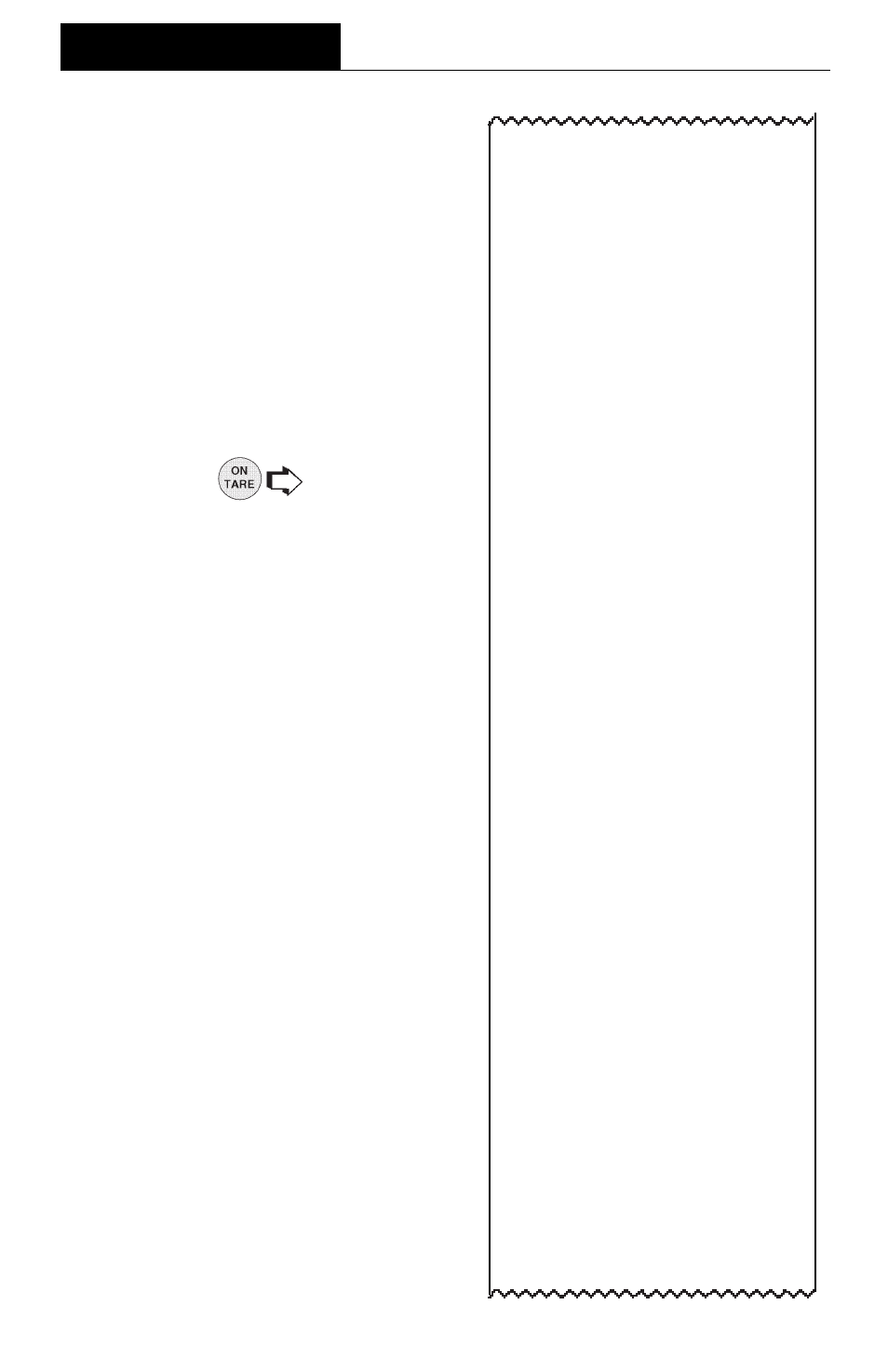
28
AP250D 98101-35 Sr# 3.0
183
User Menu
AL = 1, Stb = 1
AZT = On
Setup Menu
LFT is Off
Enabled Modes:
g, dwt,
ct, oz,
oz t, GN
custom
Tael = Hong Kong
Function = Animal Weighing
AW Lev = 1
Statistics On
Std Dev = Pop
Mean = On
Sum = On
Max = On
Min = On
Diff = On
Net = On
GLP
Time/Date On
Bal Id = On
User Id = On
Project # = On
Cal = On
Name = On
Time = US 8:24:06 AM
Date = US 6/22/95
Lock Switch is Off
Print Menu
RS-232 = 2400: N: 7: 2
Print Options
Auto Print = Off
Interval = 6
Non - PL = 100.0000g
Non - PH = 200.0000g
Stable Print = Off
Nu = Off
Time = On
Date = On
Print Ref = On
Print Ref = On
Print Diff = Off
Printing Data (Cont.)
Printing Data (Cont.)
Printing Data (Cont.)
Printing Data (Cont.)
Printing Data (Cont.)
List
List
List
List
List
List is a convienent method of examining
which parameters are set up in the bal-
ance. The parameters do not show up on
the display but print out when selected.
Both the Setup and Print menus have a
List function.
When LIST is displayed in either the Setup
or Print Menu,
causes the pa-
rameters of the User, Setup and Print
menus to be printed on an external printer
or computer screen.
The sample shown, indicates the status in
three menus.
OPERATION
- MB45 MOISTURE ANALYZER Manual (70 pages)
- PRIMER BALANCE Manual (16 pages)
- DEFENDER 5000 BENCH SCALES Cable Adapter Kit Manual multi (2 pages)
- CARAT PLUS PRECISION JEWELRY BALANCES 2nd RS232 Serial Interface Kit Manual multi (24 pages)
- DEFENDER 5000 Semi-Washdown Scales Data Sheet (4 pages)
- SCOUT PRO PORTABLE BALANCES Data Sheet (4 pages)
- JR Series Electronic Balances (32 pages)
- EB COMPACT SCALES Data Sheet (2 pages)
- E1M110 Explorer Balances (47 pages)
- CKW WASHDOWN CHECKWEIGHING SCALES_INDICATOR Manual en (68 pages)
- RANGER COUNT 3000 COMPACT COUNTING SCALES Data Sheet (4 pages)
- RANGER ADVANCED COMPACT COUNTING SCALES Manual en (72 pages)
- Valor 2000 COMPACT FOOD SCALES Data Sheet (4 pages)
- DEFENDER D500M MECHANICAL BENCH SCALE Data Sheet (2 pages)
- CKW BASE Manual multi (40 pages)
- Valor 3000 COMPACT FOOD SCALES Manual multi (104 pages)
- Valor 1000 COMPACT FOOD SCALES Data Sheet (2 pages)
- PAJ GOLD PLUS PRECISION JEWELRY BALANCES Data Sheet (4 pages)
- Voyager Balances (329 pages)
- SD COMPACT BENCH SCALES Data Sheet (2 pages)
- AS Series Electronic Balances (89 pages)
- CL PORTABLE BALANCES Manual multi (44 pages)
- CL PORTABLE BALANCES Data Sheet (2 pages)
- HH 120D HAND HELD SCALES Manual multi (40 pages)
- CD-11 Indicator Manual multi (120 pages)
- CARAT PLUS PRECISION JEWELRY BALANCES Manual en (56 pages)
- SCOUT PRO PORTABLE BALANCES Installation it (2 pages)
- DEFENDER 7000 BENCH SCALES Base Manual (2 pages)
- GT4100DG Electronic Balances (52 pages)
- FD Series STAINLESS STEEL COMPACT SCALES Manual multi (88 pages)
- PL150 Scale Bases (10 pages)
- DEFENDER 3000 BENCH SCALES Base Manual en (8 pages)
- DEFENDER 3000 Xtreme Data Sheet (2 pages)
- HJ2001 HARVARD JUNIOR MECHANICAL BALANCE Data Sheet (2 pages)
- VN Series Floor Scale Data Sheet (4 pages)
- DS Series Electronic Digital Bench Scales (38 pages)
- YA GOLD HAND HELD JEWELRY SCALES Data Sheet (2 pages)
- DEFENDER 7000XW Xtreme Square Washdown Scales Data Sheet (4 pages)
- DEFENDER 7000 Square Semi-Washdown Scales Data Sheet (4 pages)
- PS POCKET JEWELRY SCALES Data Sheet (2 pages)
- RANGER COMPACT HIGH RESOLUTION SCALES Data Sheet (2 pages)
- CARAT & GOLD LIGHT PORTABLE JEWELRY BALANCES Manual multi (88 pages)
- 311 CENT-O-GRAM BALANCE Manual (8 pages)
- DEFENDER 5000 Rectangular Scales Data Sheet (4 pages)
- MB301 Electronic Balances (29 pages)
