Menus, Custom unit or volume selection (cont.) – Ohaus AP250E ANALYTICAL Plus Electronic Balances User Manual
Page 47
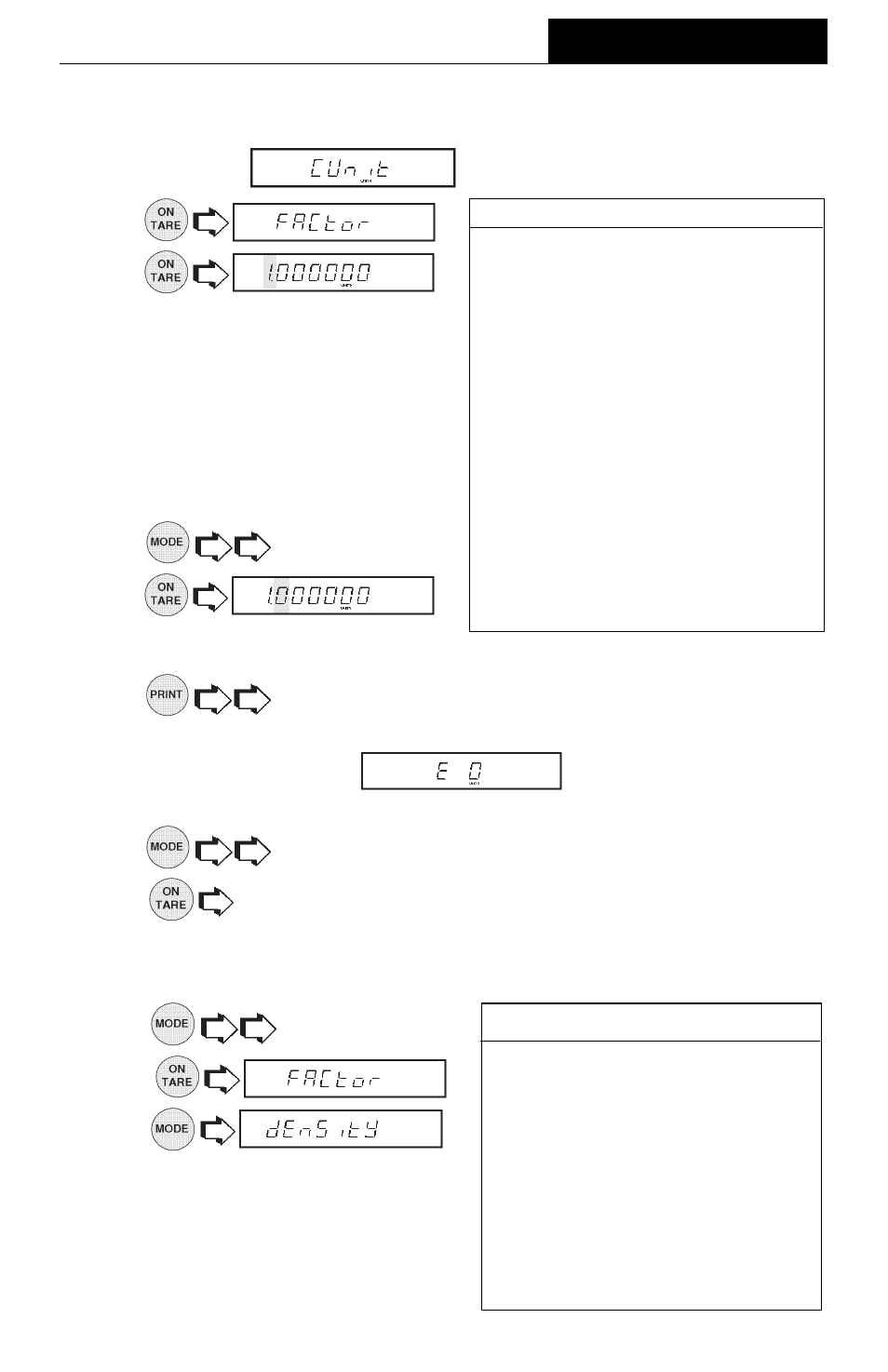
47
Custom Unit or Volume Selection (Cont.)
Custom Unit or Volume Selection (Cont.)
Custom Unit or Volume Selection (Cont.)
Custom Unit or Volume Selection (Cont.)
Custom Unit or Volume Selection (Cont.)
1. Access the
submenu under the Setup Options menu.
2.
.
3.
.
The mantissa of the current conver
sion is displayed. The mantissa of
the current conversion factor is dis
played. This is a number between
0.1 and 1.999999 with the first digit
flashing. For conversion factors
outside of this range, the exponent
will be used to move the decimal
point.
4.
changes first digit.
5.
.
next digit flashes.
6. Repeat steps 4 and 5, and set value of all digits.
7.
to backup for errors.
8. After the last digit is entered, the display indicates the current exponent
preceded by the letter
. There are 7 exponent values
which you can choose from (see table).
9.
to change the exponent.
10.
. When released, the display shows the current least significant
digit.
The least significant digit is the digit in the last decimal place on the
display. The
selection you make causes the balance to count by 1’s, 2’s or 5’s
in this
position. There are 6 LSD settings you can choose from (see table).
11.
to change the LSD.
12.
.
13.
.
Density permits the selection of
the
density of a liquid by measuring
the
volume by weight. If the Factor
is
the density of a liquid, the
approp-
riate unit of volume can be
selected
for printing.
EXPONENTS
EXPONENTS
EXPONENTS
EXPONENTS
EXPONENTS
E-3
Moves decimal point 3
places to the left.
E-2
Moves decimal point 2
places to the left.
E-1
Moves decimal point 1
place to the left.
E0
E0
E0
E0
E0
Leaves decimal point
Leaves decimal point
Leaves decimal point
Leaves decimal point
Leaves decimal point
in normal position.
in normal position.
in normal position.
in normal position.
in normal position.
E1
Moves decimal point 1
place to the right.
E2
Moves decimal point 2
places to the right.
E3
Moves decimal point 3
places to the right.
LSD’s
LSD’s
LSD’s
LSD’s
LSD’s
LSD .5*
Adds one decimal place
display counts by 5’s.
LSD 1
LSD 1
LSD 1
LSD 1
LSD 1
Display counts by 1’s.
Display counts by 1’s.
Display counts by 1’s.
Display counts by 1’s.
Display counts by 1’s.
LSD 2
Display counts by 2’s.
LSD 5
Display counts by 5’s.
LSD 10
Display counts by 10’s.
LSD 100
Display counts by 100’s.
* Sensitivity to vibration is increased
with this LSD setting.
MENUS
