6 loop mode in the replace function, Loop type, Additional loop parameters – EVS XTnano Version 10.03 - July 2010 Operation Manual User Manual
Page 96: Loop mode in the replace function, Ode in the, Eplace, Unction
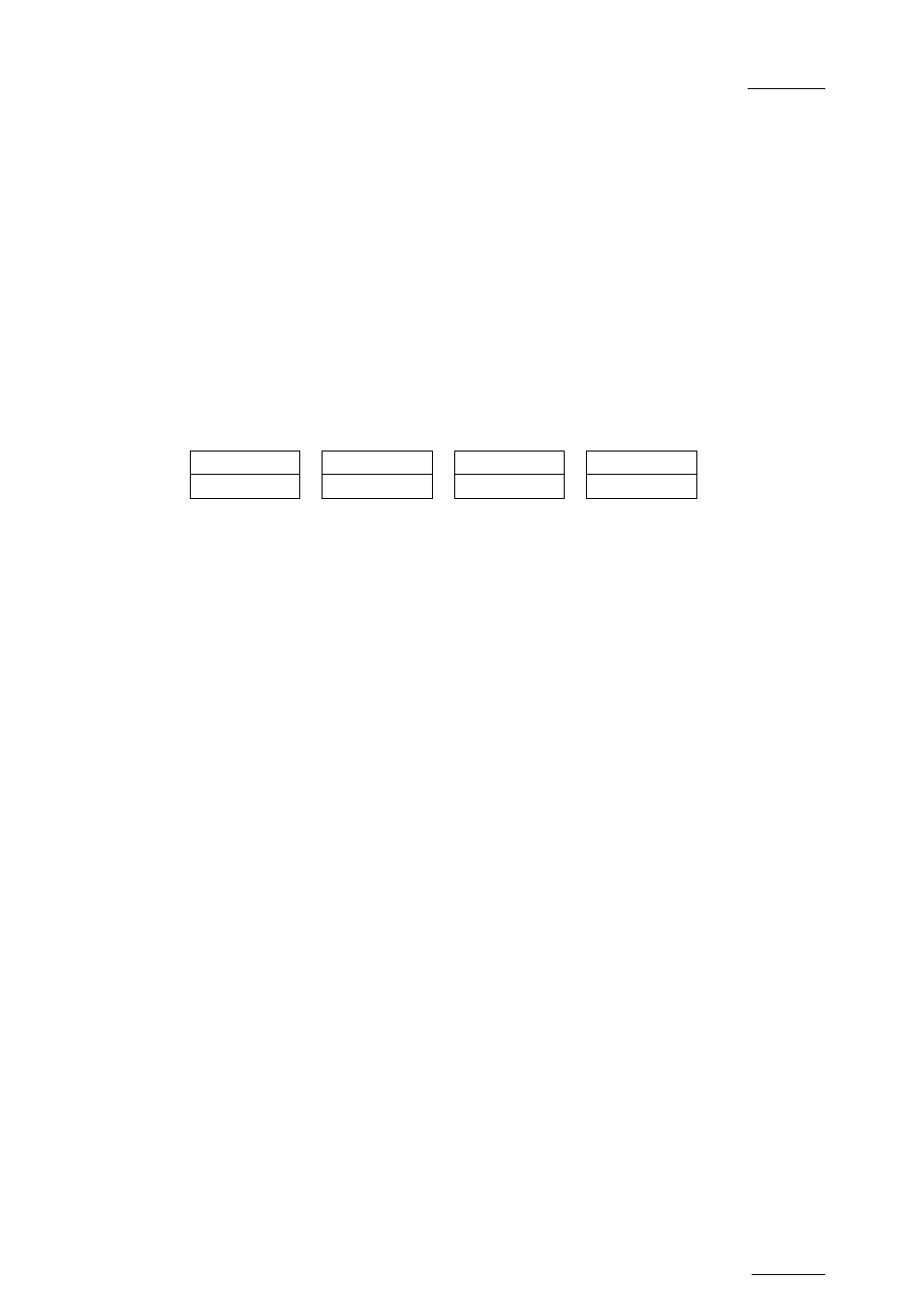
XTnano – Version 10.03 – Operating Manual
EVS Broadcast Equipment SA – July 2010
Issue
10.03.D
89
9. Press
Enter on the Remote Panel to validate the Replace:
The material between the IN and OUT points is replaced with the newly
created clip. The playlist returns to Playlist Edit mode, positioned at the end
of the inserted clip.
You can also cancel the Replace by pressing the Menu key on the Remote
Panel.
9.15.6 L
OOP
M
ODE IN THE
R
EPLACE
F
UNCTION
L
OOP
T
YPE
When the IN point has been marked, the display switches to:
Cam
A
+
0field
Replace Int.Loop Ext.Loop
The Int.Loop and Ext.Loop keys are blinking.
Before entering the Replace Playback mode, the operator has to choose between
Internal Loop and External Loop.
The Internal Loop is the same loop as the existing loop process.
The External Loop allows you to select on which channel you will physically re-
record the output of your PGM. The link is physical: it is necessary to make the
video link manually with a router or video/audio cables, it is not done inside the
server.
A
DDITIONAL
L
OOP
P
ARAMETERS
Additional parameters are available for the external loop:
•
With the Cam A function (SHIFT + C), you can select the camera the PGM will
be recorded to for the external LOOP process. Press SHIFT + C until the
desired camera is selected.
•
With the +0field function (SHIFT + D), you can select by how much the video
coming back to your record channel will be delayed. If you are using a DVE, it
could introduce a delay. This system is based on the assumption that audio
and video are in sync when they hit the record channel. The delay value
cannot be negative.
Select SHIFT + D to highlight the delay value, then the display allows you to
add frames or fields of delay to the delay value. Pressing MENU or SHIFT + D
will leave this mode.
