8 how to shorten a clip, Goto in and goto out, 9 secondary menu in clip mode – EVS XTnano Version 10.03 - July 2010 Operation Manual User Manual
Page 45: Overview, Ow to, Horten a, Econdary, Enu in
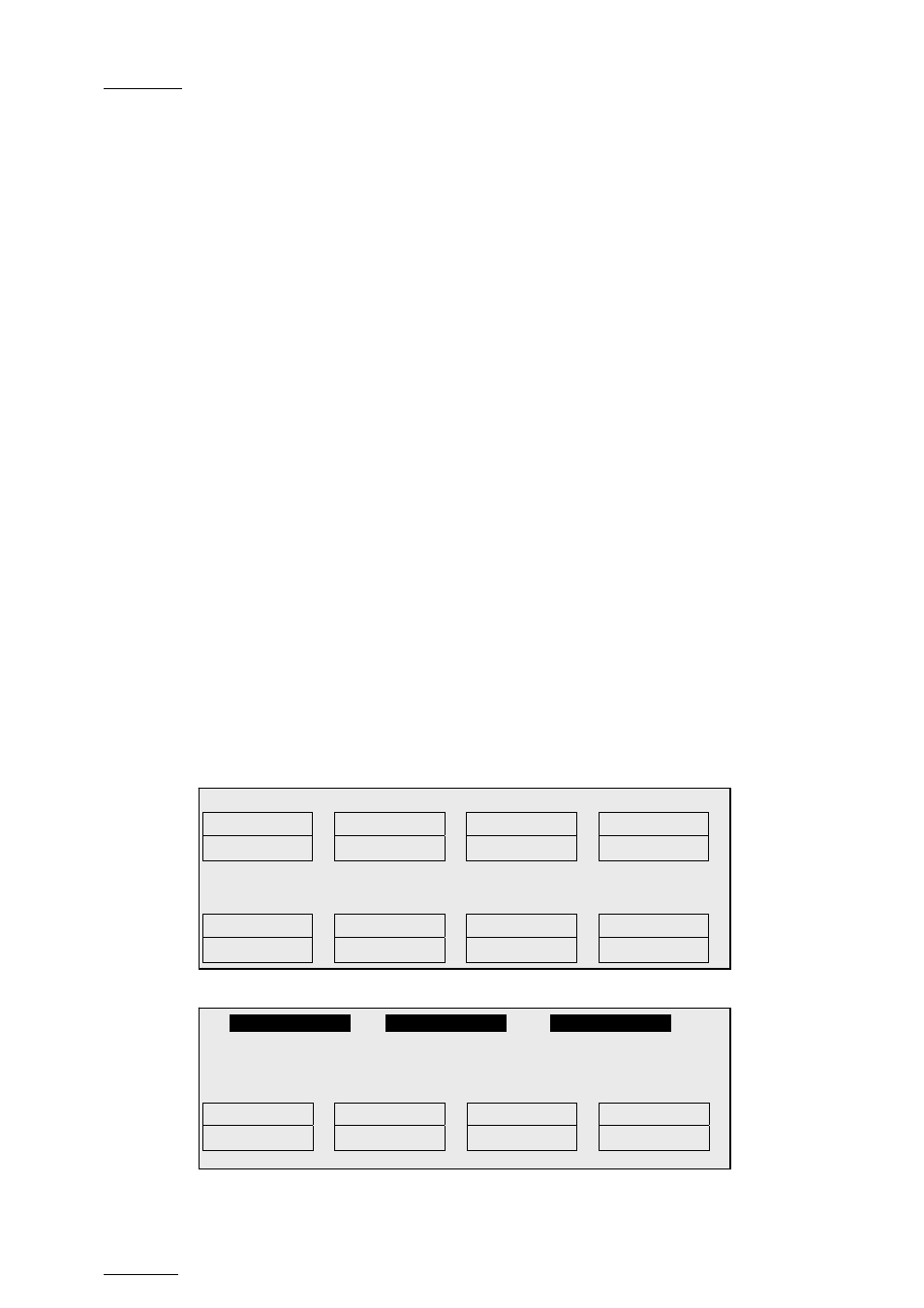
Issue
10.03.D
XTnano – Version 10.03 – Operating Manual
EVS Broadcast Equipment SA – July 2010
38
8.2.8 H
OW TO
S
HORTEN A
C
LIP
To shorten a clip, proceed as follows:
1.
Recall the desired clip by pressing the corresponding F_ key.
2.
Move the jog dial to browse the clip and reach to the desired Short IN point.
3. Press
the
IN key to mark a new Short IN point. The new Short IN point is
instantly saved.
4.
Move the jog dial to reach the desired Short OUT point.
5. Press
the
OUT key to mark a new Short OUT point. The new Short OUT
point is instantly saved.
Move the lever or press the PLAY key to play the clip. The replay will stop at the
new Short OUT point (or after the Short OUT point if the Post-Roll mode is
enabled).
Goto IN and Goto OUT
You can use Goto IN and Goto OUT functions to jump immediately onto Short IN
or Short OUT points respectively.
8.2.9 S
ECONDARY
M
ENU IN
C
LIP
M
ODE
O
VERVIEW
In Clip mode, the secondary menu of the Remote Panel is different from the
Record Train mode:
Press MENU to access the secondary menu, the LCD display will be:
PGM1 112A
*PRV1* 112B
Push
Aux
Clip
PostRoll
>Archive
Cam
P.1 B.1
PL 11: < >
Msg:
Rst
Cam
Sync
Prv
Cam
A Cam
B Cam
C
1keyword890123
2 keyword89012
3 keyword89012
111A
Push
Aux
Clip
PostRoll
>Archive
Cam
