Channels and control settings, Introduction – EVS XSnano Version 11.01 - November 2012 Configuration Manual User Manual
Page 84
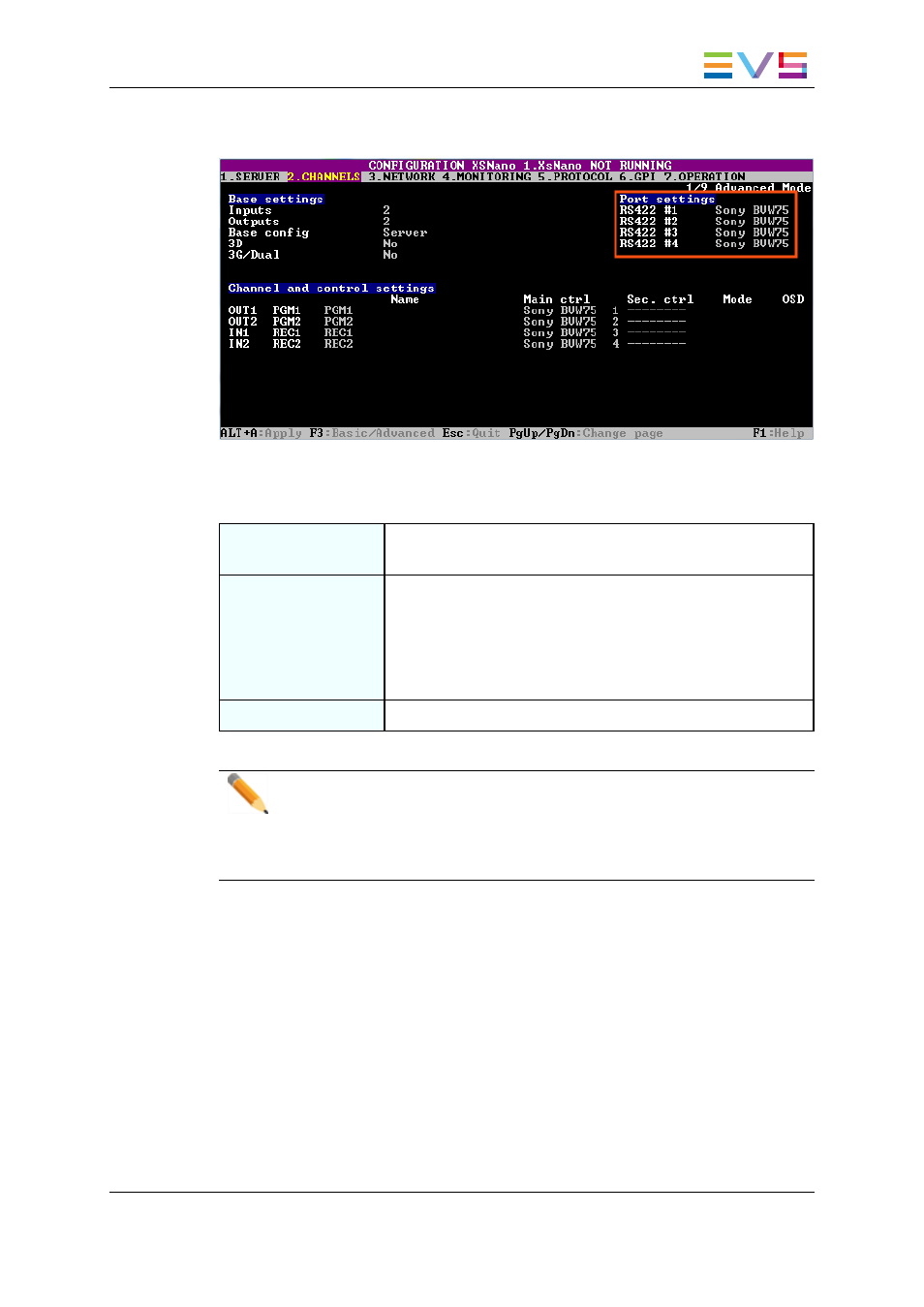
The following screenshot highlights the Port settings, defined on page 1 of the Channels
tab in the server-based application:
RS422 #1 - #4
Description
Specifies what type of device/controller is connected to each
RS422 port of the EVS server.
Values
•
'EVS Remote' for XSense Remote Panel (code 96)
•
'Sony BVW75' (code 118)
•
'XtenD D35' (code 118)
•
'Odetics' (and 'Odetics FK)' (code 119)
•
'VDCP' (and 'VDCP FK)' (code 119)
Default
On port #1 (only): Sony BVW75
Note
Odetics FK and VDCP FK are not available directly from the Port setting, but
when the Odetics or VDCP protocols are assigned to an RS422 port, the Fill and
Key modes are available on the Main Ctrl field in the Channels and Control
settings.
Channels and Control Settings
Introduction
The Channel and Control settings mainly allow specifying which controllers (main and
possibly secondary) have the hand on which play or record channels.
These fields are available in the following interfaces:
•
in the Multicam Configuration window, Channels tab, in the advanced display mode
on page 1 on the server- and web-based interfaces.
•
in the Technical menu of the Remote Control Panel (T2.3 to T2.6).
XSnano Server - Version 11.01 - Configuration Manual
3. Multicam Configuration
74
