Availability, Video effect duration, Wipe type – EVS XSnano Version 11.01 - November 2012 Configuration Manual User Manual
Page 152: Default playlist speed
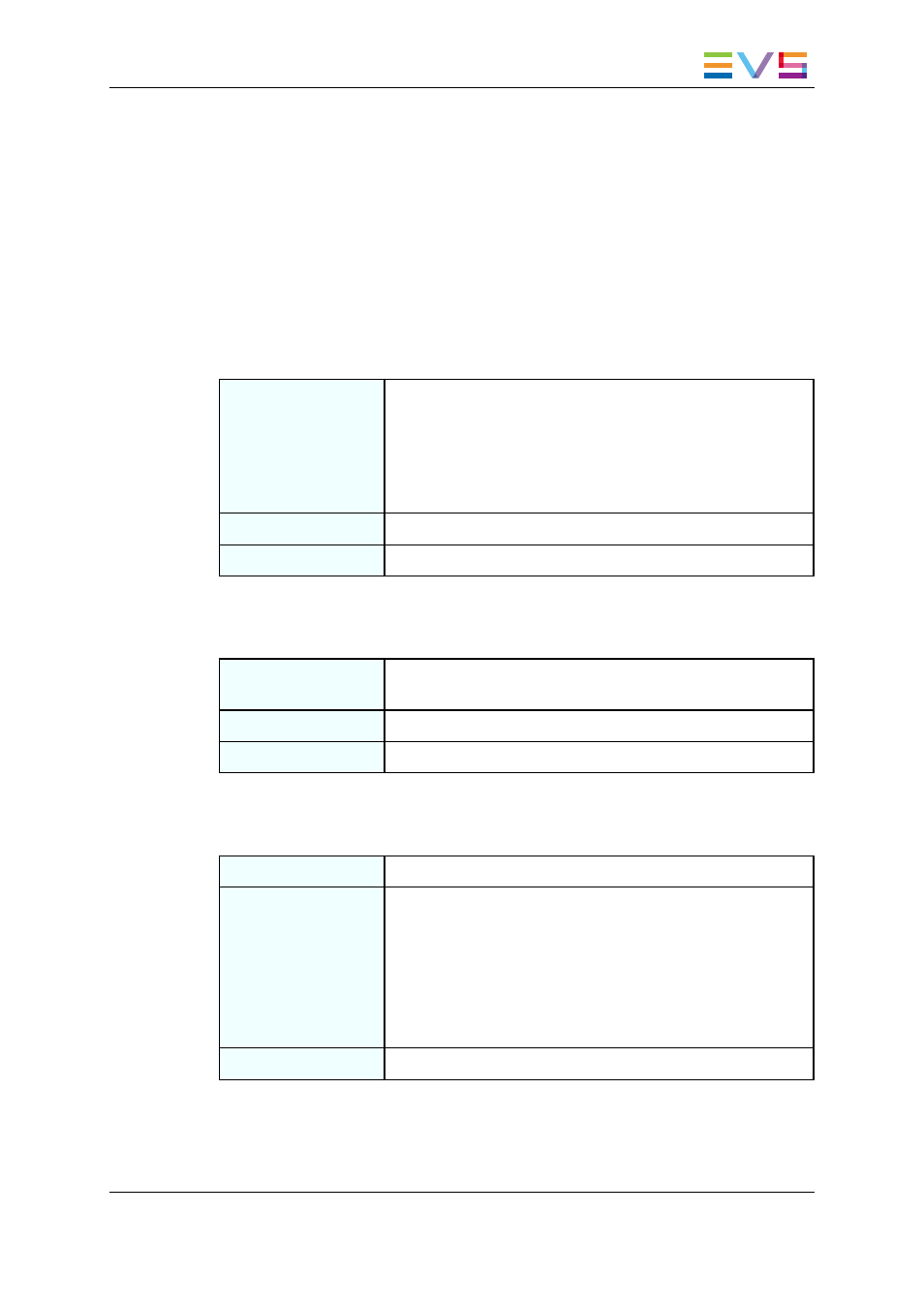
Availability
The Playlist settings are only available if the license code 111 is valid.
On an XSnano server, the license code 111 is only allowed with an XSense configuration.
You can also create and manage playlist exclusively via protocols. In this case, the
playlist settings will not be available, and all playlist-related parameters will be defined by
the controlling application or device.
Video effect duration
Description
Sets the duration of video transition effect. The specified value
is used as default value in the Playlist Edit mode.
Note that the duration of the video transition when using the
TAKE button in 1PGM+PRV mode has its own parameter,
Effect for take, defined in the EVS Controller section of the
Operation tab.
Values
0s00fr to 20s00fr
Default value
00s10fr
Wipe type
Description
Specifies the vertical wipe effects from Left to Right or from
Right to Left.
Values
Vert. L>R / Vert. R>L
Default value
Vert. L > R
Default playlist speed
Description
Defines the default speed used to play clips in a playlist.
Values
The following values are possible Unknown, and from 0% to
100%:
•
Unknown means that the speed of the previous clip in the
playlist will be used as a reference for the current clip.
•
0% will force the playlist to pause at the end of each clip.
•
1% to 100% will apply the specified speed as default
speed for playlist elements.
Default value
Unknown
XSnano Server - Version 11.01 - Configuration Manual
3. Multicam Configuration
142
