3 bin element view – EVS IPDirector Version 5.9 - January 2011 Part 3 User’s Manual User Manual
Page 87
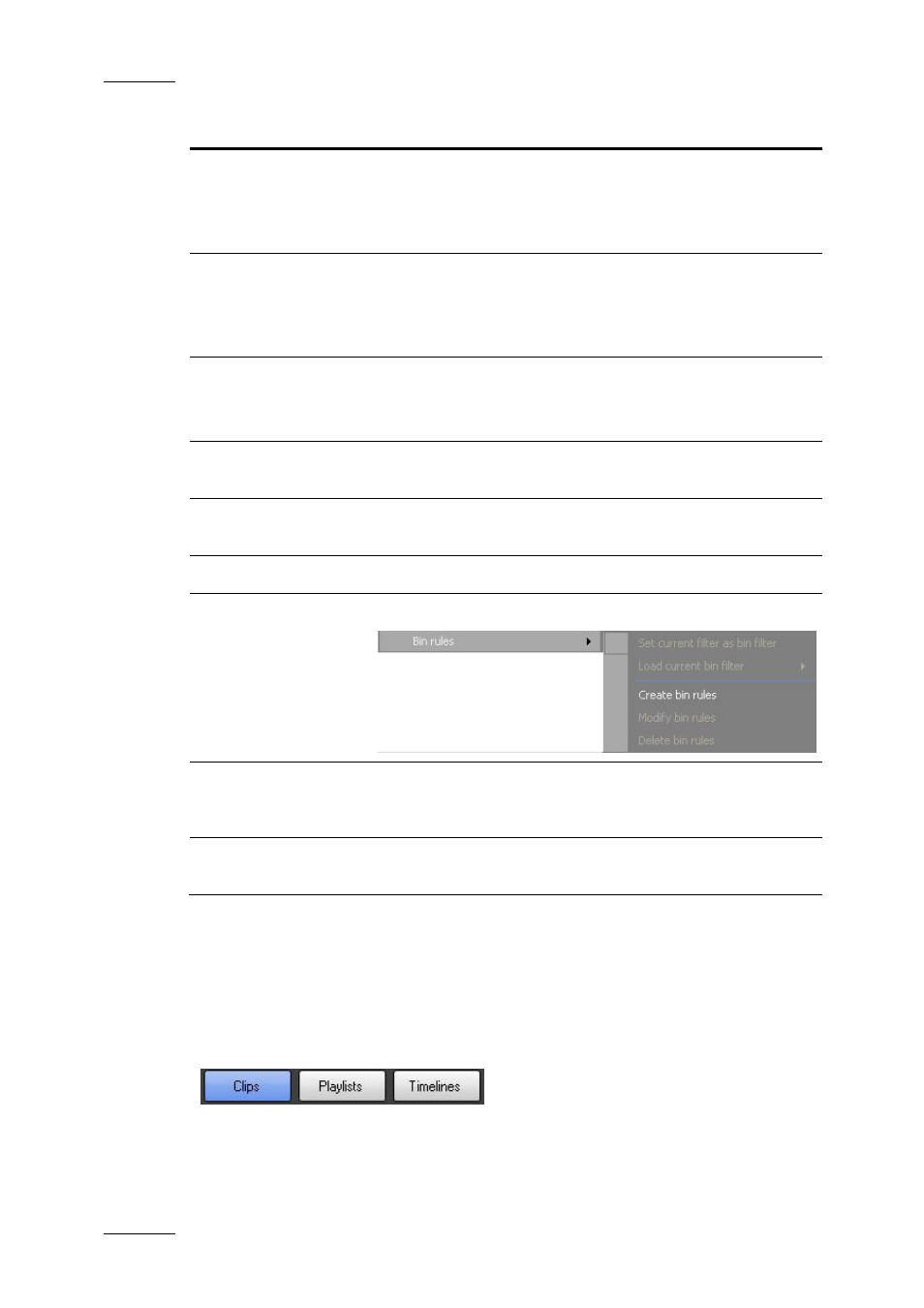
Issue 5.9.B
IPDirector Version 5.9 – User Manual – Part 3 – Browsing
EVS Broadcast Equipment – January 2011
74
Command Description
New bin
Opens the Create a New Bin window where you can
specify the name of the new bin.
This is available from a bin directory or from the Bin node
of the tree view. Not available inside a bin.
New directory
Opens the Create a Bin tree window where you can specify
the name of the new directory.
This is available from a bin directory or from the Bin node
of the tree view. Not available inside a bin.
Delete selected
Deletes the selected bin.
Click Yes in the confirmation window that appears to
delete the bin.
Renamed selected
Opens the Modify a bin window where you can change the
bin Name and Description.
Set as default bin
Allows you to set the selected bin as default bin, for use
in Send to operations.
Go to default bin
Opens the default bin in a new Database Explorer window.
Bin rules
Opens a sub-menu with Bin rules operations.
Create a new
playlist (off-line)
Opens the Enter off-line playlist name window from
which you can create a new off-line playlist based on the
selected bin.
Properties
Displays information related to the owner and the groups
the open bin has been published to.
8.3 BIN ELEMENT VIEW
In the element view of a bin, you can select which item type you wish to view by
clicking the corresponding button.
