2 from the status bar of the database explorer, 2 loading media, Using saved filters – EVS IPDirector Version 5.9 - January 2011 Part 3 User’s Manual User Manual
Page 127: How to save filters
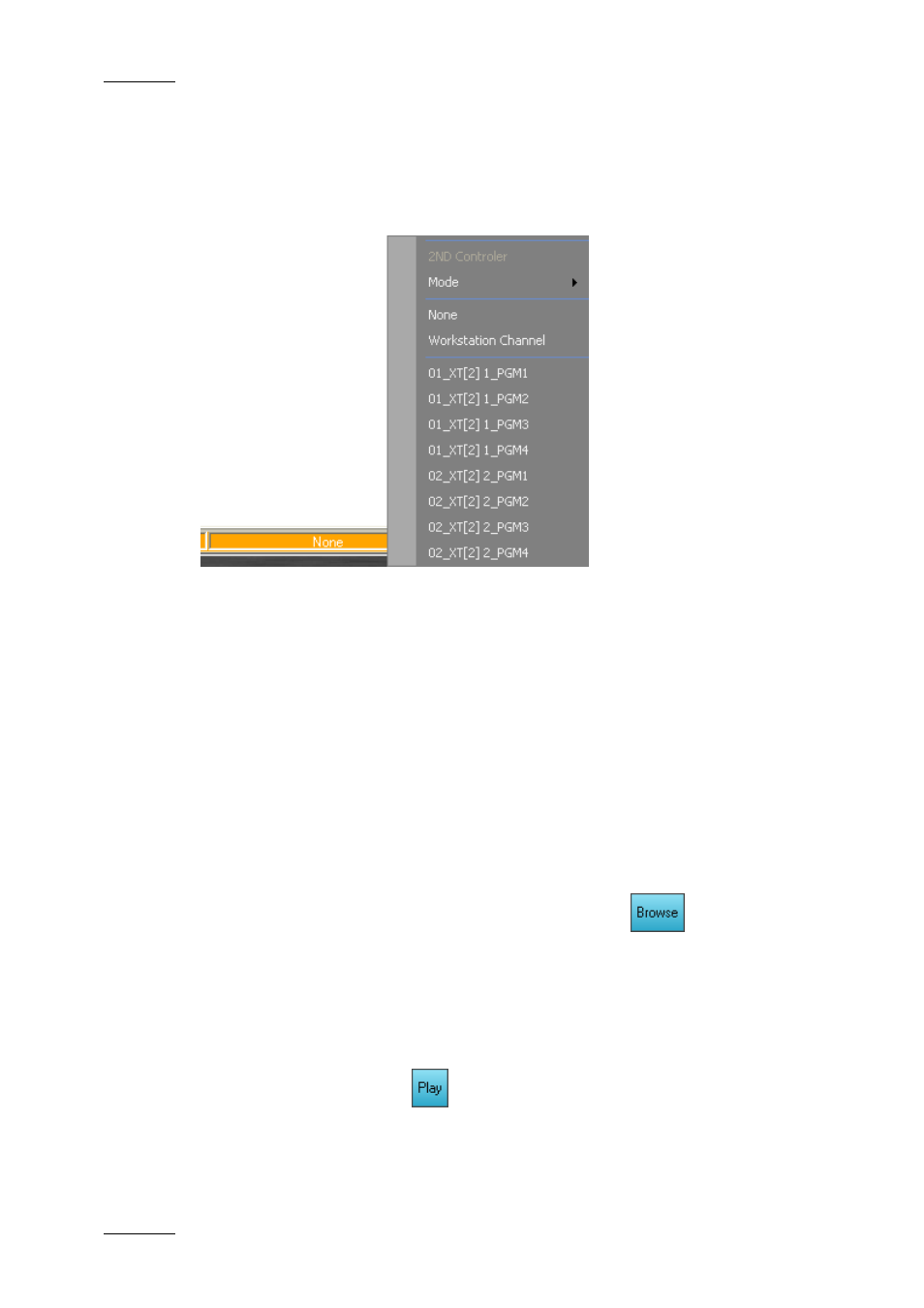
Issue 5.9.B
IPDirector Version 5.9 – User Manual – Part 3 – Browsing
EVS Broadcast Equipment – January 2011
114
12.1.2 F
ROM THE
S
TATUS
B
AR OF THE
D
ATABASE
E
XPLORER
Alternatively, you can right-click the Associated Channel zone on the right of the
Status bar and select the desired channel from this menu:
If the workstation has a valid license for the OCX Software Player, and the user
has it visible currently, it will also be an option to select as a defined DB Explorer
channel.
12.2 LOADING MEDIA
12.2.1 O
N THE
P
LAYER
C
HANNEL
A
SSOCIATED TO THE
D
ATABASE
E
XPLORER
To load media from the Database Explorer on a channel previously assigned to the
Database Explorer as explained in section 12.1 ‘How to Assign a Player Channel
to the Database Explorer’ on page 113, proceed in one of the following ways:
•
Click the Browse button to activate the Browse mode.
The button becomes highlighted.
•
Use the Browse mode of the BEPlay Remote device. Refer to section ‘BEPlay
Remote’ in part 1 of the user manual for more details.
OR
•
Double-click an element line in the database explorer grid. This works would
the Play mode be active
or not.
The element is loaded on its first frame on the associated channel.
The corresponding element line in the database explorer grid is highlighted in dark
green.
