Playlists view, Introduction, Playlists tree structure – EVS IPDirector Version 5.9 - January 2011 Part 3 User’s Manual User Manual
Page 78
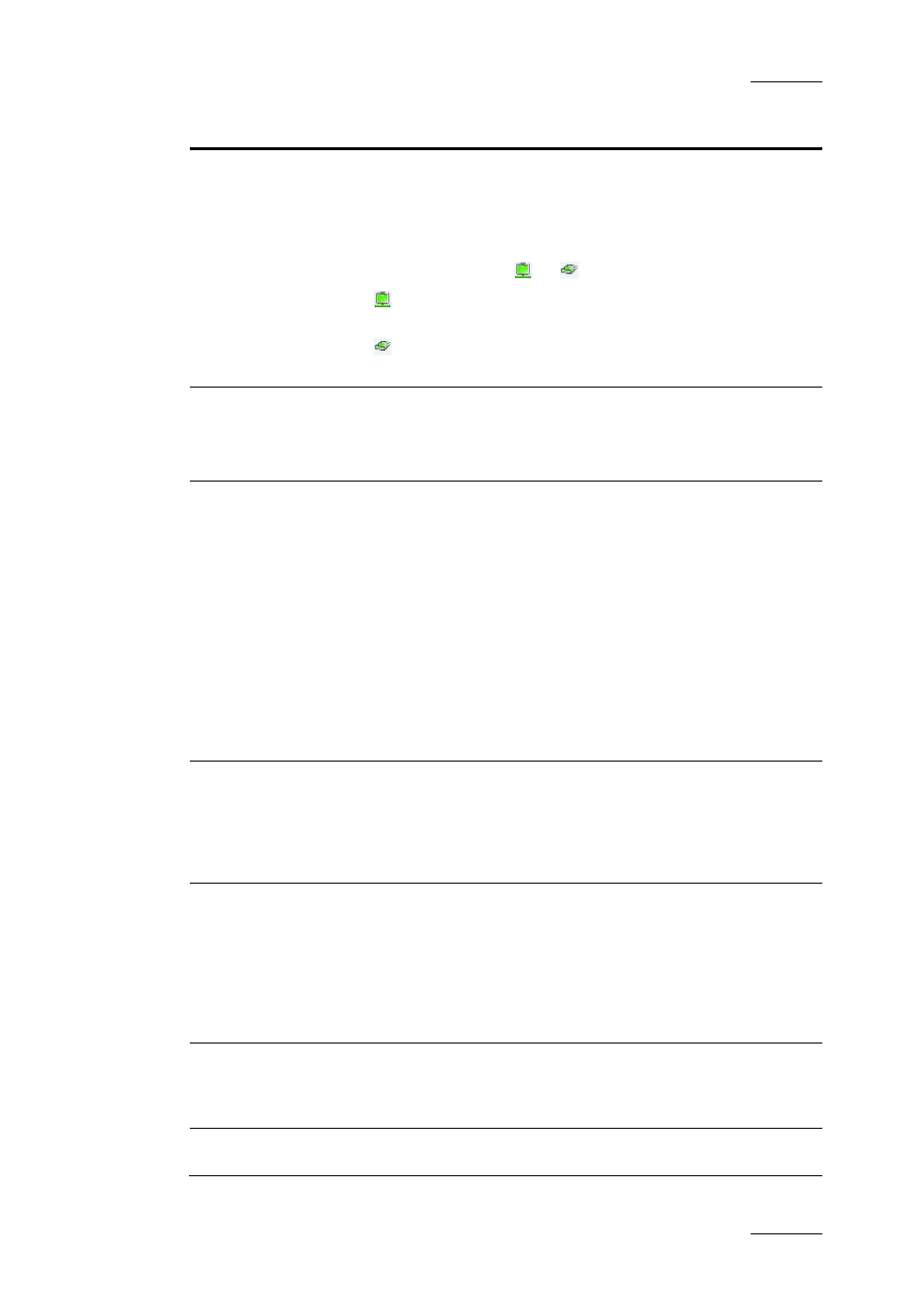
IPDirector Version 5.9 – User Manual – Part 3: Browsing
EVS Broadcast Equipment – January 2011
Issue 5.9.B
65
Command Description
Copy clips locally
Copies the distant clips of the selected playlist to the local
EVS video server, i.e. the server on which the playlist is
created.
The clips are physically copied to the local server and their
new LSM ID is displayed in the element list. The Status
icon changes from
to
.
indicating a clip that exists distant to the playout
channel.
indicating clips that are locally on the server where the
playlist playout channel is located.
Convert to Timeline Opens the Make a Timeline Online window and converts
the selected playlist into a timeline which could then be
managed through IPEdit. Refer to the IPDirector manual
related to IPEdit for more information.
Send to
Provides a list of possible destinations to which the
selected playlist can be sent.
Possible destinations, depending on the XNet network, are:
•
the user’s default bin
•
the user’s default playlist
•
a default archive target
•
any target destination visible on the GigE network that
has been defined in the Remote Installer (CleanEdit
targets, Avid targets, Final Cut Pro targets, File targets,
XT targets). This is used to make A/V material available
to external systems.
Flatten to XT
Displays a list of hi-res EVS servers and pages available
on the XNet network to which the user can store a
consolidated clip out of the open playlist.
The flattened clip will have the same VarID as the original
playlist.
Backup to Nearline
Provides a list of possible destinations to which the
selected playlist can be sent, that is to say any destination
folder visible on the GigE network that has been defined in
the Remote Installer to allow playlist transfer. This is used
to store or back up A/V material.
Users can access the A/V material of nearline folders in
IPDirector, or restore it on an EVS server.
Import
Allows importing the playlist structure and playlist related
information from an XML file into IPDirector.
For more information, see also section 6.7.
Export
Allows exporting the loaded playlist structure and playlist
related information from IPDirector to an XML file or CSV
