5 element grid and search options, 1 search options, Quick text search field – EVS IPDirector Version 5.9 - January 2011 Part 3 User’s Manual User Manual
Page 27: Element grid and search options, Search options, Earch, Ptions
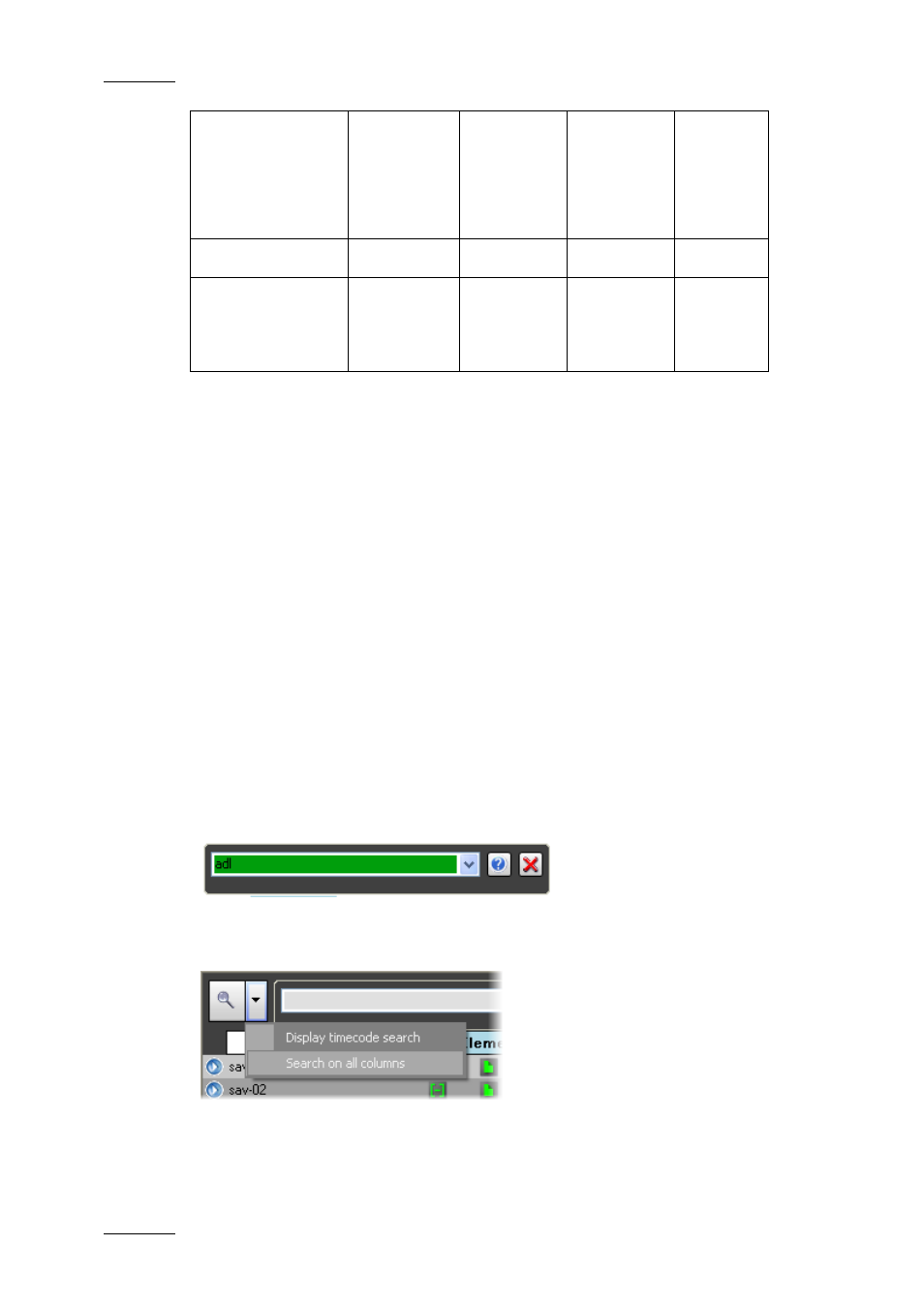
Issue 5.9.B
IPDirector Version 5.9 – User Manual – Part 3 – Browsing
EVS Broadcast Equipment – January 2011
14
Tree branches
lo-r
es
use
r
hi
-r
es
u
se
r
Hi
-r
es
/l
o-
re
s
us
er
A
dmi
ni
st
ra
to
r /
Me
di
a Man
age
r
Logs X
X
X
X
Media Files
On-line Nearline
Off-line Nearline
User
Right
User Right
User Right
X
X
X
2.5 ELEMENT GRID AND SEARCH OPTIONS
The element list, or grid, represents the content of the tree branch selected in the
tree view of the Database Explorer, or it returns the result of a search applied to a
selected branch of the tree view.
The grid layout depends on the option selected with the List View button of the
toolbar.
On the top of the grid, you will find functions enabling quick searches and filters
within the database.
2.5.1 S
EARCH
O
PTIONS
Q
UICK
T
EXT
S
EARCH
F
IELD
Using the Quick Text Search field, you can perform a search on displayed
columns or a search on all columns (displayed and hidden columns).
To perform a search on all columns of the Database Explorer (even the hidden
ones), you first need to activate the Search on All Columns option. This option is
accessible from the down arrow next to the Search button:
For more information on quick text searches on displayed or all columns, refer to
the sections 11.3.2 ‘Quick Text Search’, on page 97.
