Display information, Also the, Section – AASTRA 4223 Professional for MD Evolution User Guide User Manual
Page 12: Sect
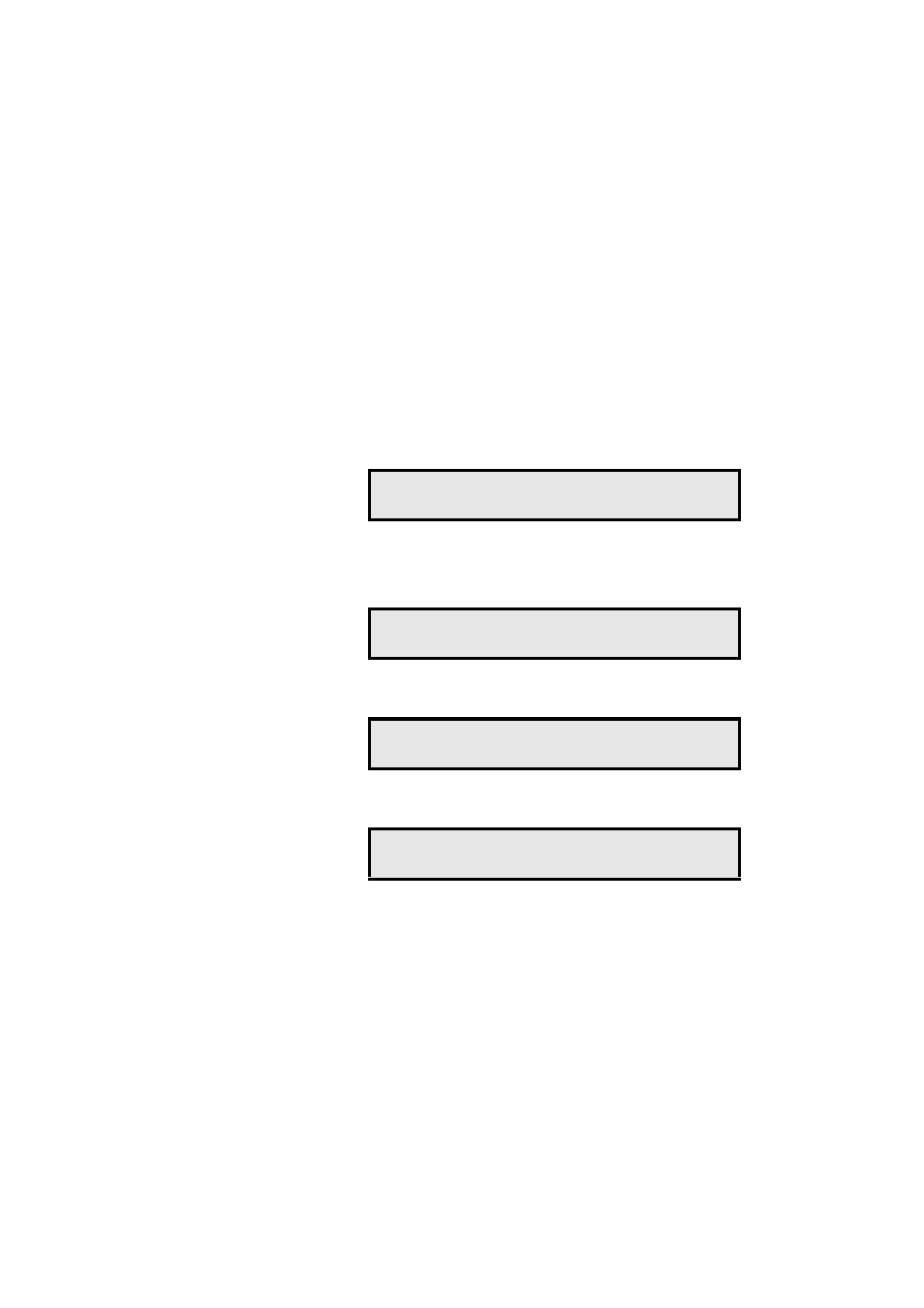
Introduction to Your Extension
MD Evolution – Dialog 4223 Professional
12
Display Information
The step-by-step instructions displayed on your extension’s screen
explain how to use your telephone.
When your extension is inactive, the date and time are displayed on
the screen’s uppermost line. The middle line displays the number
of parties who tried to contact you, and when applicable, your
extension number. The bottom line indicates the services that are
accessible through the dynamic function keys.
With an internal call, the called party’s name and extension number
are displayed on the screen’s uppermost line. The status is
displayed on the middle line. For an external call, the called party’s
number and possibly name are also displayed on the screen’s
uppermost line.
During a call, the date and time are re-displayed on the screen’s
uppermost line. Your party’s name and number, as well as the
duration (and cost) of the call are displayed on the middle line.
When you receive a call, the screen’s uppermost line displays the
caller’s name and number (under the condition that it is connected
to an ISDN-type network for an external caller).
When an internal call is placed from your extension, the screen
displays the status of the called party as one of the following:
FREE
The party you are calling is free.
RING
The party you are calling is already being rung by a third party.
WAIT
The party you are calling is busy, but your call may be placed on
camp-on (multi-line extension).
BUSY
The party you are calling is busy, and it is not possible to place your
call on camp-on (single-line extension).
FRI 20-APR 15:28
4 Callers
Station 420
REDIAL
CALLERS
PICKUP
NAME
>
L1 SMITH Peter-405
FREE
DTMF
VPAGING
CALL_BACK
FLASH
>
FRI 20-APR 15:28
L1 SMITH Peter-405
01:33
DTMF
INFO_COMM
CALL_PARK >
L1 SMITH Peter-405
REDIAL
CALLERS
PICKUP
NAME
>
