NOTION Inc Inc Adam User Manual
Page 21
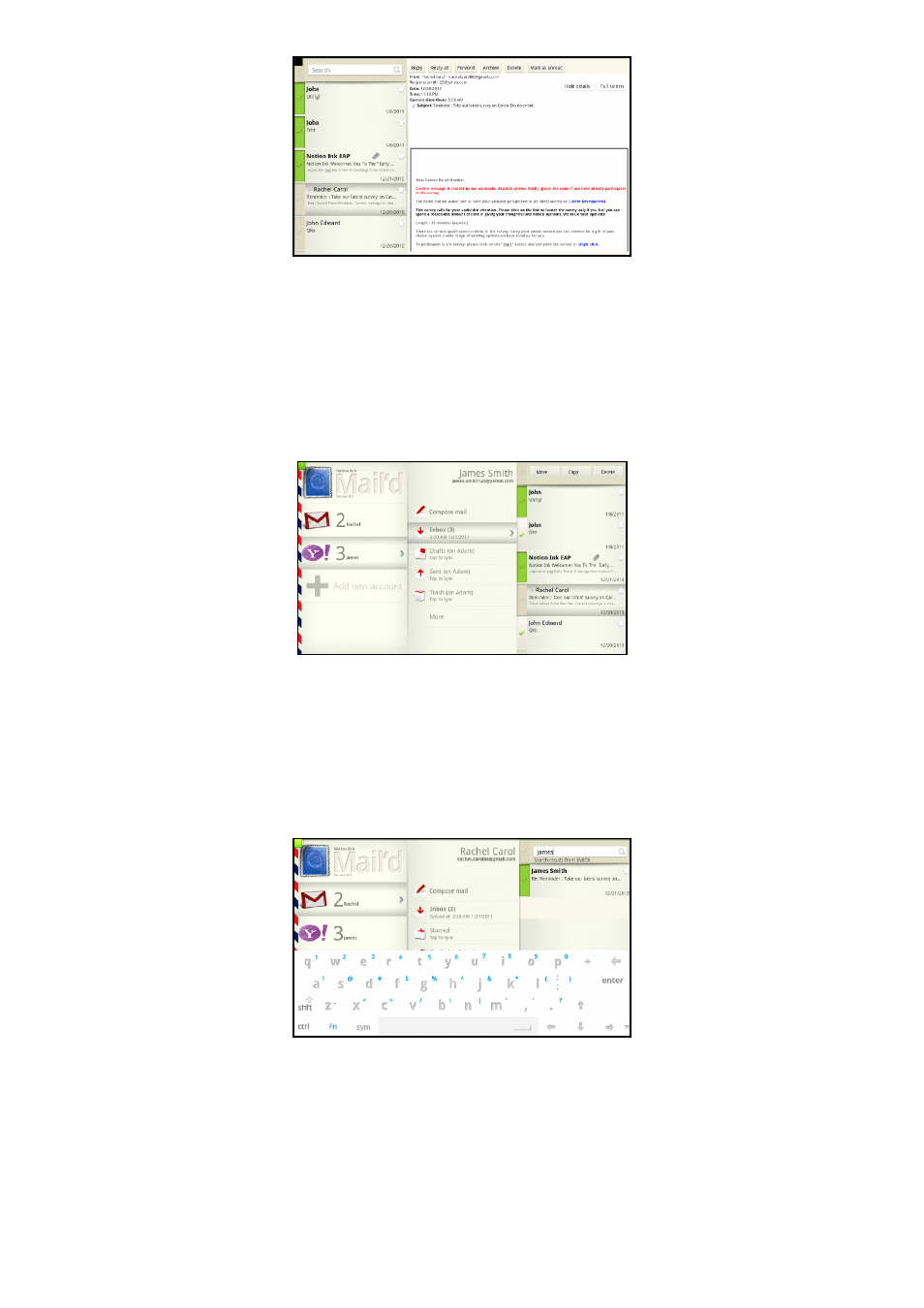
Pg:19
Notion Ink ADAM User Manual: Mail’d
To move or copy email(s) under a label, select the email(s) in the emails panel by tapping on
the check-box of the email(s). This will bring up the buttons Move, Copy and Delete in place of the
search bar at the top of the panel. Once Move/Copy is tapped, a label can be tapped on to move/
copy the selected email(s) to that Label.
Using the search bar at the top of the emails panel, a selected label can be searched. Enter
the text in the search box and tap on the search icon. This will filter the emails from the selected
label, matching with the search term.
An account is synced automatically when an email is sent or is synced based on time inter-
vals. A label is synced whenever it is tapped on. The time when the label was last synced is dis-
played below the label title. The current status of the sync is also shown.
Move/Copy
Searching E-mail
Synching Account/Label
