Garmin GPSMAP 2006C User Manual
Page 75
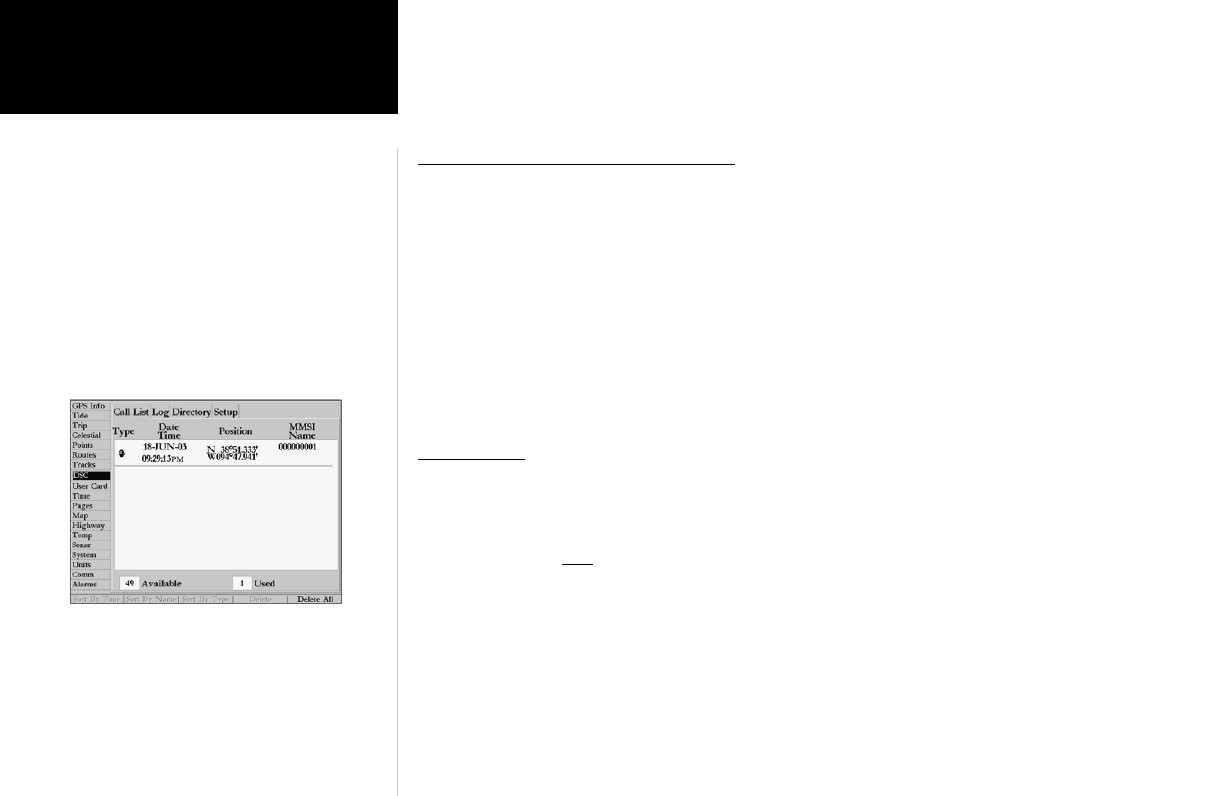
66
Reference
In Canada: Industry Canada is responsible for assigning MMSI numbers to commercial and recre-
ational vessels. Information is available at the following web site: http://apollo.ic.gc.ca/english/mmsi.html.
For more information regarding MMSI’s visit: http://www.navcen.uscg.gov/marcomms/gmdss/
mmsi.htm.
How can Garmin help you with DSC?
To receive Distress Calls or Position Reports, you must have a DSC-equipped chartplotter as well as a
VHF radio with DSC support. During normal, non-emergency Position Report communication, Channel
70 (156.525 MHz) has been set aside as the VHF/DSC digital call channel. For a Distress Call, a mariner
presses the MayDay button on their VHF radio. The call transmits on an emergency channel with the
MMSI number attached to the call (if you have DSC support). Any DSC-equipped mariner (on sea or land)
within range can receive the call.
When the Garmin GPSMAP 2006/2010 is connected to a VHF with DSC support, the GPS unit displays
a Call List, Log, and a Directory available to store incoming information received from another user’s DSC
capable VHF/GPS combination. Basic wiring is required for the Garmin unit and VHF radio to send and
receive NMEA data from each other. Refer to the GPSMAP 2006/2010 Installation Guide (190-00228-01).
Distress Call
With a Garmin DSC capable chartplotter/sounder properly connected to a VHF radio with DSC output,
you may receive any DSC Distress Call within range. A window will pop up and a message will display
when a Distress Call is received. To notify you a Distress Call has been received, an alarm will sound (if
enabled). The alarm only sounds on a Distress Call, and it will not sound on a Position Report. Distress
Calls are broadcasted to all DSC users in radio range.
Options available from this screen are:
• Show on Map: If you immediately want to see the caller’s position they select ‘Show on Map’.
• Create Waypoint: If you want to create a waypoint of that posistion, highlight ‘Create Waypoint’
and press ENTER/MARK.
You also have the ability to input the caller’s name, if it is known. (NOTE: The caller’s name replaces the
MMSI number as a reference once it is entered.)
DSC Tab
Main Menu: DSC Tab
