Garmin GPSMAP 2006C User Manual
Page 27
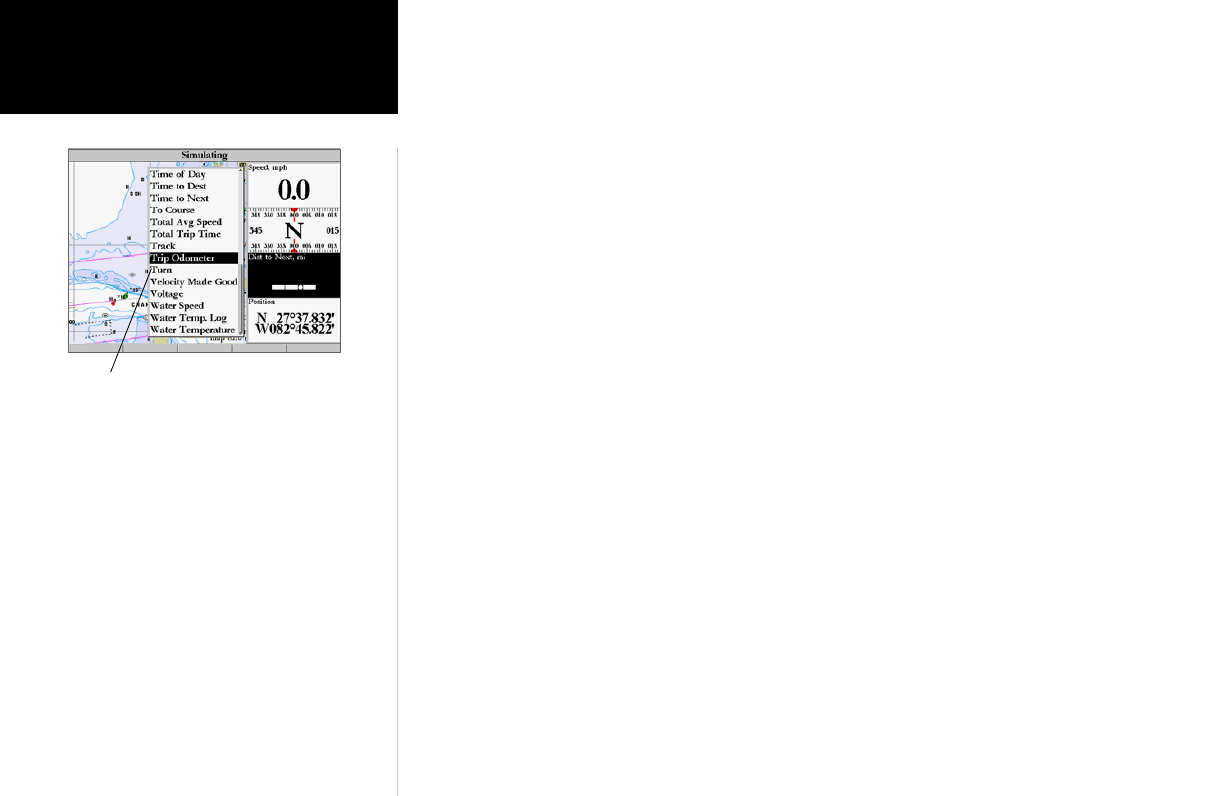
18
Reference
Map Page Options
The following data options are available for data fields on the main pages:
• BEARING – Compass direction from your position to destination
• COMPASS – Compass ribbon
• COURSE – Desired Track
• DEPTH – Depth below transducer (if receiving proper sonar data from other device)
• DISTANCE TO DEST – Distance to final waypoint
• DISTANCE TO NEXT – Distance to next waypoint
• ELEVATION – Elevation above/below MSL (Mean Sea Level)
• ETA AT DEST – Estimated Time of Arrival to final waypoint
• ETA AT NEXT – Estimated Time of Arrival to next waypoint
• GPS ACCURACY – Current accuracy of GPS receiver
• HIGHWAY – Smaller version of the Highway Page
• MAX SPEED – Fastest speed the unit has traveled
• MOVING AVG SPEED – Average moving speed
• MOVING TIME – Time unit has been moving for a trip
• OFF COURSE – Distance from desired track
• POINTER – Arrow points to your destination
• POSITION – Current position coordinates
• SONAR* – Compressed view of sonar data
• SPEED – Speed over ground
• TIME OF DAY – Current time
• TIME TO DEST – Time to final waypoint
• TIME TO NEXT – Time to next waypoint
• TO COURSE – Distance to desired track
• TOTAL AVG SPEED – Total average speed
• TOTAL TRIP TIME – Total travel time of trip, stopped and moving
• TRACK – Current compass direction of travel
• TRIP ODOMETER – Trip Odometer
• TURN – Directional amount of turn needed to match bearing
• VELOCITY MADE GOOD – Velocity Made Good to destination
• VOLTAGE – Current voltage reading being received by unit
• WATER SPEED* – Speed through the water
• WATER TEMPERATURE* – Water temperature
• WATER TEMP. LOG* – Timeline graph of the transducer’s temperature reading.
* If receiving proper sonar data from other device, such as a GSD 20 Sounder Module)
Choose the type of data you wish to display.
