Garmin GPSMAP 2006C User Manual
Page 37
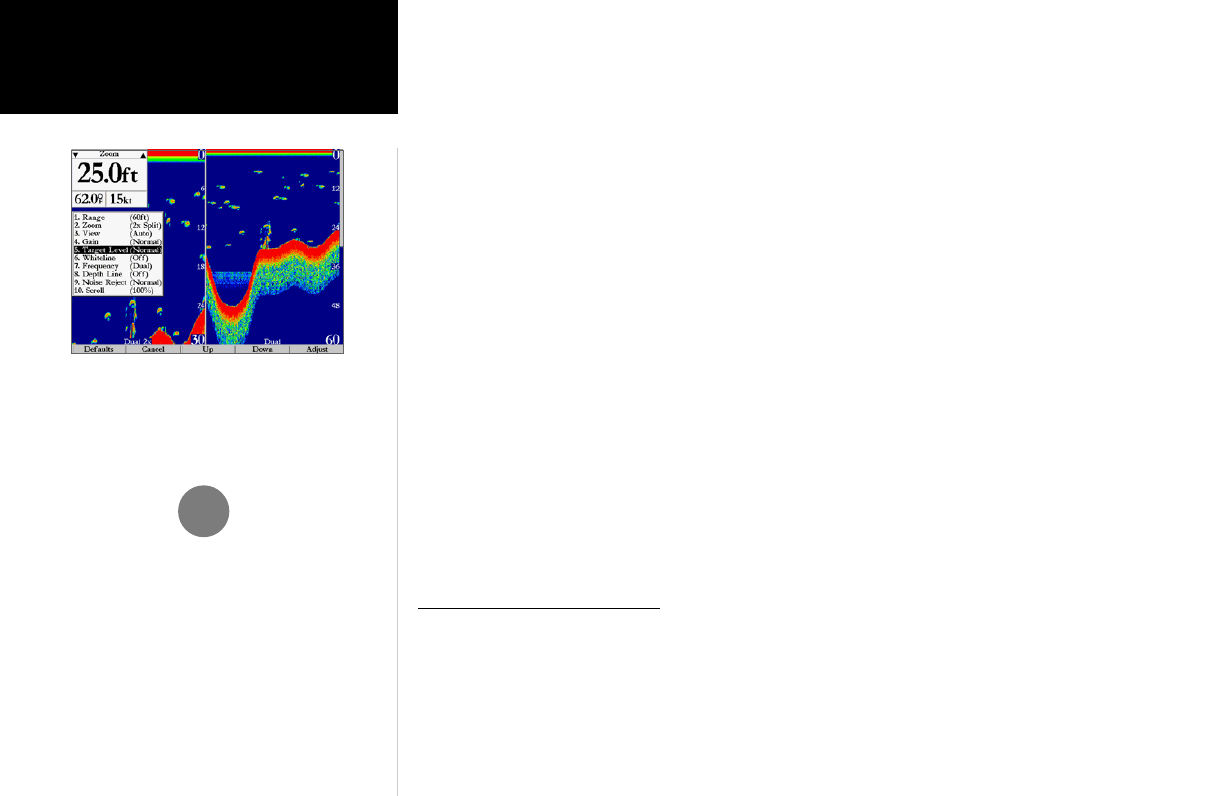
28
Reference
Sonar Tab Settings
• Temperature Graph — toggles On or Off the display of a temperature graph on the Sonar Page (if
equipped with GSD 20 Sonar Module).
• Background Color (Color Models Only)— allows you to change the background color of the
sonar display and map/sonar split. Choices are Black, Blue, or White.
• Calibrate Water Speed (Soft Key)— this is only available if you are using a speed-capable
transducer/sensor. Calibration is required to ensure that the Water Speed displayed on your unit
will be accurate. The unit will automatically use the GPS ground speed, if it is available, for com-
parison on the calibration. If a GPS ground speed is not available, use either your boat’s speedom-
eter reading (not always accurate) or a stopwatch to determine your speed over a certain distance
(distance / time = speed). It is recommended that the calibration take place in water having little or
no current.
To calibrate the water speed:
1. From the ‘Sonar’ tab, press the ‘Cal Water Spd’ SOFT KEY.
2. Bring the boat to a cruising speed. Both the top ground and uncalibrated water speeds will be shown at
the bottom of the calibration window. Note your top speed, then stop the boat and press ENTER/MARK.
3. By default, the top ground speed will automatically show in the ‘What was your top water speed?’ field. If
a ground speed is not available, the top uncalibrated water speed will be used instead. If the new speed is
correct, highlight ‘OK’ and press ENTER/MARK. If you wish to manually enter a calibration, press ENTER/
MARK on the speed field, enter a new speed and press ENTER/MARK.
4. You may also press the SOFT KEY labeled ‘Use GPS Spd’ to default back to ground speed or ‘Use No Cal’
to use the speed sensor’s uncalibrated speed.
• Defaults— restores Sonar Tab only settings to original factory setup.
Using the Adjustment Menu
The Adjustment Menu allows direct access to the settings and features most commonly used on the
Sonar Page. There are 10 main adjustment options available: Range, Zoom, View, Gain, Target Level,
Whiteline, Frequency, Depth Line, Noise Reject and Scroll. All adjustments may be made by using either
the SOFT KEYS, ARROW KEYPAD or DATA ENTRY KEYS. The SOFT KEYS allow for easy to use
operations while the ARROW KEYPAD and DATA ENTRY KEYS are handy shortcuts, once you become
familiar with the unit’s operation. The currently selected option will appear in the upper left of the display
Calibrating the Speed Sensor. An error message
will appear if the boat is not moving or if there is
a problem with the speed sensor.
Sonar Page with Adjustment Menu
