Flight management, Activating an approach – Garmin G1000 Quest Kodiak User Manual
Page 247
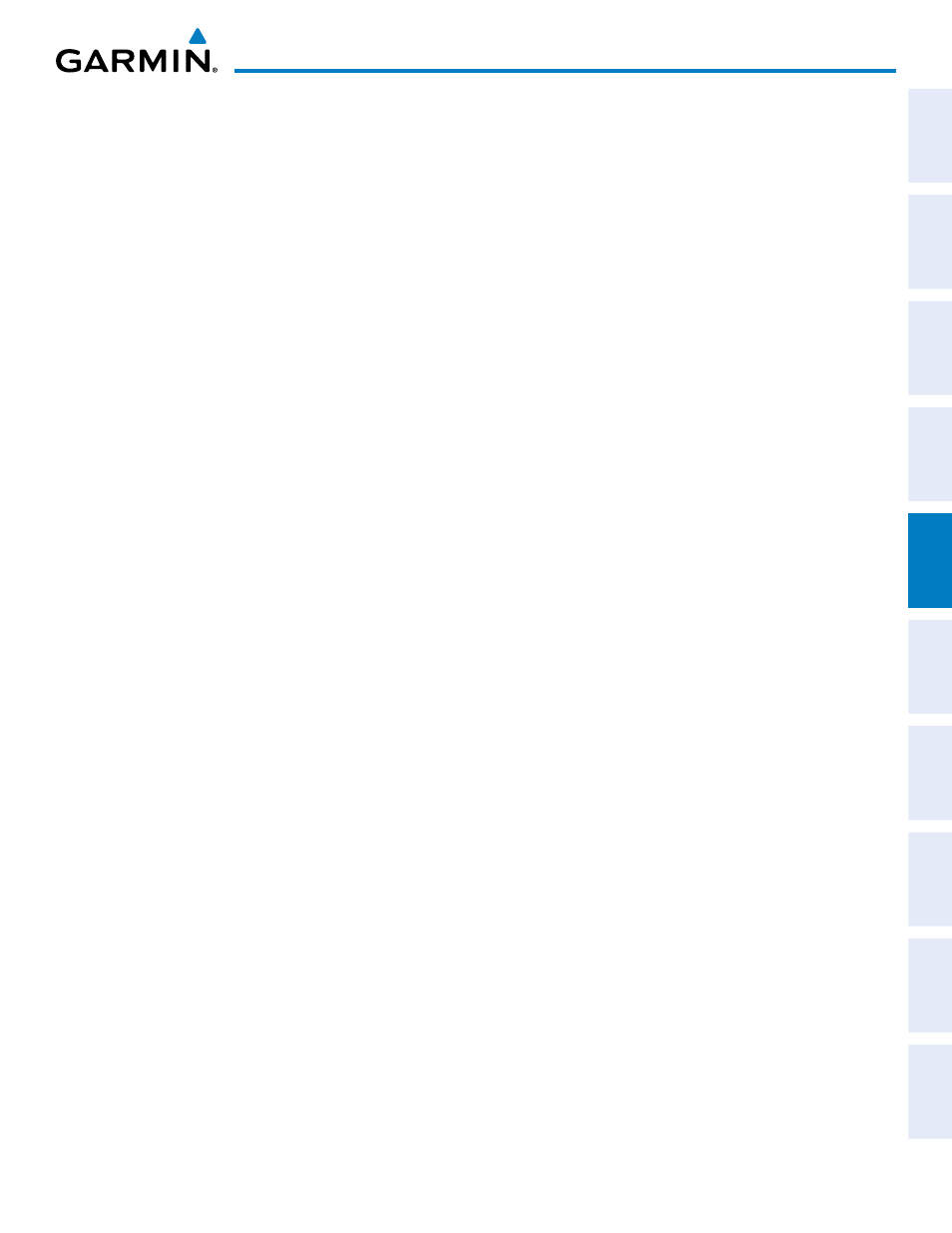
190-00590-01 Rev. B
Garmin G1000 Pilot’s Guide for the Quest Kodiak 100
235
FLIGHT MANAGEMENT
SY
STEM
O
VER
VIEW
FLIGHT
INSTRUMENTS
EIS
AUDIO P
ANEL
& CNS
FLIGHT
MANA
GEMENT
HAZARD
AV
OID
ANCE
AFCS
ADDITIONAL
FEA
TURES
APPENDICES
INDEX
3)
Press the FMS Knob, then turn the large FMS Knob to highlight the Approach. The approach is previewed on
the map.
4)
Turn the small FMS Knob to view the available approaches. Press the ENT Key to select the approach. The
cursor moves to the Runway box. The approach is previewed on the map.
5)
Turn the small FMS Knob to view the available runways. Press the ENT Key to select the runway. The cursor
moves to the Transition box. The approach is previewed on the map.
6)
Turn the small FMS Knob to view the available transitions. Press the ENT Key to select the transition. The cursor
moves to the Sequence box. The approach is previewed on the map.
7)
Press the INFO Softkey to return to the Airport Information Page.
Loading an approach into the active flight plan from the Nearest Airport Page:
1)
Select the Nearest Airports Page.
2)
Press the FMS Knob, then turn the large FMS Knob to highlight the desired nearest airport. The airport is
previewed on the map.
3)
Press the APR Softkey; or press the MENU Key, highlight ‘Select Approach Window’, and press the ENT Key.
4)
Turn the FMS Knob to highlight the desired approach.
5)
Press the LD APR Softkey; or press the MENU Key, highlight ‘Load Approach’, and press the ENT Key. The
Approach Loading Page is displayed with the transitions field highlighted.
6)
Turn the FMS Knob to highlight the desired transition, and press the ENT Key.
7)
Barometric Minimums
a)
To set ‘MINIMUMS’, turn the small FMS Knob to select ‘BARO’, and press the ENT Key. Turn the small FMS
Knob to select the altitude, and press the ENT Key. The ‘LOAD?’ field is highlighted.
Or
:
b)
To skip setting minimums, press the ENT Key. The ‘LOAD?’ field is highlighted.
8)
Press the ENT Key with ‘LOAD?’ highlighted to load the arrival procedure; or turn the large FMS Knob to
highlight ‘ACTIVATE’ and press the ENT Key to load and activate the approach procedure. The system continues
navigating the current flight plan until the approach is activated. When GPS is not approved for the selected
final approach course, the message ‘NOT APPROVED FOR GPS’ is displayed. GPS provides guidance to the
approach, but the HSI must to be switched to a NAV receiver to fly the final course of the approach.
ACTIVATING AN APPROACH
A previously loaded approach can be activated from the Procedures Window.
Activating a previously loaded approach:
1)
Press the PROC Key. The Procedures Window is displayed with ‘Activate Approach’ highlighted.
2)
Press the ENT Key to activate the approach.
