Garmin GPSMAP 545s User Manual
Page 5
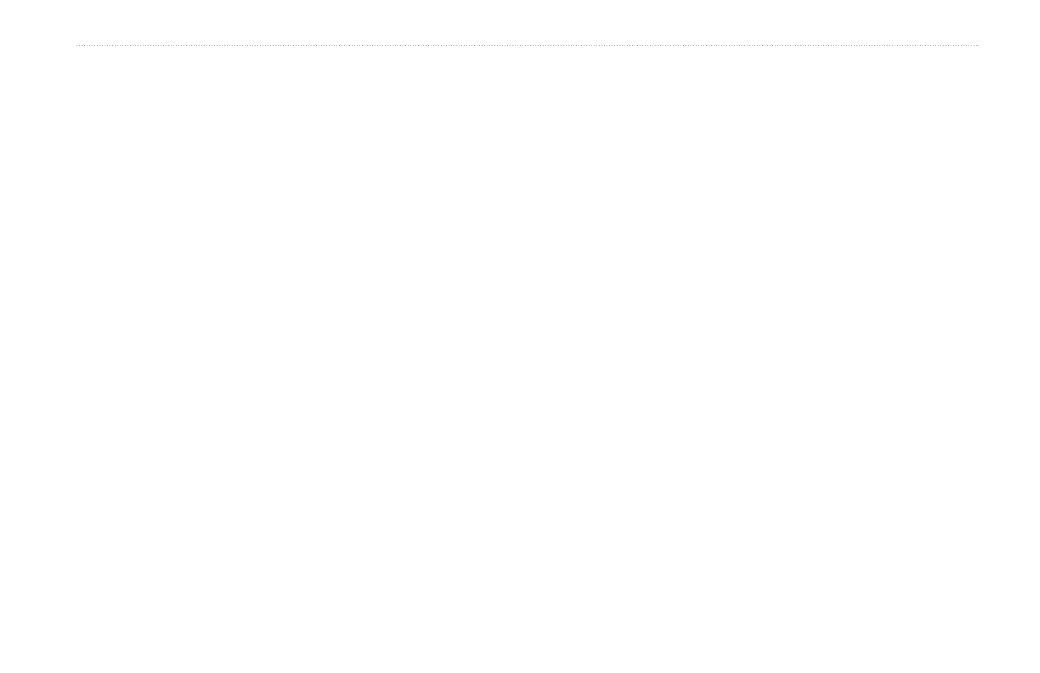
GPSMAP 400/500 Series Owner’s Manual
iii
Introduction
Configuring the Chartplotter ............................................
Configuring System Settings ......................................................
Configuring Units of Measure ....................................................
Changing the System Language ................................................
Configuring Navigation Preferences ..........................................
Configuring Communications Settings .......................................
Setting Alarms ............................................................................
Setting the Total Fuel Onboard Alarm ........................................
Configuring My Boat ..................................................................
Configuring Other Vessels .........................................................
Using Sonar .......................................................................
Understanding the Full Screen ..................................................
Understanding the Split Frequency Screen ...............................
Understanding the Split Zoom Screen .......................................
Understanding the Temp Log Screen ........................................
Setting Up Sonar ........................................................................
Advanced Sonar Settings ..........................................................
Using Digital Selective Calling (DSC) ..............................
Using the Chartplotter with a VHF Radio ...................................
Adding a DSC Contact ...............................................................
Viewing the DSC List .................................................................
Receiving Distress Calls ............................................................
Man-Overboard Distress Calls Initiated from a VHF Radio .......
Man-Overboard Distress Calls Initiated from the Chartplotter ...
Position Tracking ........................................................................
Placing an Individual Routine Call .............................................
Calling an AIS Target .................................................................
Using XM WX Weather and Audio ....................................
Using XM WX Weather ..............................................................
Viewing NEXRAD Precipitation Information ...............................
Viewing Forecast Information ....................................................
Viewing Fishing Information .......................................................
Viewing Sea Conditions .............................................................
Viewing Visibility Information......................................................
Using XM Audio .........................................................................
Appendix ............................................................................
Specifications .............................................................................
Alarms and Messages ...............................................................
Capturing Screenshots ..............................................................
Caring for the Unit ......................................................................
Weather Data Warranty .............................................................
Software License Agreement .....................................................
XM Satellite Radio Service Agreement ......................................
Index ...................................................................................
