Introduction, Tips and shortcuts, Manual conventions – Garmin GPSMAP 545s User Manual
Page 3: Quick links
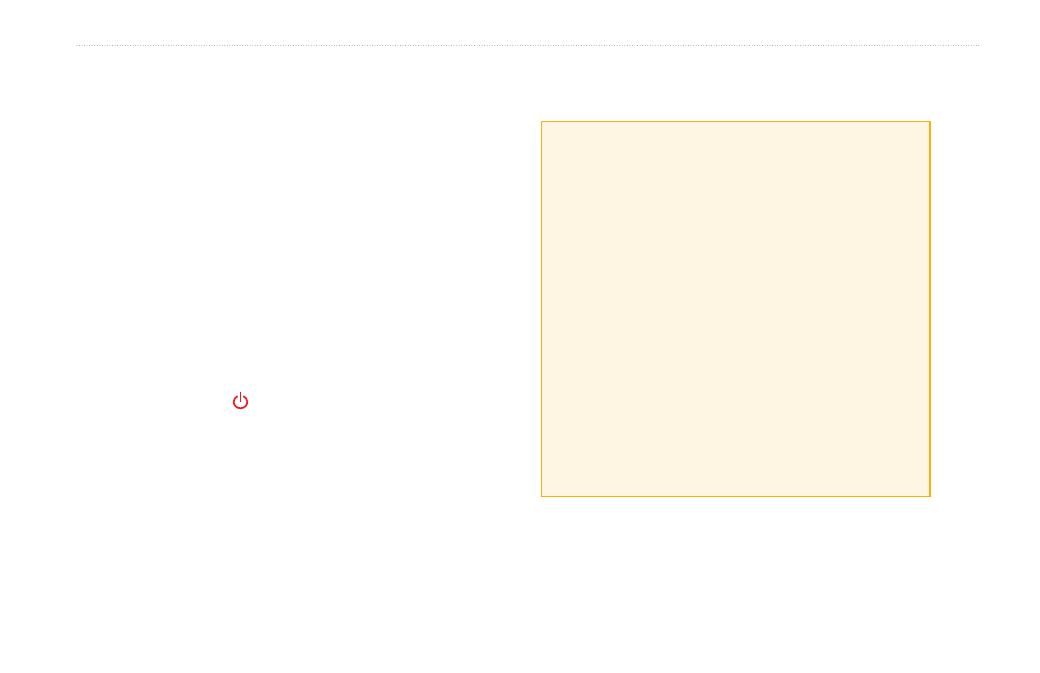
GPSMAP 400/500 Series Owner’s Manual
i
Introduction
Introduction
This manual includes information for the following products:
GPSMAP
®
430/430s
GPSMAP 440/440s
GPSMAP 431/431s
GPSMAP 441/441s
GPSMAP 530/530s
GPSMAP 535/535s
GPSMAP 531/531s
GPSMAP 536/536s
GPSMAP 540/540s
GPSMAP 545/545s
GPSMAP 541/541s
GPSMAP 546/546s
Tips and Shortcuts
• Press
HOME
from any screen to return to the Home screen.
• Press
MENU
from any of the main screens to access advanced
settings.
• Press and release the
Power
key to adjust the display settings.
Manual Conventions
In this manual, when you are instructed to select an item, small
arrows (>) appear in the text. They indicate that you should highlight
a series of items on the screen using the Rocker, and press the
SELECT
key after each item. For example, if you see “select
Charts
>
Navigation Chart
,” you should highlight
Charts
, and
press
SELECT
. Then highlight
Navigation Chart
, and press
SELECT
again.
Quick Links
• Turning the Unit On or Off:
• Acquiring GPS Satellite Signals:
• Inserting and Removing SD Cards:
.
• Restoring Factory Settings:
• Using the Navigation Chart:
.
• Changing the Chart Settings:
• Navigating to a Destination:
• Creating and Using Waypoints:
.
• Configuring System Settings:
.
• Alarms and Messages:
