3 pfd annunciations and alerting functions, System alerting, Flight instruments – Garmin G1000 Mooney M20TN User Manual
Page 73
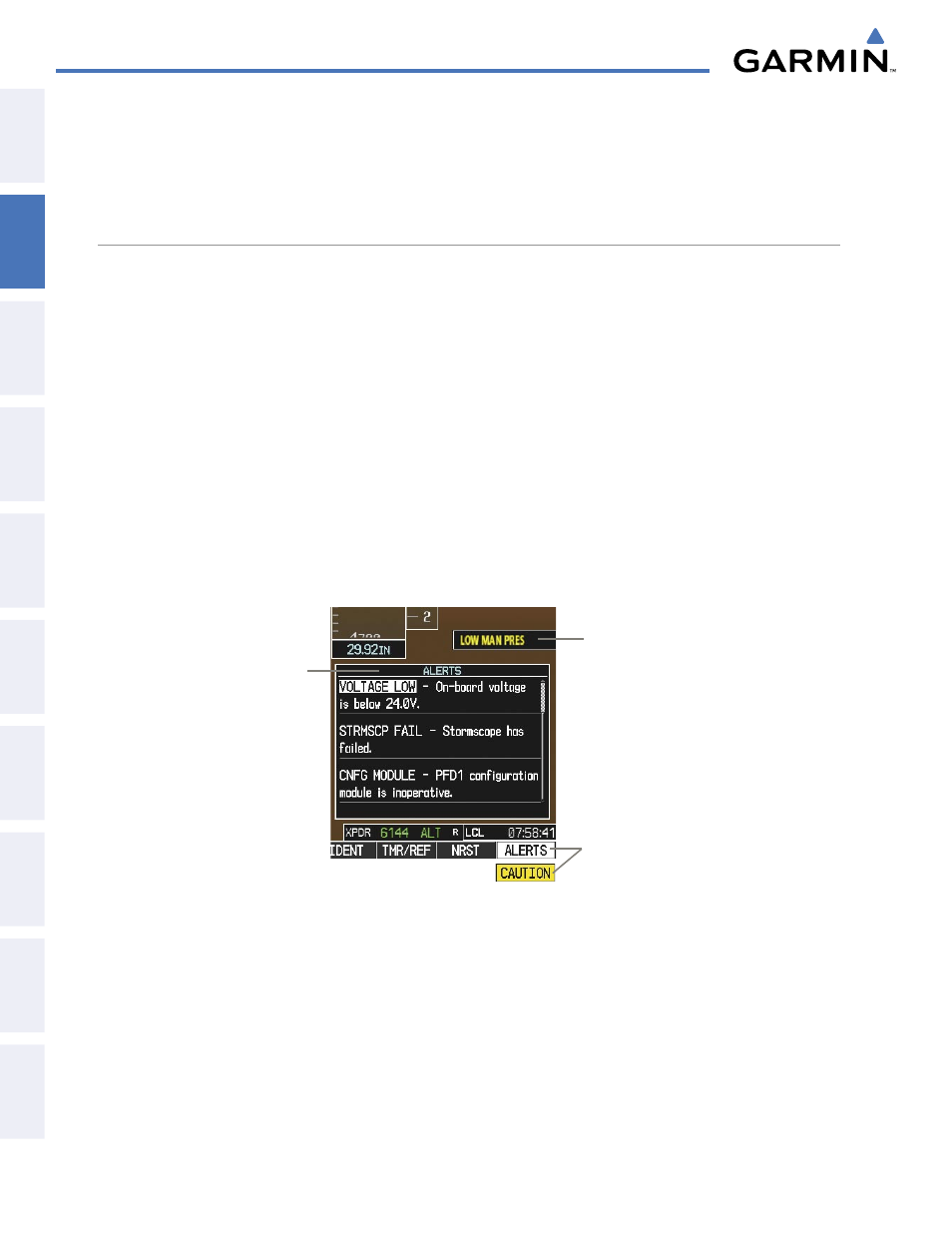
Garmin G1000 Pilot’s Guide for the Mooney M20M/M20R/M20TN
190-00647-01 Rev. B
62
FLIGHT INSTRUMENTS
SY
STEM
O
VER
VIEW
FLIGHT
INSTRUMENTS
EIS
AUDIO P
ANEL
& CNS
FLIGHT
MANA
GEMENT
HAZARD
AV
OID
ANCE
AFCS
ADDITIONAL FEA
TURES
APPENDICES
INDEX
2.3 PFD ANNUNCIATIONS AND ALERTING FUNCTIONS
The following annunciations and alerting functions are displayed on the PFD. Refer to Appendix A for more
information on alerts and annunciations.
SYSTEM ALERTING
Messages appear in the Alerts Window in the lower right corner of the PFD when a warning, caution, advisory
alert, or G1000 message advisory occurs. System alert messages are provided for awareness of G1000 system
problems or status and may or may not require pilot action. The Alerts Window allows system alerts to be
displayed simultaneously. The FMS Knob is used to scroll through the alert messages. The Alerts Window
is enabled/disabled by pressing the ALERTS Softkey. If the window is already open when a new message is
generated, pressing the ALERTS Softkey to acknowledge the message turns the softkey gray.
The ALERTS Softkey label changes to display the appropriate annunciation when an alert is issued. The
annunciation flashes and the appropriate aural alert sounds until acknowledged by pressing the softkey. The
softkey then reverts to the ALERTS label, and when pressed again opens the Alerts Window to display a
descriptive message of the alert.
The Annunciation Window appears to the right of the Vertical Speed Indicator and displays abbreviated
annunciation text for aircraft alerts. Warnings appear in red, cautions in yellow, advisory alerts in white,
and safe operating annunciations in green. New alerts are displayed at the top of the Annunciation Window,
regardless of priority. Once acknowledged, they are sequenced based on priority.
Alerts
Window
Softkey
Annunciations
Annunciation
Window
Figure 2-29 G1000 Alerting System
