Loading updated databases, Appendix b – Garmin G1000 Quest Kodiak User Manual
Page 469
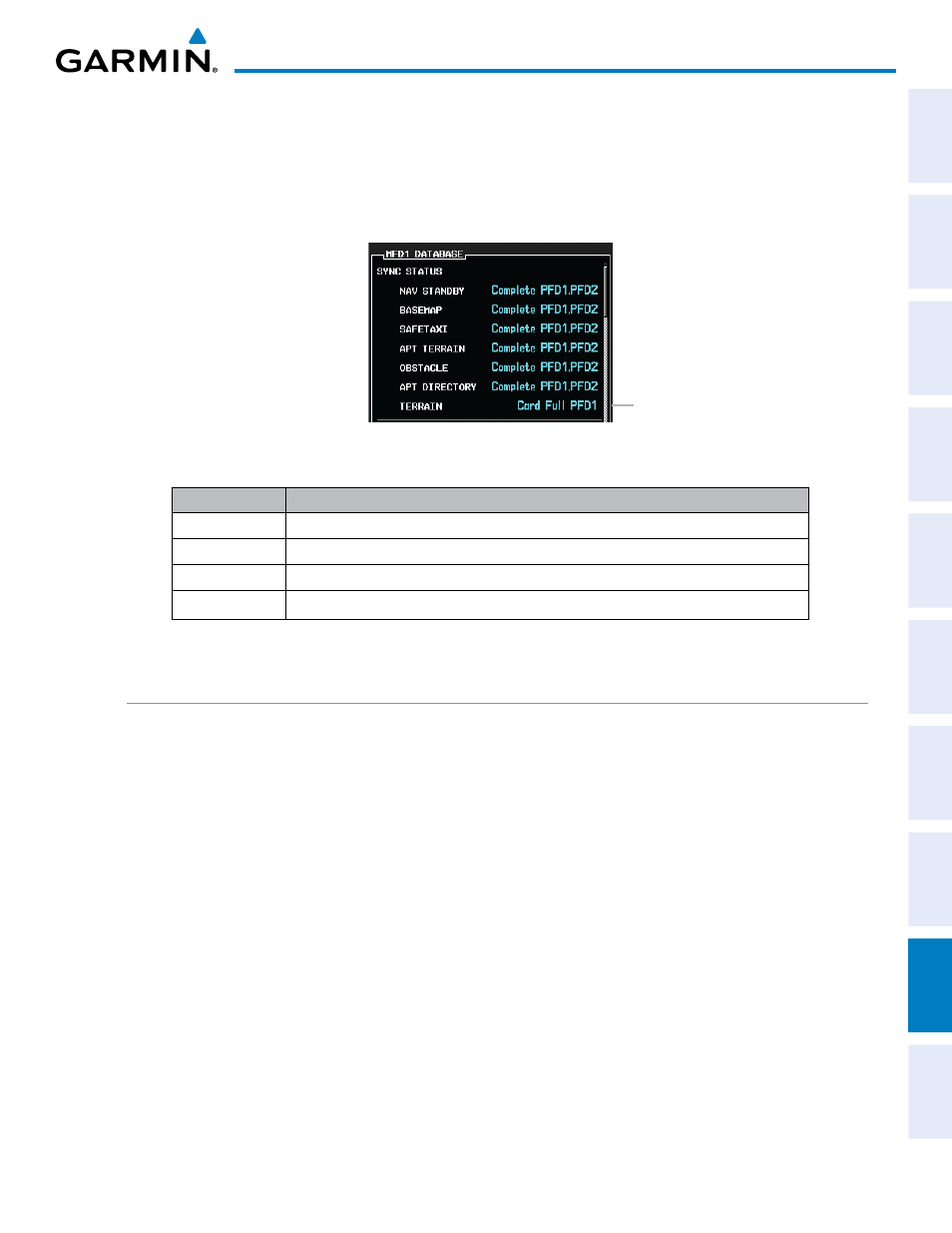
190-00590-03 Rev. A
Garmin G1000 Pilot’s Guide for the Quest KODIAK 100
SY
STEM
O
VER
VIEW
FLIGHT
INSTRUMENTS
EIS
AUDIO P
ANEL
& CNS
FLIGHT
MANA
GEMENT
HAZARD
AV
OID
ANCE
AFCS
ADDITIONAL
FEA
TURES
APPENDICES
INDEX
457
APPENDIX b
If an error occurs during synchronization, an error message will be displayed, followed by the affected display
in the Sync Status section of the Database Window (Figure B-5). If synchronization completes on one display,
but an error occurs on another, the error message will be displayed with the affected diaplays listed after it.
When an error message (Table B-1) is displayed, the problem must be corrected before synchronization can be
completed. A power cycle is required to restart synchronization when ‘Card Full’ or ‘Err’ is shown.
Figure B-5 Synchronization Error Message
‘Card Full’ Message
Error Message
Description
Canceled
An active synchronization has been canceled using the SYNC DBS Softkey
Card Full
SD card does not contain sufficient memory
Err
Displayed for all other errors that may cause the synchronization process to be halted
Timeout
System timed-out prior to the database transfer completing
Table B-1 Database Synchronization Error Messages
LOADING UPDATED DATAbASES
In some cases it may be necessary to obtain an unlock code from Garmin in order to make the database
product functional. It may also be necessary to have the system configured by a Garmin authorized service
facility in order to use some database features.
Loading the Garmin database updates:
1)
With system power OFF, remove the MFD database card from the bottom card slot of the MFD.
2)
Update the Garmin databases on the MFD card.
3)
Insert the MFD database card into the bottom card slot of the MFD.
