Flight management – Garmin G1000 Quest Kodiak User Manual
Page 259
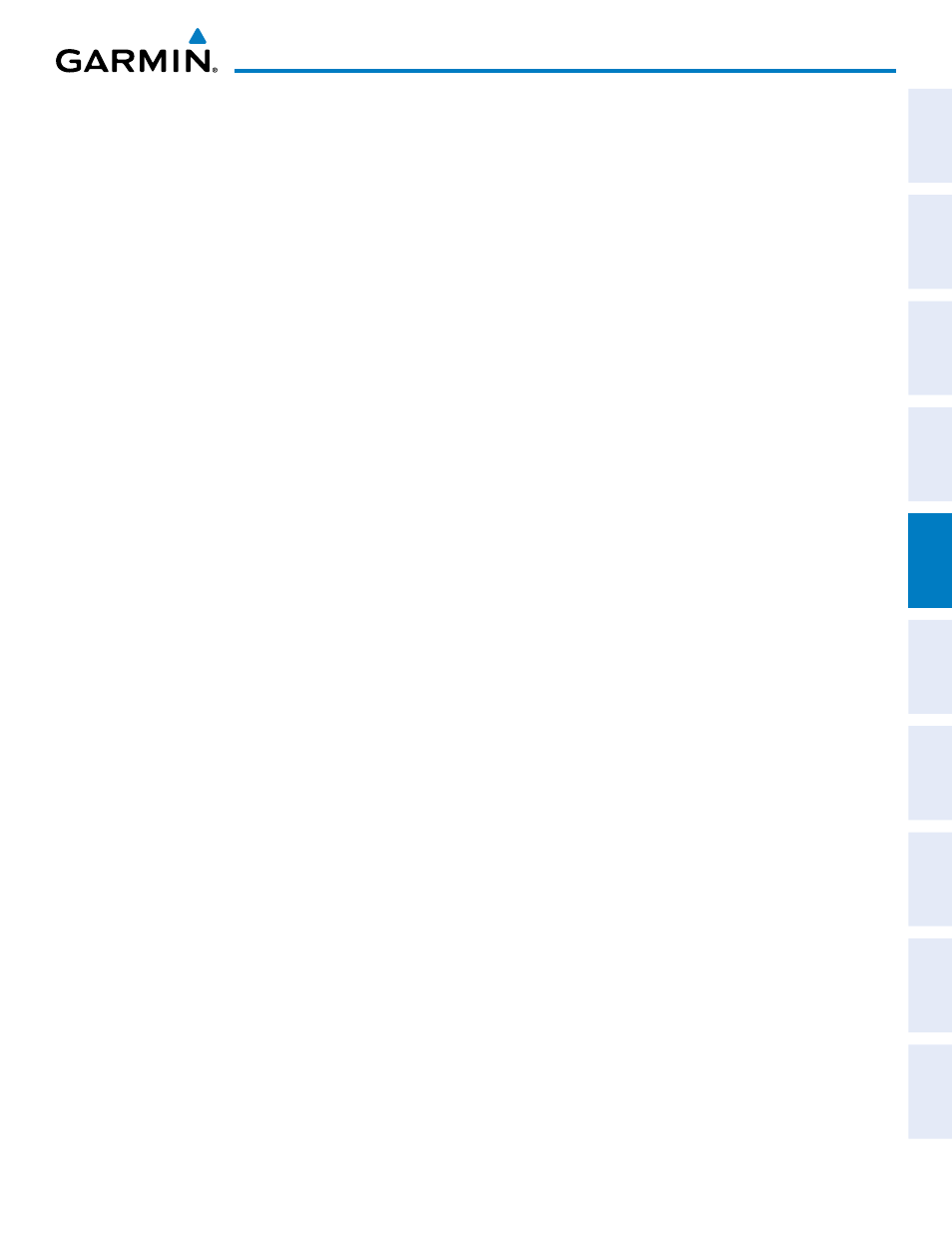
190-00590-03 Rev. A
Garmin G1000 Pilot’s Guide for the Quest KODIAK 100
247
FLIGHT MANAGEMENT
SY
STEM
O
VER
VIEW
FLIGHT
INSTRUMENTS
EIS
AUDIO P
ANEL
& CNS
FLIGHT
MANA
GEMENT
HAZARD
AV
OID
ANCE
AFCS
ADDITIONAL
FEA
TURES
APPENDICES
INDEX
3)
Press the ENT Key to confirm the entry.
4)
Press the FMS Knob to remove the flashing cursor.
Entering the average passenger weight:
1)
Press the FMS Knob to activate the cursor and highlight the passenger weight field.
2)
Turn the small FMS Knob to enter the average passenger weight.
3)
Press the ENT Key to confirm the entry.
4)
Press the FMS Knob to remove the flashing cursor.
The total weight of passengers is calculated by multiplying the number of passengers by the average passenger
weight.
Entering the cargo weight:
1)
Press the FMS Knob to activate the cursor and highlight the ‘CARGO’ field.
2)
Turn the small FMS Knob to enter the cargo weight.
3)
Press the ENT Key to confirm the entry.
4)
Press the FMS Knob to remove the flashing cursor.
The ‘ZERO FUEL WEIGHT’ is calculated by adding the basic empty, pilot and stores, passenger, and cargo
weights.
Entering a fuel on board weight:
1)
Press the FMS Knob to activate the cursor and highlight the ‘FUEL ON BOARD’ field.
2)
Turn the small FMS Knob to enter the fuel on board.
3)
Press the ENT Key to confirm the entry.
4)
Press the FMS Knob to remove the flashing cursor.
Entering fuel reserve:
1)
Press the FMS Knob to activate the cursor and highlight the ‘FUEL RESERVES’ field.
2)
Turn the small FMS Knob to enter the fuel reserves amount.
3)
Press the ENT Key to confirm the entry.
4)
Press the FMS Knob to remove the flashing cursor
Synchronizing the fuel on board with the actual measured fuel on board:
Press the FOB SYNC Softkey; or press the MENU Softkey, highlight ‘Synchronize Fuel on Board’, and press the
ENT Key. The actual measured fuel on board is displayed in the ‘FUEL ON BOARD’ field.
