Controls associated with the mfd, System overview – Garmin G1000 Quest Kodiak User Manual
Page 20
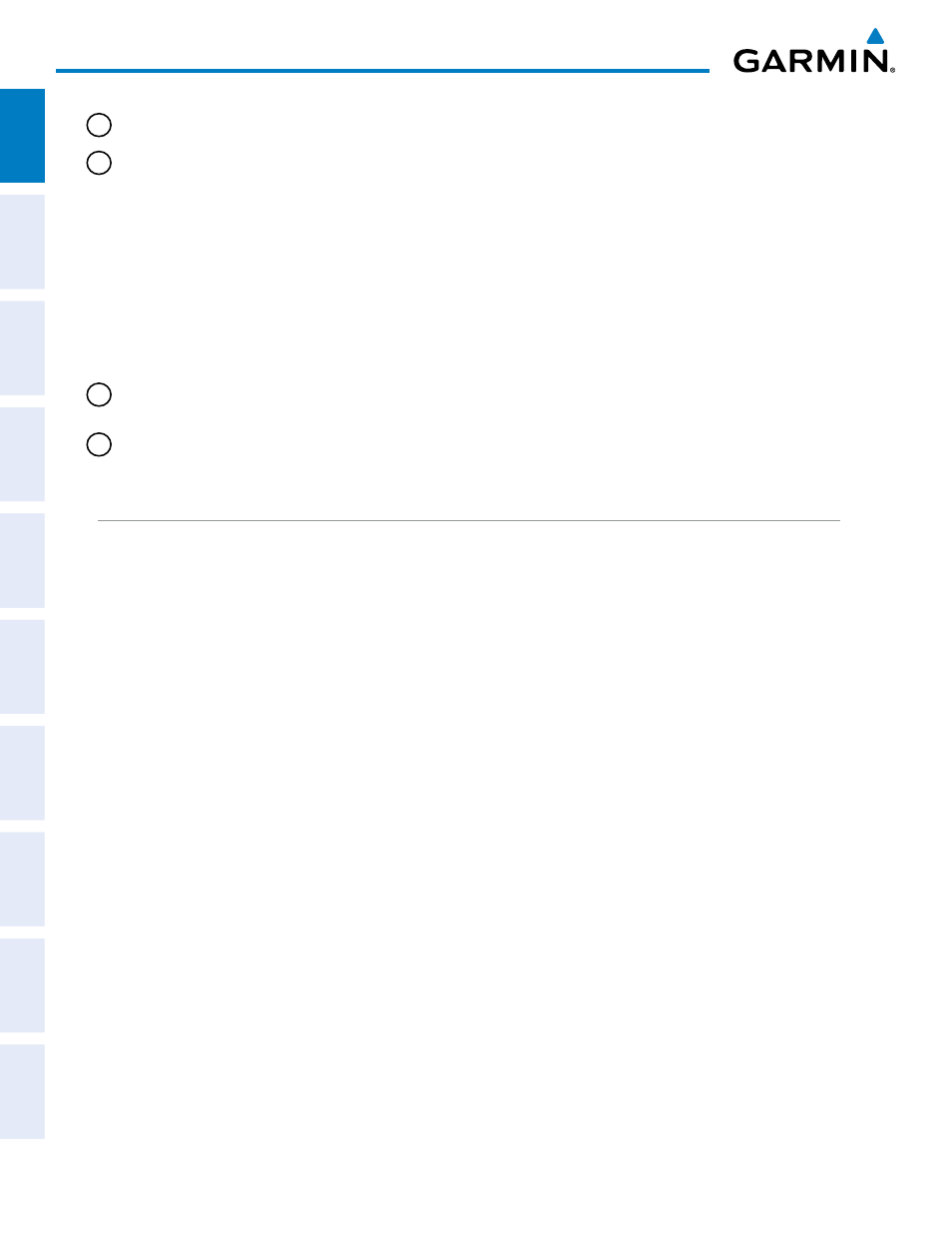
Garmin G1000 Pilot’s Guide for the Quest KODIAK 100
190-00590-03 Rev. A
SYSTEM OVERVIEW
SY
STEM
O
VER
VIEW
FLIGHT
INSTRUMENTS
EIS
AUDIO P
ANEL
& CNS
FLIGHT
MANA
GEMENT
HAZARD
AV
OID
ANCE
AFCS
ADDITIONAL FEA
TURES
APPENDICES
INDEX
8
SY
STEM
O
VER
VIEW
FLIGHT
INSTRUMENTS
EIS
AUDIO P
ANEL
& CNS
FLIGHT
MANA
GEMENT
HAZARD
AV
OID
ANCE
AFCS
ADDITIONAL FEA
TURES
APPENDICES
INDEX
15
ENT Key
Validates/confirms menu selection or data entry
16
FMS Knob
(Flight Management
System Knob)
Press to turn the selection cursor ON/OFF.
Data Entry: With cursor ON, turn to enter data in the highlighted field (large
knob moves cursor location; small knob selects character for highlighted cursor
location)
Scrolling: When a list of information is too long for the window/box, a scroll bar
appears, indicating more items to view. With cursor ON, turn large knob to scroll
through the list.
Page Selection: Turn knob on MFD to select the page to view (large knob selects a
page group; small knob selects a specific page from the group)
17
Softkey Selection
Keys
Press to select softkey shown above the bezel key on the PFD/MFD display
18
ALT Knob
Sets the Selected Altitude, shown above the Altimeter (the large knob selects the
thousands, the small knob selects the hundreds)
CONTROLS ASSOCIATED WITH THE MFD
The controls for the MFD are located on the MFD bezel. The bottom portion of the MFD bezel features 12
softkeys that are designed to perform various functions depending upon the specific page being displayed.
These softkeys are discussed throughout the Pilot’s Guide documentation.
