With a tv, Playback on tv – Panasonic SDR-S10 User Manual
Page 71
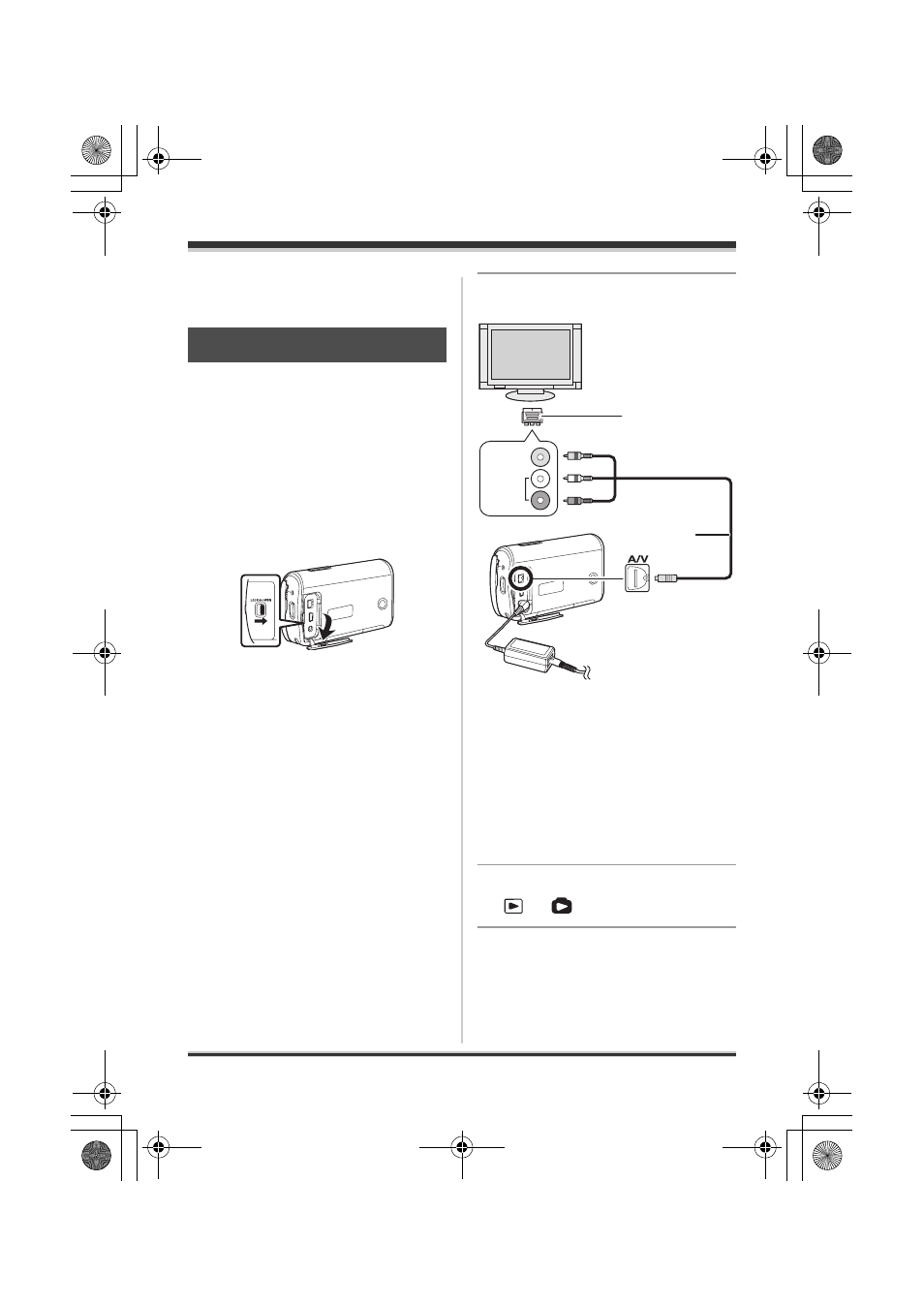
71
VQT1E14
With other products
With other products
With a TV
The motion pictures and still pictures
recorded by this unit can be played back
on a TV.
≥ Use the AC adaptor to free you from
worrying about the battery running
down.
1
Slide the terminal cover lock
to OPEN and then open the
terminal cover.
2
Connect this unit to the TV.
A AV cable (supplied)
≥ Insert the plugs as far as they will
go.
≥ Do not use any other AV cables
except the supplied one.
≥ If your TV is not equipped with AV
Input Sockets, the 21-pin Adaptor
B (optional) is necessary. Consult
your dealer.
3
Rotate the mode dial to select
or
.
4
Change the input channel on
the TV.
Playback on TV
VIDEO IN
AUDIO IN
A
B
VQT1E14(EB_GC_ENG).book 71 ページ 2007年2月28日 水曜日 午後2時23分
This manual is related to the following products:
