Panasonic SDR-S10 User Manual
Page 41
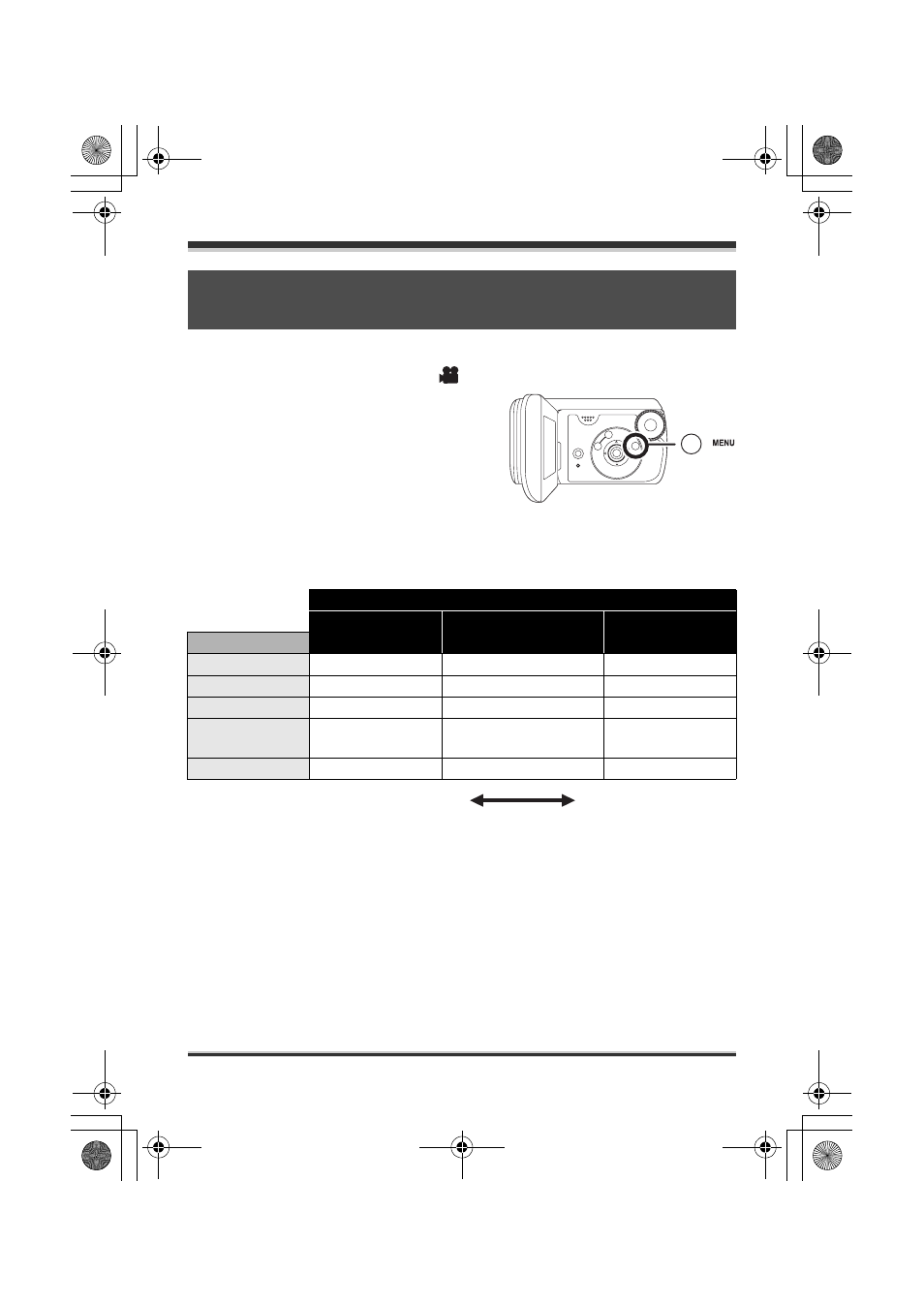
Recording
41
VQT1E14
Changing the recording mode of the motion picture.
¬Rotate the mode dial to select
.
Press the MENU button, then select
[BASIC]
# [REC MODE] # desired item
and then press the cursor button in the
centre.
∫ Approximate recording times of motion pictures per SD card
made by Panasonic
≥ The recordable time shown in the table are approximations.
≥ This unit records in VBR. VBR is an abbreviation for Variable Bit Rate. VBR recording
automatically varies the bit rate (amount of data in a fixed time) depending on the
subject being recorded. This means if a subject with sharp movements is recorded,
the recording time is reduced.
Recording modes and recordable time available for
the motion picture
Recording mode
XP
(High quality)
SP
(Normal)
LP
(Long play)
Capacity
256 MB
3 min
6 min
12 min
512 MB
6 min
12 min
25 min
1 GB
12 min
25 min
50 min
2 GB
(supplied)
25 min
50 min
1 h 40 min
4 GB
50 min
1 h 40 min
3 h 20 min
Image quality
prioritized
Recording time
prioritized
VQT1E14(EB_GC_ENG).book 41 ページ 2007年2月28日 水曜日 午後2時23分
