Information for your safety, Before use, How to replace the fuse – Panasonic SDR-S10 User Manual
Page 3: Warning
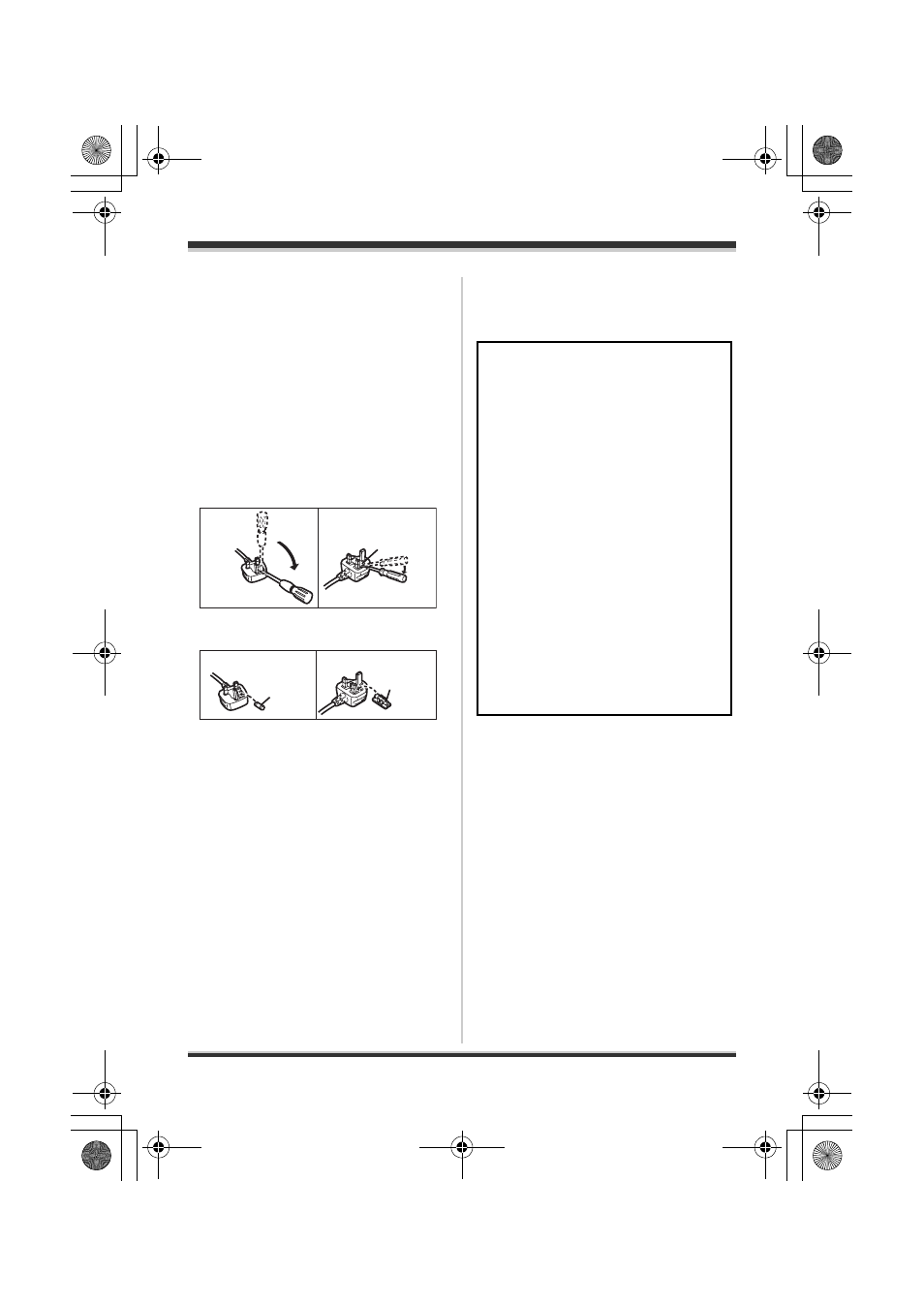
3
VQT1E14
Before use
Remove the connector cover.
How to replace the fuse
The location of the fuse differ according
to the type of AC mains plug (figures A
and B).
Confirm the AC mains plug fitted and
follow the instructions below.
Illustrations may differ from actual AC
mains plug.
1) Open the fuse cover with a
screwdriver.
2) Replace the fuse and close or attach
the fuse cover.
Information for your
safety
Fuse cover
Figure A
Figure B
Figure A
Figure B
Fuse
(5 ampere)
Fuse
(5 ampere)
WARNING:
TO REDUCE THE RISK OF FIRE,
ELECTRIC SHOCK OR PRODUCT
DAMAGE,
≥ DO NOT EXPOSE THIS
APPARATUS TO RAIN,
MOISTURE, DRIPPING OR
SPLASHING AND THAT NO
OBJECTS FILLED WITH
LIQUIDS, SUCH AS VASES,
SHALL BE PLACED ON THE
APPARATUS.
≥ USE ONLY THE RECOMMENDED
ACCESSORIES.
≥ DO NOT REMOVE THE COVER
(OR BACK); THERE ARE NO
USER SERVICEABLE PARTS
INSIDE. REFER SERVICING TO
QUALIFIED SERVICE
PERSONNEL.
VQT1E14(EB_GC_ENG).book 3 ページ 2007年2月28日 水曜日 午後2時23分
