Panasonic SDR-S10 User Manual
Page 25
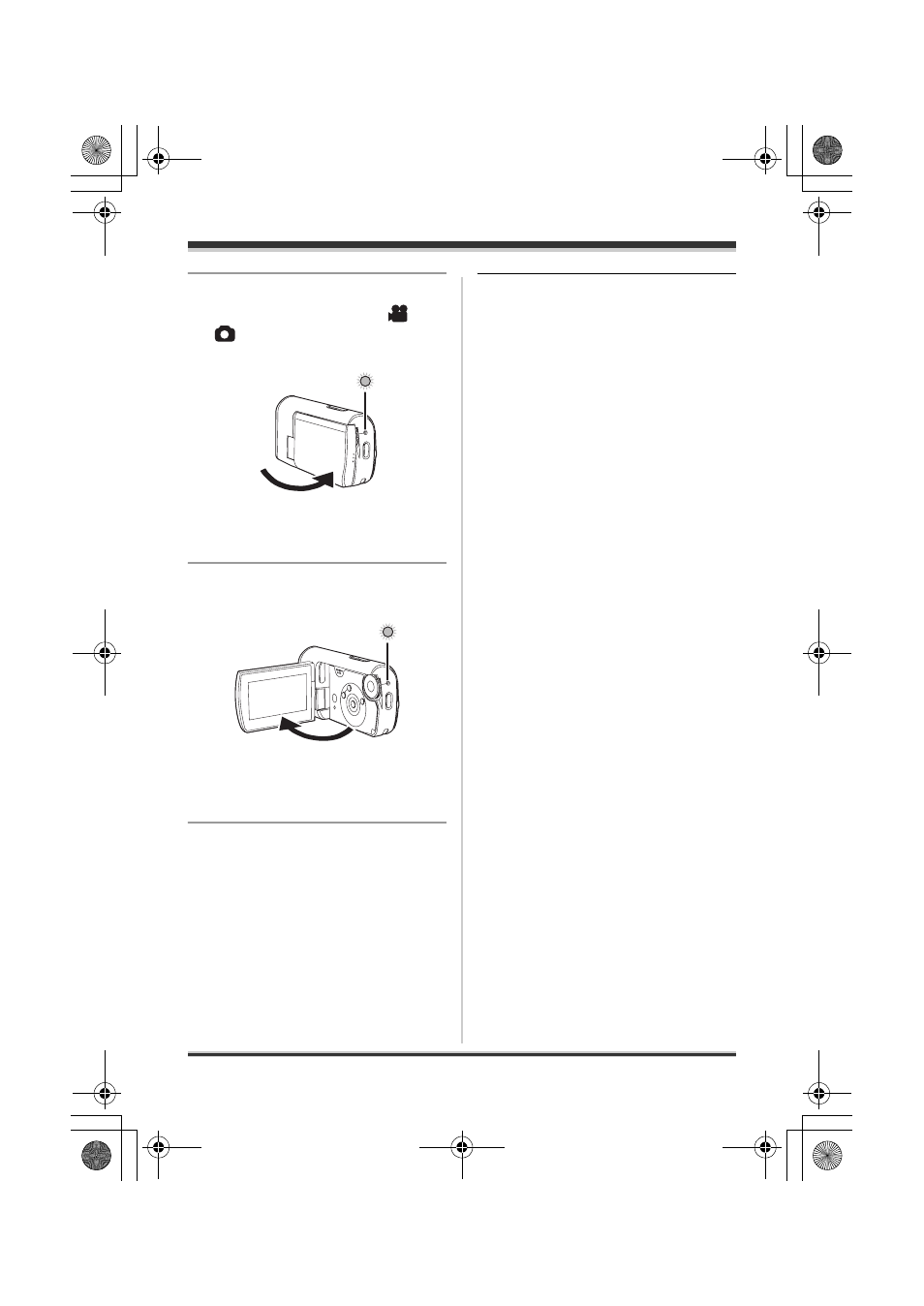
25
VQT1E14
Setup
2
Close the LCD monitor while
the mode dial is set to
or
.
The status indicator A flashes green and
the unit goes into quick start standby
mode.
3
Open the LCD monitor.
The status indicator A lights red and the
unit is put into recording pause approx.
1.7 seconds after it is turned on.
To cancel Quick start
Press the MENU button then [SETUP]
#
[QUICK START]
#
[OFF] and then
press the cursor button in the centre.
≥ The status indicator goes off and the
power turns off if the mode dial is set to
OFF while the unit is in quick start
standby mode.
≥ The status indicator goes off and the
power turns off if quick start standby
mode continues for approx. 5 minutes.
≥ Quick start standby mode is cancelled,
the status indicator goes off and the
power turns off in the following cases.
jWhen the mode dial is switched.
≥ When this unit is quick-started with the
white balance on automatic, it may
take some time until the white balance
is adjusted if the scene being recorded
has a light source different from the
scene last recorded. (When the Colour
night view function is used, however,
the white balance of the scene last
recorded is retained.)
≥ When this unit is quick-started, the
zoom magnification becomes 1k and
the view may differ from what it was
before quick start standby mode.
≥ If [POWER SAVE] is set to
[5 MINUTES] and the unit
automatically goes into quick start
standby mode, close the LCD monitor
and then open it again.
A
A
VQT1E14(EB_GC_ENG).book 25 ページ 2007年2月28日 水曜日 午後2時23分
