White balance – Panasonic SDR-S10 User Manual
Page 56
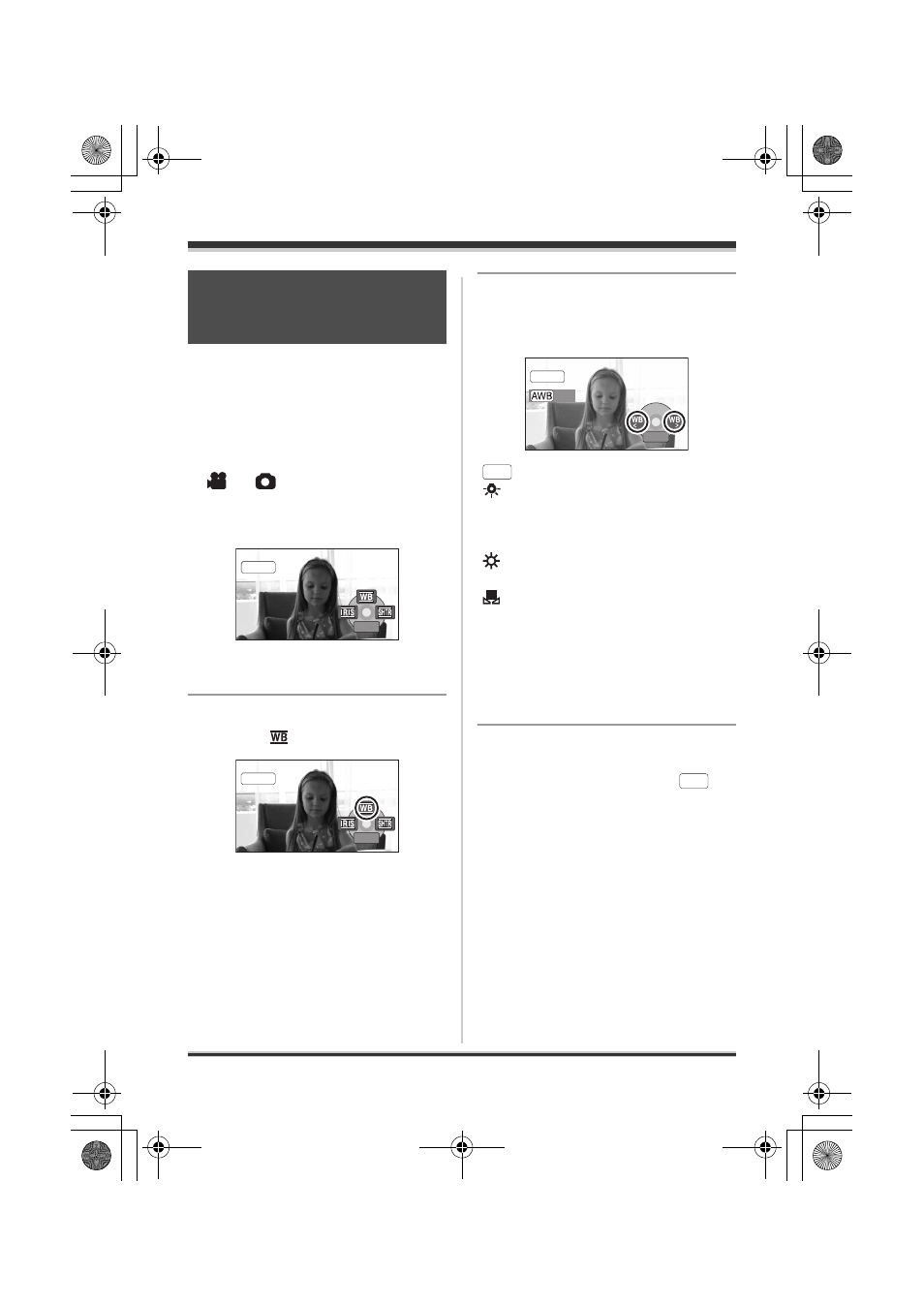
56
VQT1E14
Recording
The automatic white balance function
may not reproduce natural colours
depending on the scenes or lighting
conditions. If so, you can adjust the white
balance manually.
¬Rotate the mode dial to select
or
.
1
Press the MANUAL AF/MF
button.
The icon shown in the illustration is
displayed automatically.
2
Press the cursor button up to
select [
].
3
Press the cursor button left or
right to select the white
balance mode.
To restore to the automatic
adjustment
Set the white balance mode to [
].
≥ You can also restore the auto focusing
by pressing the AUTO button.
White balance
This is for recording in natural
colours.
MNL
3/3
3/3 NEXT
NEXT
3/3 NEXT
MNL
3/3
3/3 NEXT
NEXT
3/3 NEXT
[
] Auto white balance adjustment
[
]
Indoor mode (for recording
under incandescent lamps)
≥ Incandescent lights, halogen
lamps
[
]
Outdoor mode
≥ Outdoors under a clear sky
[
]
Manual adjustment mode
≥ Mercury-vapor lamps, sodium
lamps, some fluorescent lights
≥ Lights used for wedding
receptions at hotels, stage
spotlights in theaters
≥ Sunrise, sunset, etc.
MNL
BACK
BACK
BACK
AWB
AWB
VQT1E14(EB_GC_ENG).book 56 ページ 2007年2月28日 水曜日 午後2時23分
