Xerox 155 User Manual
Page 23
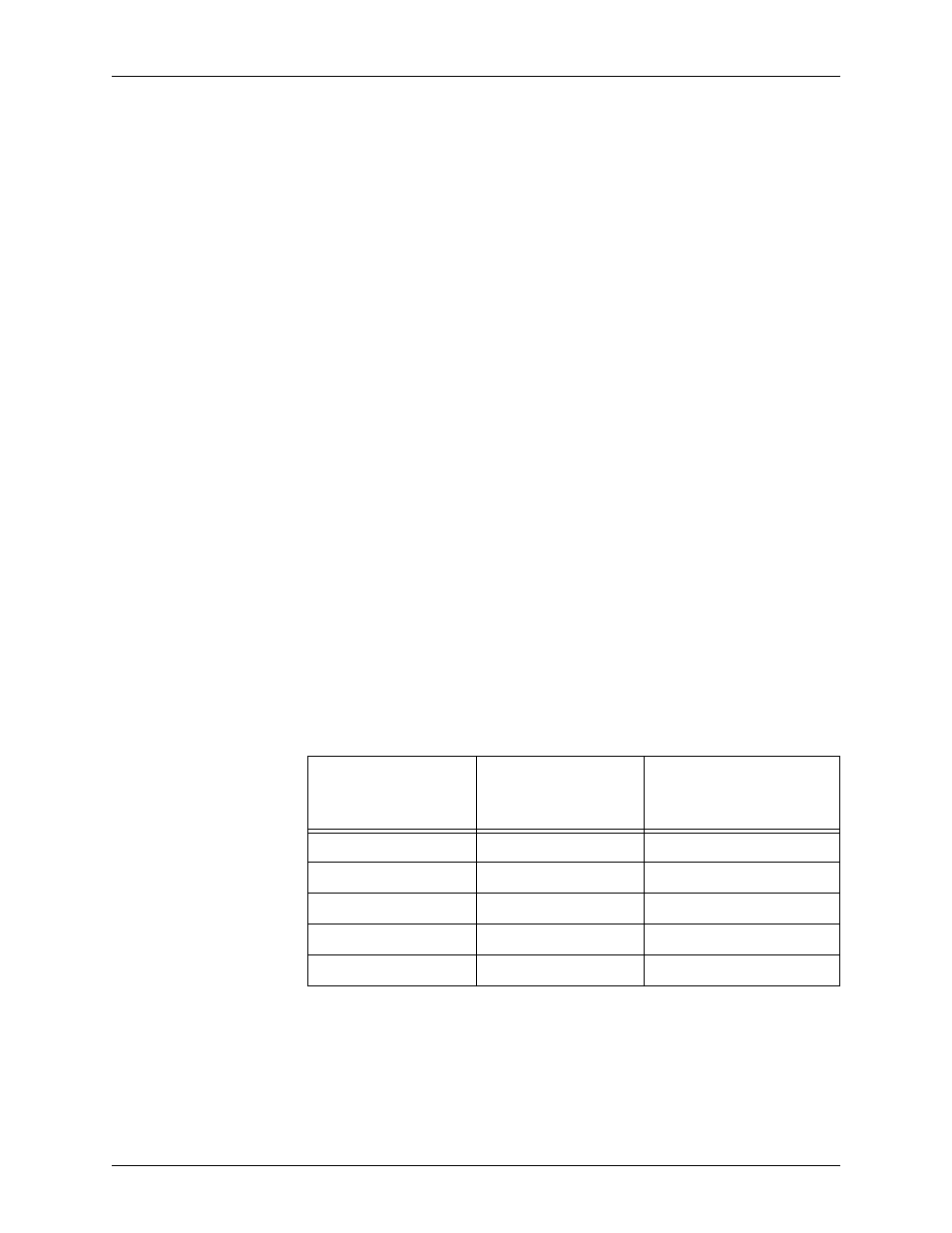
Product overview
Installation Planning Guide
1-5
Xerox-supplied
controller
The controller (monitor, processor, DVD drive, keyboard, mouse,
diskette drive, and cartridge tape drive) accepts the print job
from the host mainframe computer or network-connected client
workstation, converts the files into page images, and sends the
page images to the print engine. External 9-track and 18/36-
track tape drives can be used for resource loading and for offline
printing.
Xerox-supplied
printer
The printer (also known as the image output terminal [IOT] or
print engine) accepts page image data from the controller and
prints the document according to the print options specified by
the user. The printer also handles paper stacking, collating, and
optional finishing.
NOTE: It is the responsibility of the customer to supply, install,
and maintain hardware and software on any PC, Sun
workstation, or Macintosh workstation that is used to generate
documents for printing on the DocuPrint 100/115/135/155/180
EPS. You are also responsible for obtaining, installing, and
maintaining the required Ethernet local area network,
transceivers, bus and tag cables, and any other connecting
cables.
The Xerox DocuPrint 100/115/135/155/180 EPS prints LCDS
data from a mainframe host computer, emulating an IBM 4245 or
3211 line printer. The printing system can receive data over a
channel through bus and tag cables and through the Socket
Gateway or lpr using TCP/IP protocol.
NOTE: Maximum throughput speed with 7 by 10 inch / 178 by
254 mm paper requires the 7 by 10 inch enablement kit.
Table 1-2. Throughput speed
Printing system
Maximum
throughput speed
Maximum throughput
speed with 7 by 10 inch/
178 by 254 mm paper
DP100 EPS
100 ppm
100 ppm
DP115 EPS
115 ppm
115 ppm
DP135 EPS
135 ppm
154 ppm
DP155 EPS
155 ppm
155 ppm
DP180 EPS
180 ppm
206 ppm
