ZyXEL Communications Prestige 314 PLUS User Manual
Page 15
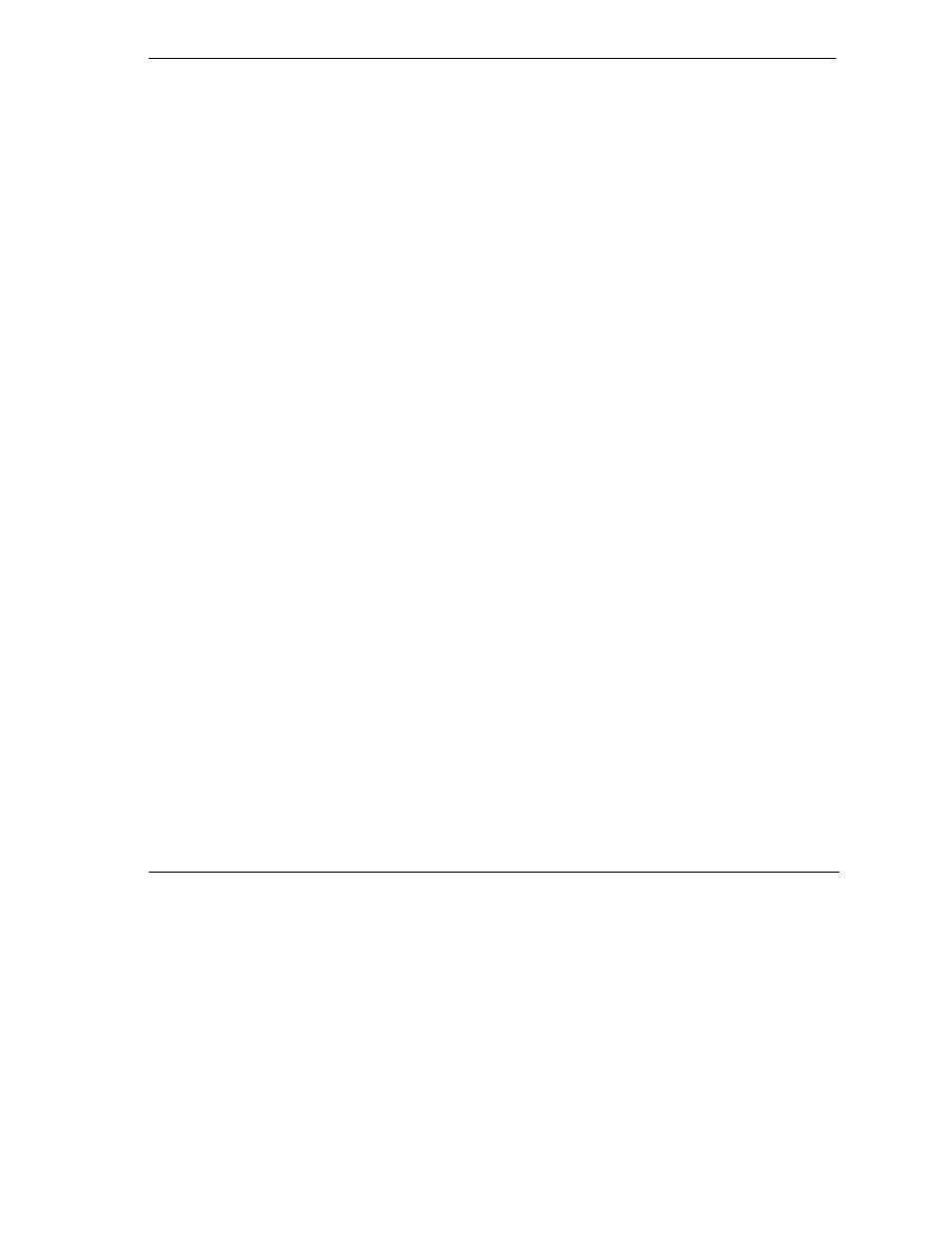
Prestige 314 PLUS Broadband Sharing Gateway with 4-Port Switch
List of Figures
xv
Figure 11-4 System Maintenance — Starting Xmodem Download Screen ................................................. 12-7
Figure 11-5 Backup Configuration Example ............................................................................................... 12-7
Figure 11-6 Successful Backup Confirmation Screen.................................................................................. 12-8
Figure 11-7 Telnet into Menu 24.6 .............................................................................................................. 12-9
Figure 11-8 Restore Using FTP or TFTP Session Example....................................................................... 12-10
Figure 11-9 System Maintenance — Restore Configuration ..................................................................... 12-10
Figure 11-10 System Maintenance — Starting Xmodem Download Screen ............................................. 12-10
Figure 11-11 Restore Configuration Example ........................................................................................... 12-11
Figure 11-12 Successful Restoration Confirmation Screen ....................................................................... 12-11
Figure 11-13 Telnet Into Menu 24.7.1 — Upload System Firmware ........................................................ 12-12
Figure 11-14 Telnet Into Menu 24.7.2 — System Maintenance................................................................ 12-13
Figure 11-15 FTP Session Example of Firmware File Upload .................................................................. 12-14
Figure 11-16 Menu 24.7.1 as seen using the Console Port ........................................................................ 12-16
Figure 11-17 Example Xmodem Upload ................................................................................................... 12-16
Figure 11-18 Menu 24.7.2 as seen using the Console Port ........................................................................ 12-17
Figure 11-19 Example Xmodem Upload ................................................................................................... 12-18
Figure 12-1 Command Mode in Menu 24.................................................................................................... 13-1
Figure 12-2 Valid Commands...................................................................................................................... 13-2
Figure 12-3 Call Control .............................................................................................................................. 13-2
Figure 12-4 Budget Management................................................................................................................. 13-3
Figure 12-5 Call History .............................................................................................................................. 13-4
Figure 12-6 Menu 24 — System Maintenance ............................................................................................ 13-5
Figure 12-7 Menu 24.10 System Maintenance — Time and Date Setting................................................... 13-6
Figure 13-1 Telnet Configuration on a TCP/IP Network............................................................................. 14-1
Figure 13-2 Menu 24.11 – Remote Management Control ........................................................................... 14-3
Figure 14-1 Schedule Setup ......................................................................................................................... 15-1
Figure 14-2 Schedule Set Setup ................................................................................................................... 15-2
Figure 14-3 Applying Schedule Sets to a Remote Node Example (PPPoE Encapsulation)......................... 15-4
Figure 14-4 Applying Schedule Sets to a Remote Node Example (PPTP Encapsulation)........................... 15-5
