Xerox 480cx User Manual
Page 34
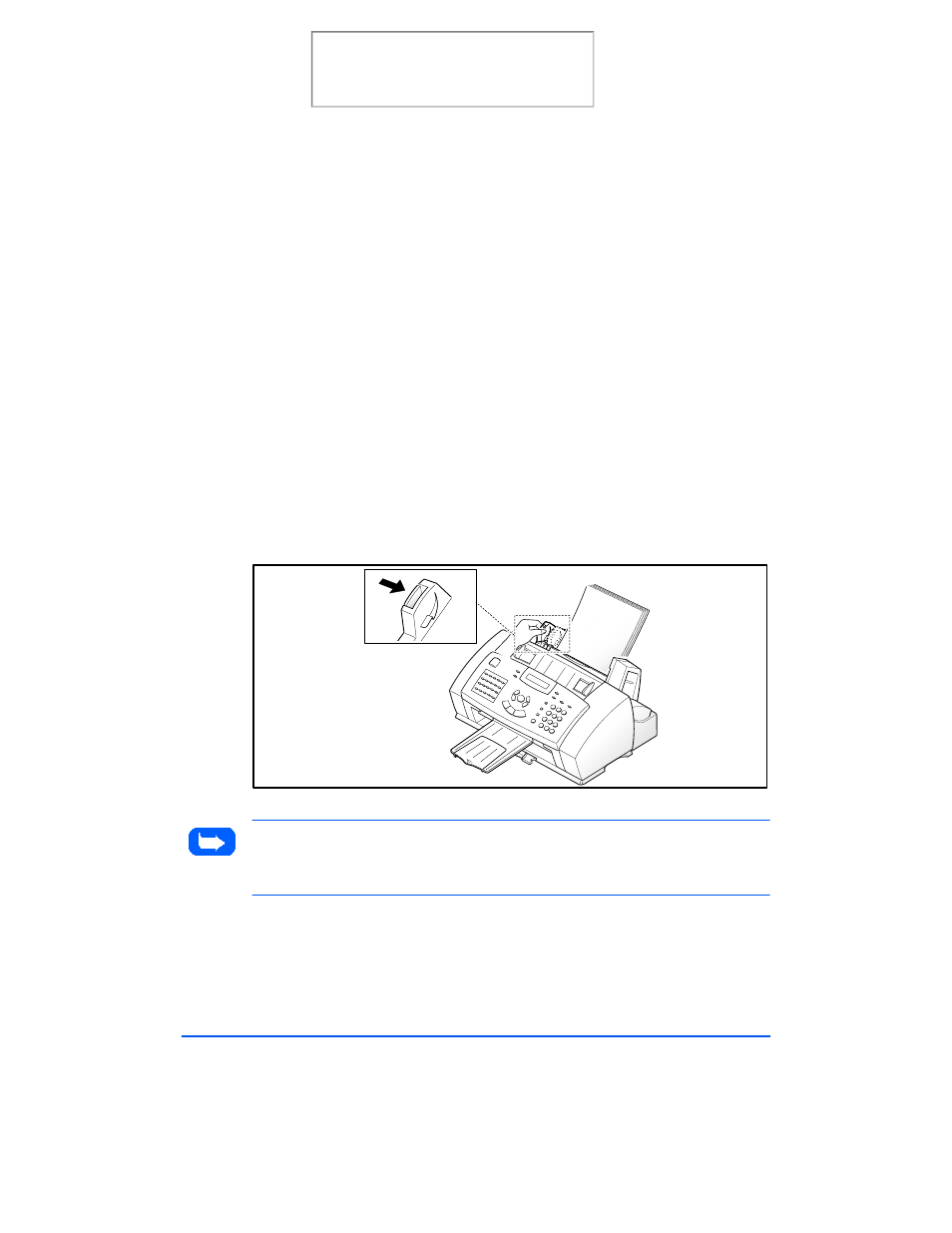
1-22
Getting Started
3
Load the print material in the Automatic Paper Feeder. Ensure that the
right edge of the media is in contact with the right side of the Automatic
Paper Feeder. Do not exceed the rated capacity. Do not mix different
types of print media. Refer to the following instructions for loading
each type of print material.
a)
Load paper or transparencies with the print side facing you.
b)
Load letterhead paper with the design side face-up. The top edge of
the sheet with the logo should enter the printer first.
4
While squeezing the tab on the paper guide, move the guide to the right.
Slide the paper guide until it lightly touches the side of the stack of print
media. Do not press the paper guide too tightly to the edge of the print
media, the guide may bend the media or provide too much resistance
when feeding.
Note: When you print a file from your PC using the Automatic Paper
Feeder, make sure that you select the source and the correct paper size
from your software application before starting your print job.
Print the 480cx User Guide
