Xerox 480cx User Manual
Page 189
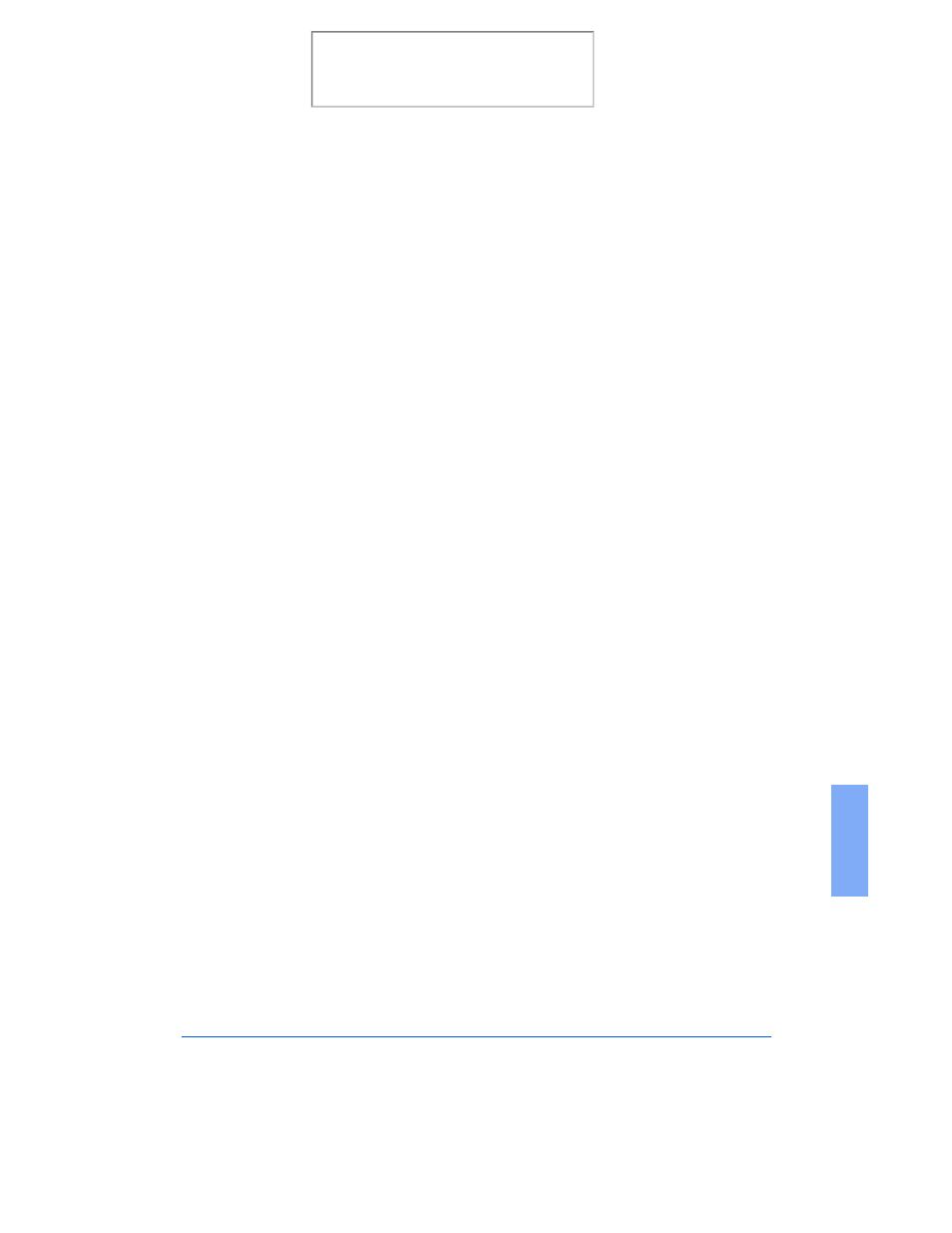
Overview
6-11
6
True Color, RGB
In this scan mode, your scanner captures 24 bits of color image information
for every dot (pixel) in your resulting scanned image. Therefore over 16
million colors are possible.
RGB simply stands for Red-Green-Blue; these being the additive primary
colors. Additive refers to the addition, or mixing, of light of different colors.
For example, mixing equal proportions of fully saturated red, green, and
blue light produces white light.
Excellent color details can be obtained using this scan mode, but be aware
that True Color images require considerable disk space to save them. For
instance, an A4-size (8.5" x 11") 300-dpi True Color image may require 24
megabytes of storage space (uncompressed).
Additionally, a high color or true color graphics card is required to
adequately display the color information.
256 Colors
Images scanned in 256 Colors mode are scanned in a maximum of 256
colors. The quality is not as high as True Color, RGB, but it is acceptable
for most applications. File sizes are considerably smaller than those of True
Color, RGB. An A4-size 300-dpi 256 Color image may require 8 megabytes
of storage space (uncompressed). Photographs may be successfully scanned
in 256 colors.
Print the 480cx User Guide
