Xerox 480cx User Manual
Page 242
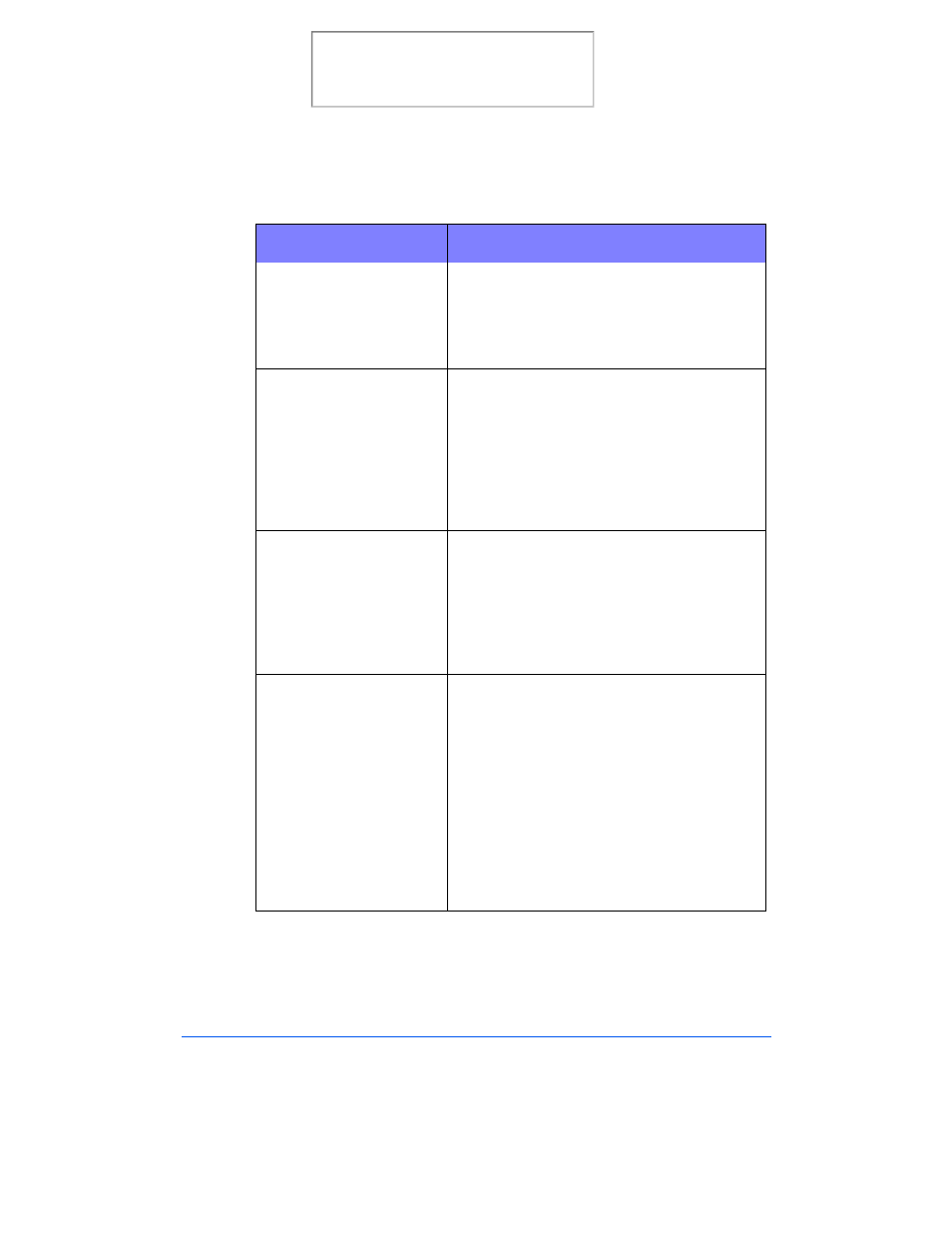
7-20
Troubleshooting
Printed color does not
match screen colors.
•
The color print cartridge has run out of one
or more inks. Install a new cartridge. See
page 3.30.
•
The print head may need cleaning. See Print
Cartridge Nozzle Test on page 8-7.
Black and white is printing
instead of expected color
printing.
•
The print settings may be incorrect. Check
Document Type setting in the printer driver
Document/Quality dialog. See Main Tab on
page 5-8.
•
A black cartridge may be installed instead of
a color cartridge. Replace with a color
cartridge. See Replacing the Print Cartridge
on page 8-17.
Color print quality is poor.
•
Ensure that you are using the correct type of
paper.
•
Ensure that the Paper Type setting is correct
for the type of paper loaded. See Main Tab
on page 5-8.
•
Change the Print Quality setting to High or
Normal. See Main Tab on page 5-8.
Printer power is on, but
nothing prints.
•
The printer is improperly connected to the
computer. Make sure the printer cable is
firmly connected to the printer and the
computer.
•
Make sure the printer cable is IEEE 1284-
compliant bi-directional parallel interface
cable.
•
Bad printer cable, or computer port. Try
another cable.
•
Make sure your application has the
Document WorkCentre 480cx selected as the
default printer.
Symptom
Cause and Solution
Print the 480cx User Guide
