Quick guide, Quick guide 1 listening to the demo song – Zoom RT-223 User Manual
Page 8
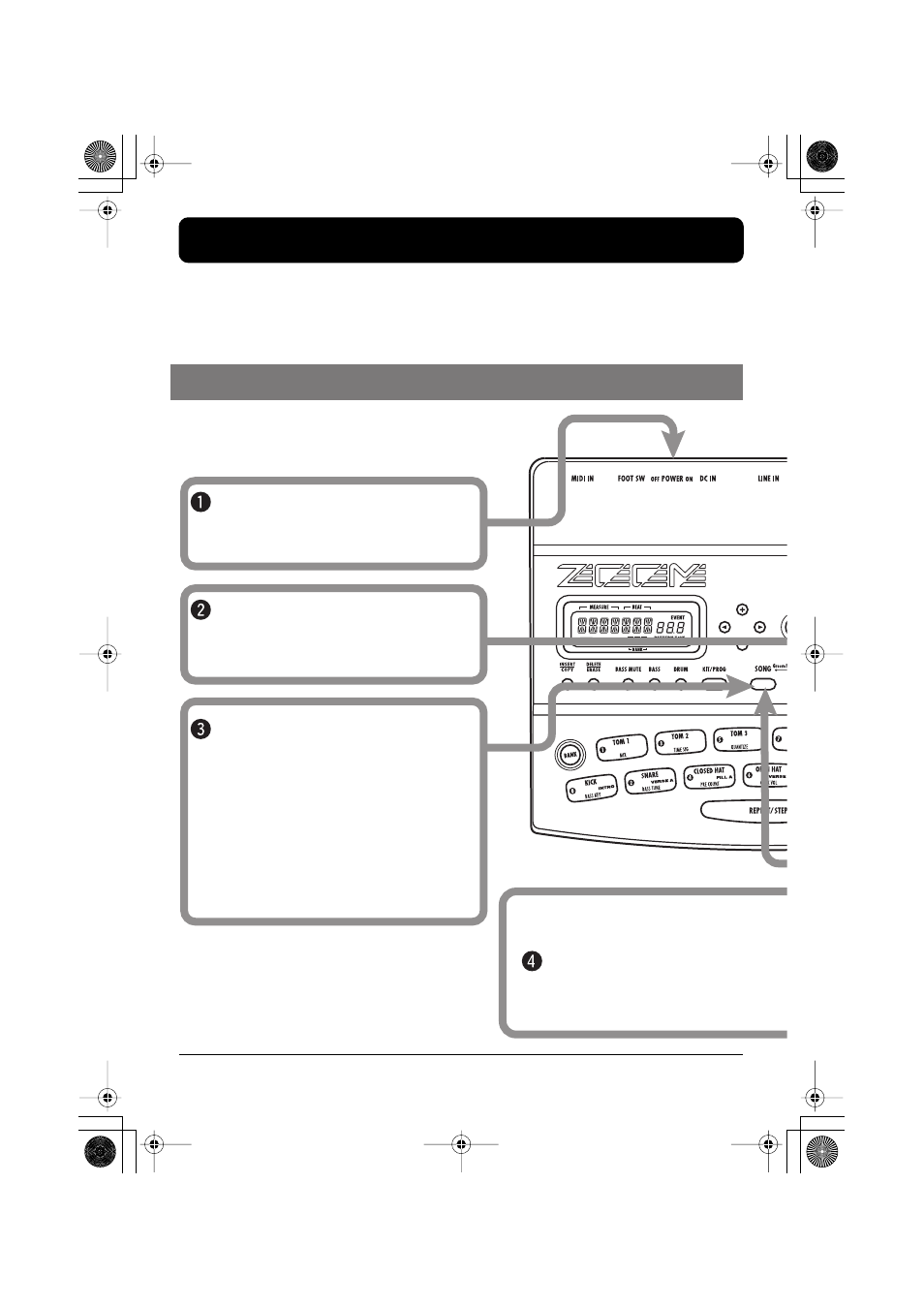
ZOOM RT-223
8
Quick Guide
This Quick Guide demonstrates how to operate your RT-223, using a few representative examples. Some
of the terms and concepts used in this manual are also explained here.
Quick Guide 1 Listening to the Demo Song
The RT-223 comes with a demo song already
built in. Hear for yourself what RT-223 can do.
Verify that the [FUNCTION] key
flashes.
To stop the demo
Press the [PATTERN] key
or [SONG] key.
Press the [FUNCTION] key.
Press the [SONG] key.
The demo song starts.
Sounds just like the backup of a live
band, doesn't it? Note how effectively
various drum, percussion, and bass
sounds are combined. The RT-223 can
produce such a great variety of sounds
with ease.
Connect the RT-223 to the
playback system and turn
the power on.
RT223(E).fm 8 ページ 2005年5月26日 木曜日 午後12時3分
