Copying a drum kit/ returning a drum kit to the, Factory default condition – Zoom RT-223 User Manual
Page 52
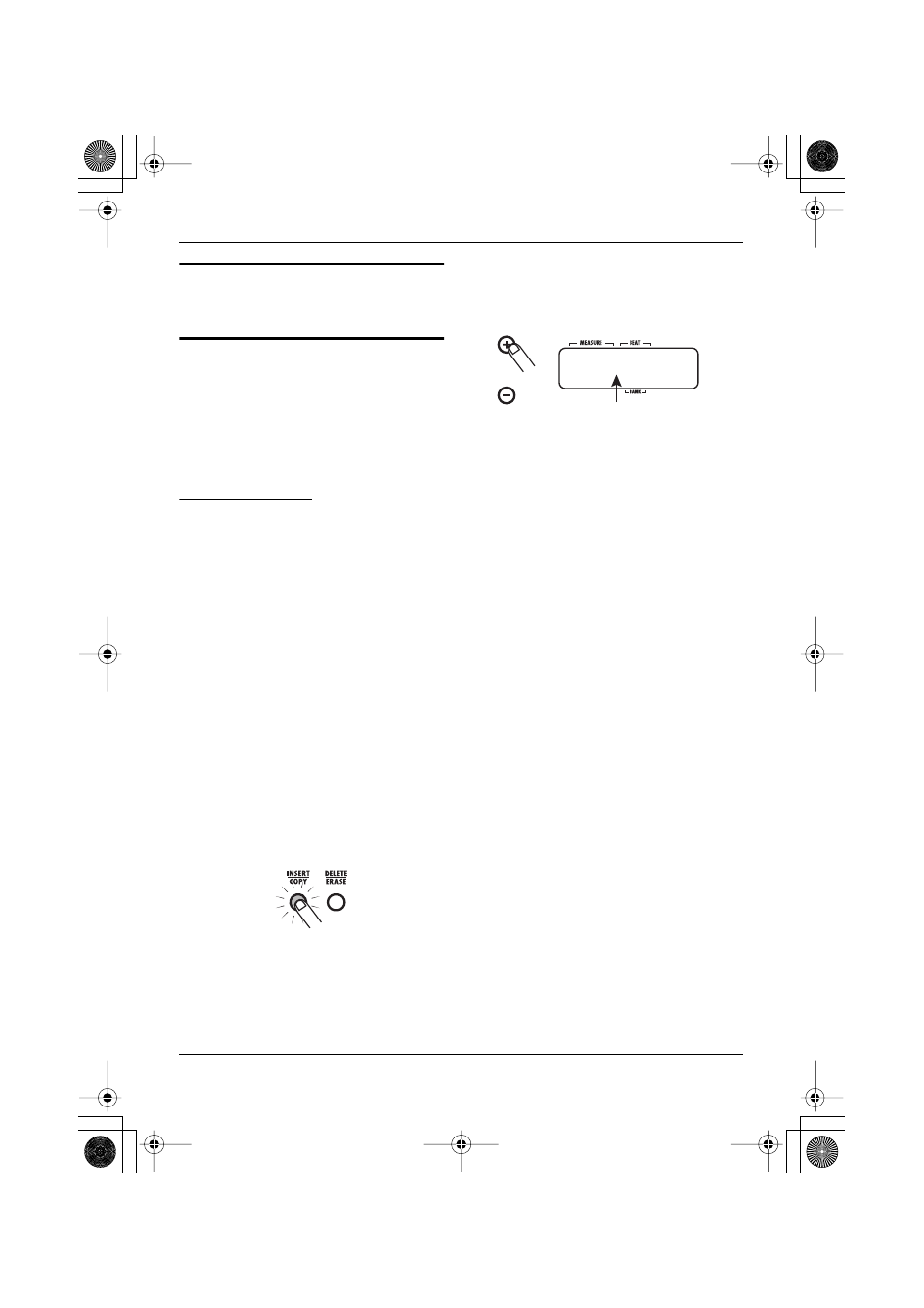
Various Drum Kit Functions (Kit Mode)
ZOOM RT-223
52
Copying a drum kit/
Returning a drum kit to the
factory default condition
You can copy the currently selected drum kit to
another position. This is useful to copy an existing
preprogrammed drum kit and then change only a
part of it to quickly create your original.
By specifying the same drum kit as copy source
and copy target, you can return the drum kit to its
factory default condition.
NOTE
When the copy is executed, the existing
contents of the drum kit selected as copy
target will be erased. Use this function with
care.
1.
Press the [PATTERN] key.
The [PATTERN] key lights up and the RT-223
goes into pattern mode.
2.
Press the [DRUM] key and then the
[KIT/PROG] key.
The screen for selecting a drum kit appears.
3.
Use the VALUE [+]/[-] keys to select
the drum kit to be used as copy
source.
4.
Press the [INSERT/COPY] key.
The [INSERT/COPY] key flashes, and the current
drum kit is selected as copy source.
5.
Use the VALUE [+]/[-] keys to select
the number of the copy destination
drum kit.
To return a drum kit to the factory default
condition, select the same number as copy source
and copy target (the indication “COPY” appears
on the display). Then proceed to step 6.
6.
To execute the copy, press the
[INSERT/COPY] key.
• If a different drum kit number is
selected for the copy source and copy
target
The copy will be carried out when you press
the [INSERT/COPY] key.
• When you have selected the same drum
kit as copy source and copy target
The indications “FACTORY” and “REVERT”
appear alternately on the display when you
press the [INSERT/COPY] key. To execute the
factory restore process, press the [INSERT/
COPY] key once more.
W h e n t h e c o p y p r o c e s s i s c o m p l e t e d , t h e
indication “DONE” appears, and the RT-223
returns to the drum kit select screen. If you press
the [EXIT] key instead of the [INSERT/COPY]
key, the process is canceled and the RT-223
returns to the drum kit select screen.
Copy destination drum kit number
TO 50
RT223(E).fm 52 ページ 2005年5月26日 木曜日 午後12時3分
