Fast _ 112+(2 – Zoom RT-223 User Manual
Page 41
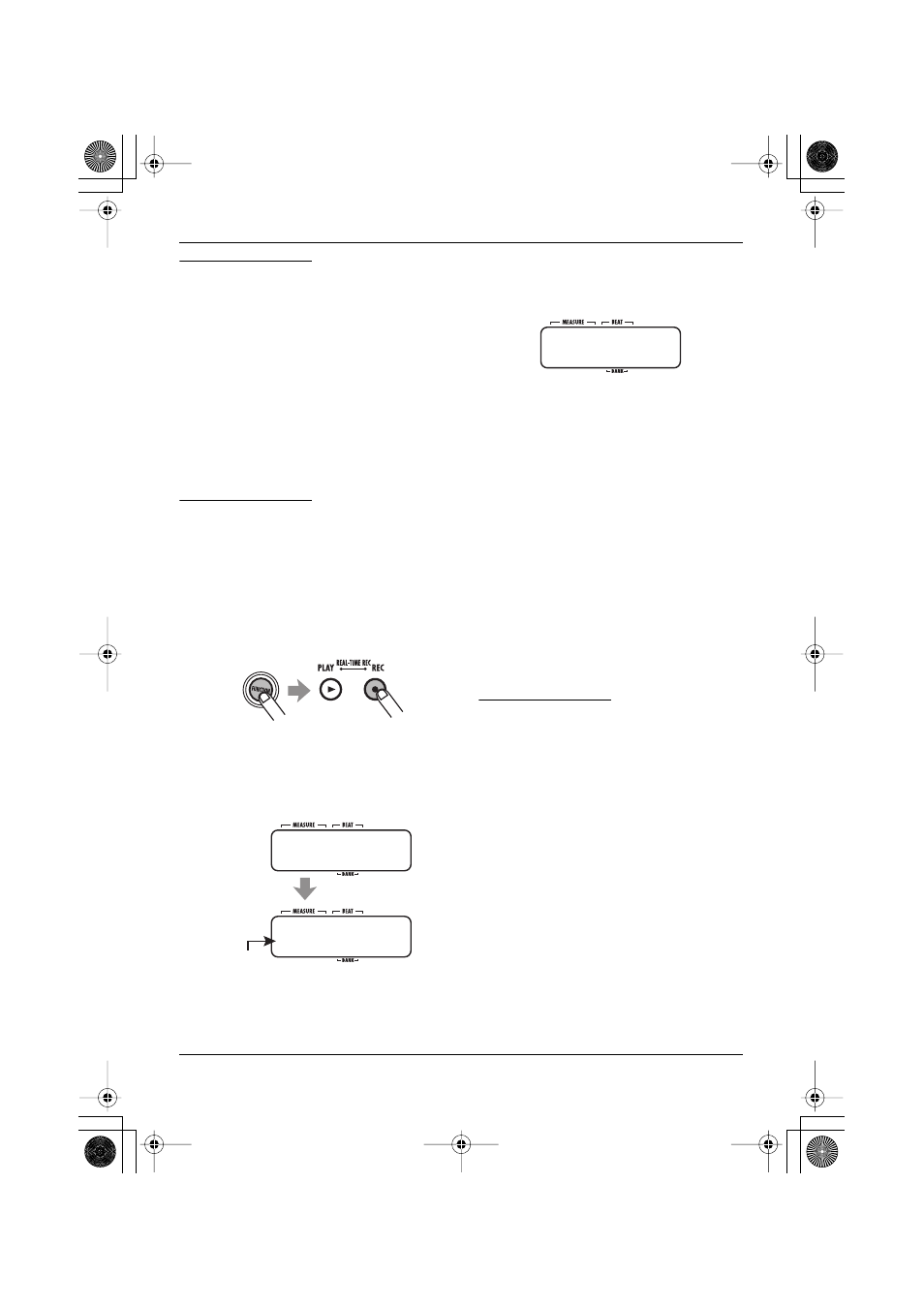
Creating Songs (Song Mode)
ZOOM RT-223
41
NOTE
• The FAST method can only be used to
write a song in one go, from beginning to
end. Entering patterns partly into the
song is not possible.
• To edit a song that was written with this
method, edit the formula and then write
the entire song again, or use step input.
1.
Press the [SONG] key to activate
song mode, and use the VALUE [+]/
[-] keys to select a song for which
“EMPTY” is shown.
NOTE
If you select an existing song and write it
out using FAST input, the entire previous
content of the song will be overwritten.
Use this function with care.
2.
Press the [FUNCTION] key and then
the REC [
O
] key.
The indication “FAST” appears briefly on the
display. Then an underline cursor appears at the
first character position. FAST input is now
possible.
3.
Use the pads to enter a formula.
The input method is explained on page 40.
If you make a mistake during input, you can
correct it as follows.
• Deleting a number/symbol
Use the cursor left/right keys to move the
flashing segment to the number/symbol to
delete, and press the [DELETE/ERASE] key.
• Inserting a number/symbol
Use the cursor left/right keys to move the
flashing segment to the point where you want
to insert a number or symbol, and input the new
number/symbol.
4.
When formula input is completed,
press the [FUNCTION] key.
The song is written and FAST input terminates.
NOTE
If the entered formula contains a syntax
error, the indication “SYTXERR” appears
o n t h e d i s p l a y w h e n y o u p r e s s t h e
[FUNCTION] key. After a while, the formula
input screen appears again. Correct the
w r o n g p a r t , a n d p e r f o r m t h e w r i t e
operation again.
Underline
FAST
_
112+(2_
RT223(E).fm 41 ページ 2005年5月26日 木曜日 午後12時3分
