Using midi equipment to play the rt-223, Midi – Zoom RT-223 User Manual
Page 70
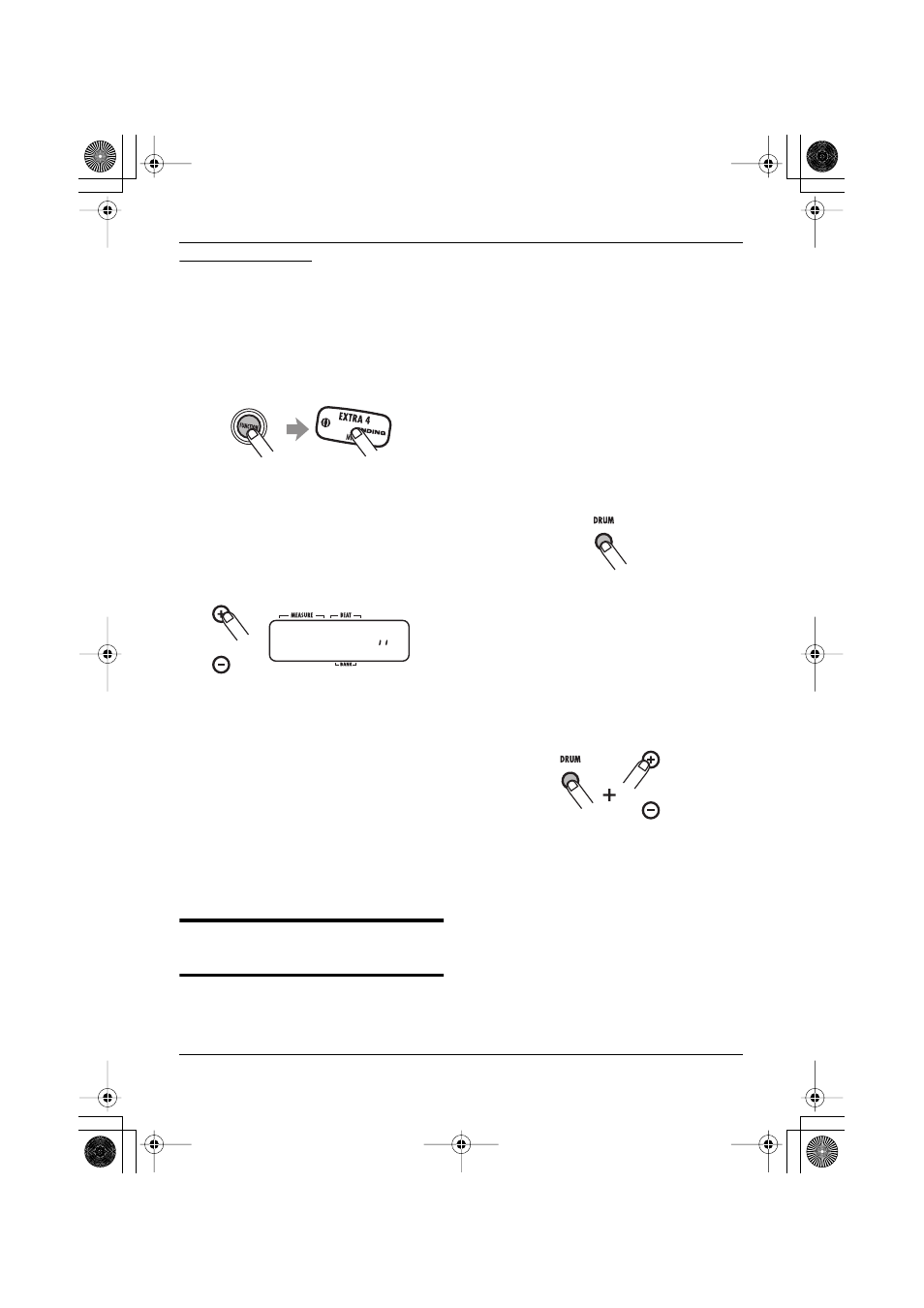
Other Functions
ZOOM RT-223
70
NOTE
Verify that the external MIDI equipment is
capable of sending MIDI Clock and Start/
Stop/Continue messages.
2.
Press the [FUNCTION] key followed
by pad [()] (MIDI).
The display for enabling/disabling reception of
MIDI sync messages appears.
3.
Use the VALUE [+]/[-] keys to bring
up the indication “Ext” on the
display.
4.
Press the [FUNCTION] key.
In this condition, play operation of the RT-223 is
synchronized to the external MIDI equipment.
5.
Select the pattern or song to play in
sync.
6.
Start playback at the external MIDI
equipment.
The pattern or song of the RT-223 plays in
synchronization with the tempo of the external
MIDI equipment.
Using MIDI equipment to
play the RT-223
Using a MIDI keyboard, MIDI sequencer, or
similar MIDI device you can play the built-in
sound sources of the RT-223.
1.
Connect the MIDI keyboard, MIDI
sequencer, or other MIDI component
to the [MIDI IN] connector of the RT-
223, using a MIDI cable.
2.
Press the [FUNCTION] key followed
by pad [()] (MIDI).
The display for enabling/disabling reception of
MIDI sync messages appears.
3.
Press the [DRUM] key (or [BASS] key).
The current setting value of the selected track
appears on the display.
4.
While continuing to hold down the key
pressed in step 3, use the VALUE [+]/[-
] keys to set the MIDI receive channel
for the track to the send channel of the
external MIDI equipment.
For information on MIDI channel setting, see
page 67.
5.
Press the [FUNCTION] key.
The MIDI receive channel is set for the track. The
RT-223 produces sound according to the note
numbers received via the [MIDI IN] connector.
Program change messages can be used to switch
drum kits and bass programs of the RT-223. For
information on program change numbers and
corresponding drum kits and bass programs, refer
MIDI
E T
RT223(E).fm 70 ページ 2005年5月26日 木曜日 午後12時3分
