Big office features, Great price, Workcentre – Xerox Color Laser Printer User Manual
Page 80: Small size, Selling points, Target markets, Competitive comparisons
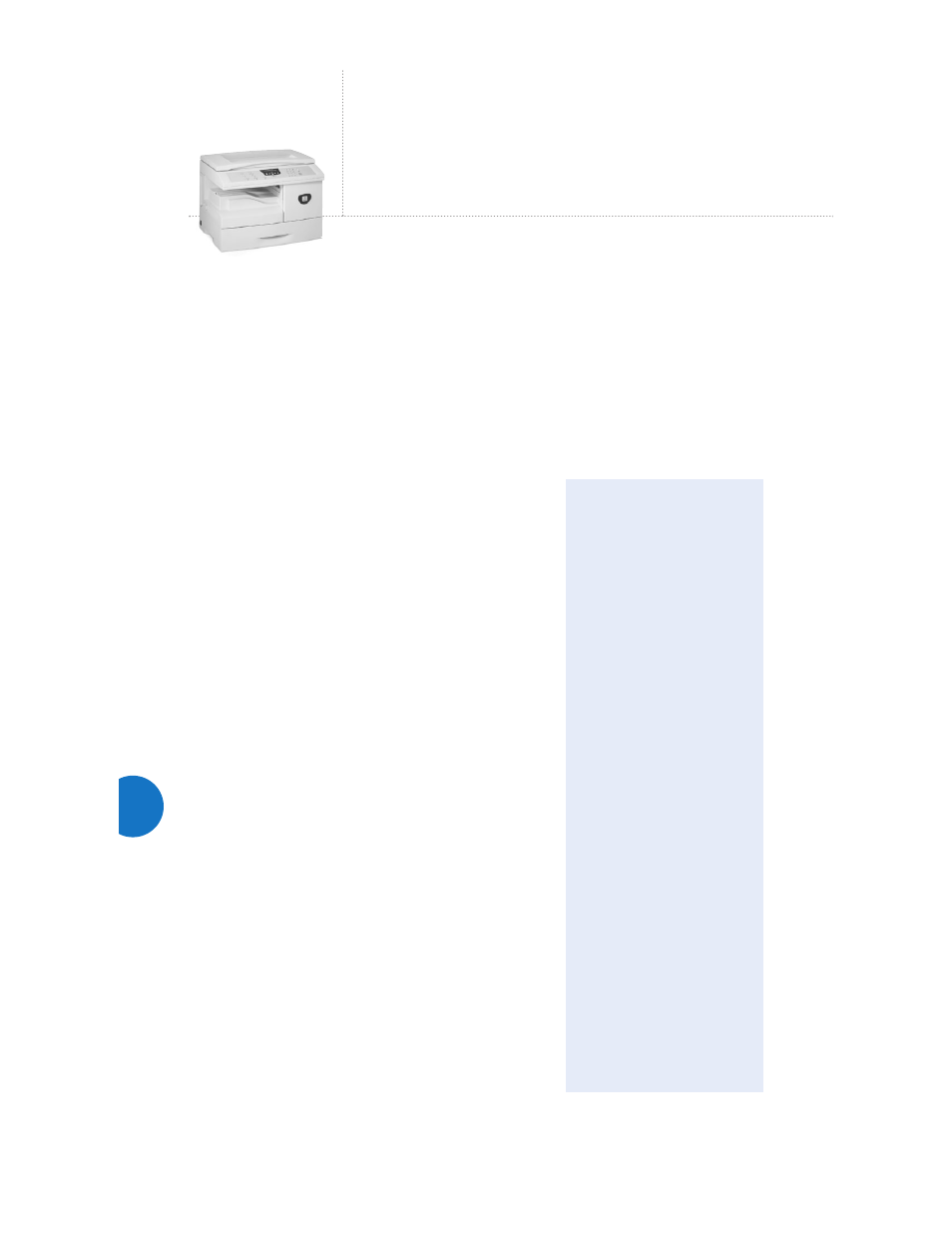
78
Selling Points
Fast and feature-rich printing
• Up to 16 pages per minute printing creates value through higher productivity
• Print clean graphics and sharp text with 1200 dpi image quality
• Automatic two-sided printing improves productivity and reduces paper waste
• PCL 6 for compatibility with the most common print description languages
• Get the whole office printing with the optional external Ethernet print server
Copying that is walk-up easy
• Convenient copying at up to 16 copies per minute
• Two-sided copying from single-sided originals improves productivity and
reduces paper waste
• Scan-once-print-many feature saves time and eliminates wear and tear
• Electronic Collation eliminates the need for manual sorting
• 30-sheet automatic document feeder holds letter to legal paper sizes
Powerful color scanning (M15i)
• Fast, high quality, and reliable color scanning at up to 6 seconds per page
• Scan color graphics for use in presentations or Web applications
• Covert scanned documents into editable text and graphics with bundled
Omnipage
®
and PaperPort
®
software (a $175 value)
Feature-packed fax capabilities (M15i)
• Reduce phone charges and increase productivity with fast transmission speed
• Store up to 320 fax pages with 4 MB of memory
• 80 speed dial and 80 group dial locations simplify faxing and virtually
eliminate manual dialing so users can stay productive
Target Markets
Small businesses and workgroups in larger companies
• Customers looking for high-quality printing in addition to convenience
copying, faxing, and color scanning capabilities
• General markets in every industry segment including public sector
Offices to consolidate and/or replace older devices
• Customers looking to consolidate assets into one device or replace older
light-lens copiers or MFPs
NOTE: Canadian distribution of the WorkCentre M15 is available through select dealer channels,
call 1-800-ASK-XEROX for product information.
Competitive
Comparisons
WorkCentre M15i vs.
HP LaserJet 3380mfp
• Two-sided printing standard
vs. not offered
• More paper input capacity
(650 vs. 260 sheets)
• Lower cost per print
• Higher consumable capacity
(6,000 vs. 3,500 pages)
• On-site warranty
WorkCentre M15i vs. Canon
ImageRunner 1670F
• Two-sided printing standard
vs. not offered
• Canon has no scanning
capability
• Lower purchase price
• Canon ships without a toner
cartridge
• On-site warranty vs. none
WorkCentre M15i vs. Ricoh
Aficio 1515MF
• Faster engine speed (up to
16 ppm vs. 15 ppm)
• More standard paper input
capacity
• More robust copier capabilities
• On-site warranty vs. none
WorkCentre
®
M15
print – copy – scan – fax
Big office
features.
Small size.
Great Price.
M15
