Popup messages – Yamaha Professional Audio Workstation AW4416 User Manual
Page 457
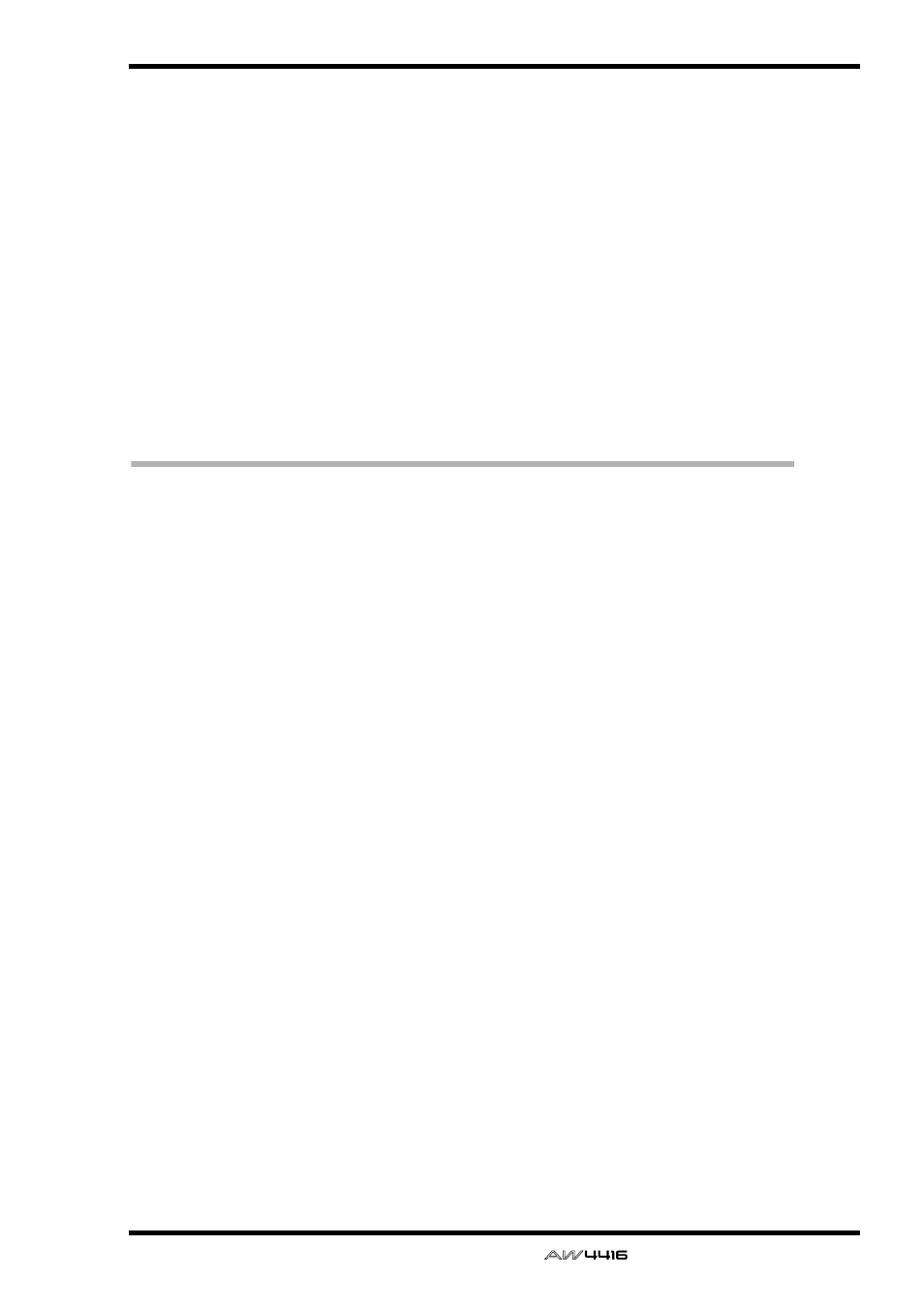
Appendix
— Reference Guide
Appendix–
41
Popup messages
STEREO TRACK MUTE IS OFF
Since muting is off for the stereo track, track muting cannot be
turned off.
THIS SONG IS PROTECTED.
This song is protected, and cannot be edited or recorded.
TO HOST: DATA FRAMING ERROR!
Invalid data may have been received at the TO HOST connector.
TO HOST: DATA OVERRUN!
Invalid data may have been received at the TO HOST connector.
TO HOST: DATA PARITY ERROR!
Invalid data may have been received at the TO HOST connector.
TO HOST: RX BUFFER FULL!
Excessive amounts of data may have been received at the TO
HOST connector.
TO HOST: TX BUFFER FULL!
The AW4416 may be attempting to transmit excessive amounts of
data from the TO HOST connector.
TRIGGER LIST RECORDING
A sampling pad trigger list is being recorded.
UNDO COMPLETE
Undo (cancellation of the previous operation) has been executed.
WRONG WORD CLOCK!!
The word clock from a connected device selected by the AW4416
for synchronization is not appropriate.
CD Access Error!
A error occurred when accessing the CD.
CD Size Full!
Data exceeding the recordable length of the CD cannot be added.
CD Track Over!
The maximum number of tracks has been reached, and further
addition is not possible.
Can’t Copy This Parameter!
This parameter cannot be copied.
Can’t Create Image File!
Since the disk is full, a CD image file cannot be created.
Can’t Delete Current Song!
The currently loaded song cannot be deleted.
Can’t Delete Protected Song!
A protected song cannot be deleted.
Can’t Edit Multiple Songs!
This editing operation cannot be executed on multiple songs
simultaneously.
Can’t Optimize Protected Song!
Optimize cannot be executed on a protected song.
Can’t REDO
Redo is not possible.
Can’t Select Current Song!
The currently loaded song cannot be edited.
Can’t UNDO
Undo is not possible.
Can’t Write CD-RW by Track At Once!
A CD-RW cannot be written using Track At Once.
Change Media, Invalid Order.
Please exchange the media. The order of media volumes is incor-
rect.
Change Media, Not 1st Media
Please exchange the media. This is not the first media volume.
Change Media, Not TYPE 1 Backup.
Please exchange the media. This media was not backed up as
TYPE 1.
Change Media, Not TYPE 2 Backup.
Please exchange the media. This media was not backed up as
TYPE 2.
Change Media, Please
The media is an incorrect type. Please exchange it.
Device Error!
A problem has occurred with the SCSI device.
Directory Name Too Long!
The directory name is too long and cannot be displayed.
Directory Not Found!
The specified directory cannot be found.
Disk Full!
The disk has no free capacity.
File System Error!
An error has occurred in the file system of the internal hard disk.
Finalized Media!
The media has already been finalized.
Invalid Parameter!
The parameter setting exceeds the allowable range.
