Copying a pad performance – Yamaha Professional Audio Workstation AW4416 User Manual
Page 213
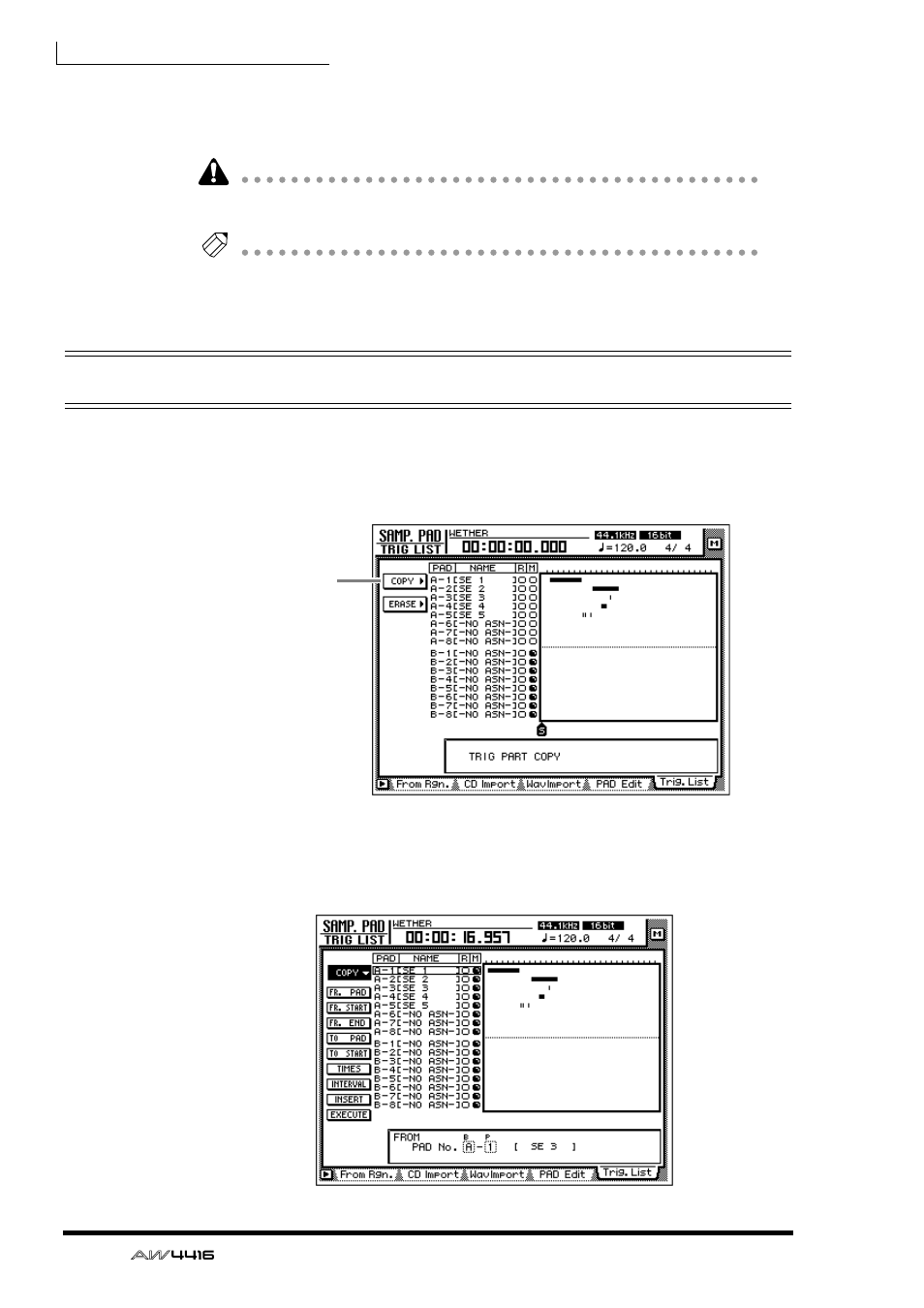
Chapter12—Sampling pads
198
— Operation Guide
5. Use the [CURSOR] keys and the [ENTER] key to change the R column
from ● back to O, and play back the recorder to hear the playback of
the trigger events.
Be aware that if you play back the recorder when the R column still displays ●
and strike the pads, your new performance will be recorded.
Tip!
If you switch the M column of a pad from O to ●, that pad track will be muted even
if you play back the recorder.
Copying a pad performance
Here’s how to copy a recorded pad performance to another location.
1. In the SAMPLING PAD section, press the [EDIT] pad → [F5] key.
The Trig. List page will appear.
2. Move the cursor to the COPY menu and press the [ENTER] key.
The parameters for the copy command will appear. These parameters have the
following functions.
COPY button
- YST-SW030 (12 pages)
- YST-SW011 (12 pages)
- YST-FSW100 (13 pages)
- NS-P280 (68 pages)
- PianoBlack (36 pages)
- YST-SW015 (16 pages)
- NS-C700 (24 pages)
- NS-SW210 (68 pages)
- NS-SW210 (12 pages)
- NS-F700 (36 pages)
- Soavo-3 (36 pages)
- NS-SW310 (148 pages)
- NS-SW310 (22 pages)
- NS-9900 (22 pages)
- NS-P150 (36 pages)
- NS-PA120 (40 pages)
- NS-P380 (84 pages)
- NS-C310 (36 pages)
- NS-SW700 (21 pages)
- NS-F140 (28 pages)
- NS-PB120 (28 pages)
- NS-F210 (24 pages)
- YST-SW515 (20 pages)
- BR15 (7 pages)
- NS-200 (6 pages)
- YST-MS50 (7 pages)
- CM12V (11 pages)
- SM12IV (36 pages)
- C115VA (12 pages)
- MSP10STUDIO (7 pages)
- MS101G (28 pages)
- YST-MS30 (6 pages)
- IS1118 (6 pages)
- SV15 (6 pages)
- GX-70 (72 pages)
- HTR-5490 (83 pages)
- GX-700 (52 pages)
- NS-325F (4 pages)
- NS-200S (6 pages)
- NS-4HX (8 pages)
- CDC-902 (24 pages)
- NS-515F (6 pages)
- IH2000/64(W) (6 pages)
- MS400 (24 pages)
- AD8HR AD (17 pages)
