Keeping the printer clean, Cleaning the quenching lamp – Xerox 2025 User Manual
Page 73
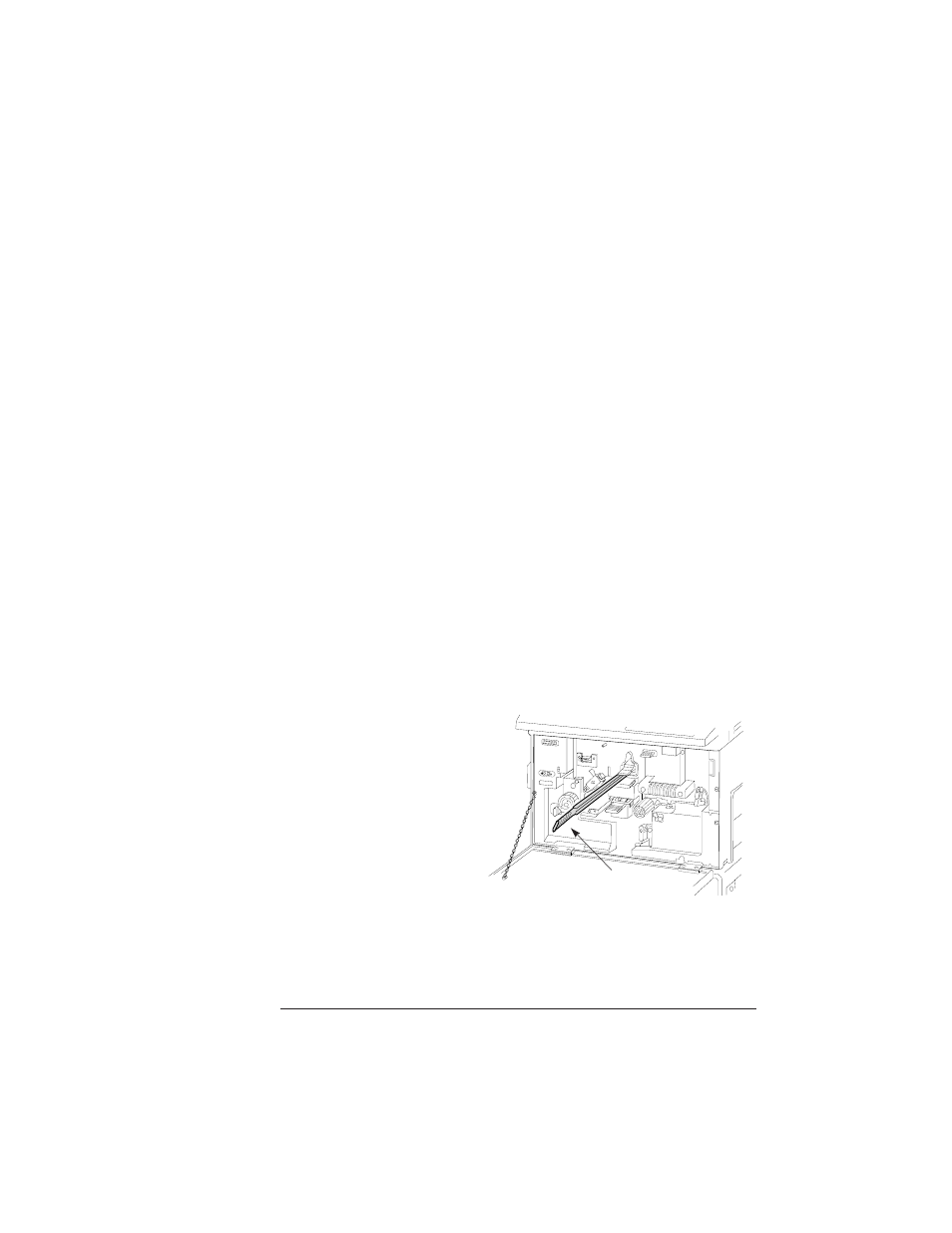
Keeping the Printer
Clean
3-11
Periodic Maintenance
Keeping the Printer Clean
The printer requires cleaning in several areas whenever you add
toner. When it is necessary to clean the inside or outside of your
printer, follow these directions:
■
Always turn off the printer before cleaning to prevent an
injury.
■
Do not use sharp objects to clean the printer.
■
Do not use cleaning solutions to clean the inside of your
printer. To prevent printer damage, use only a water-
dampened, lint-free cloth.
Cleaning the Quenching Lamp
The quenching lamp is simple to clean. No special fluid is needed,
and cleaning only takes a few minutes with a water-dampened cloth.
The quenching lamp is visible with the printer cover open and is
located beneath the main charger. To clean the quenching lamp, fol-
low these steps:
1
Open the printer cover.
2
Firmly pull out the
quenching lamp.
0000119
Quenching lamp
