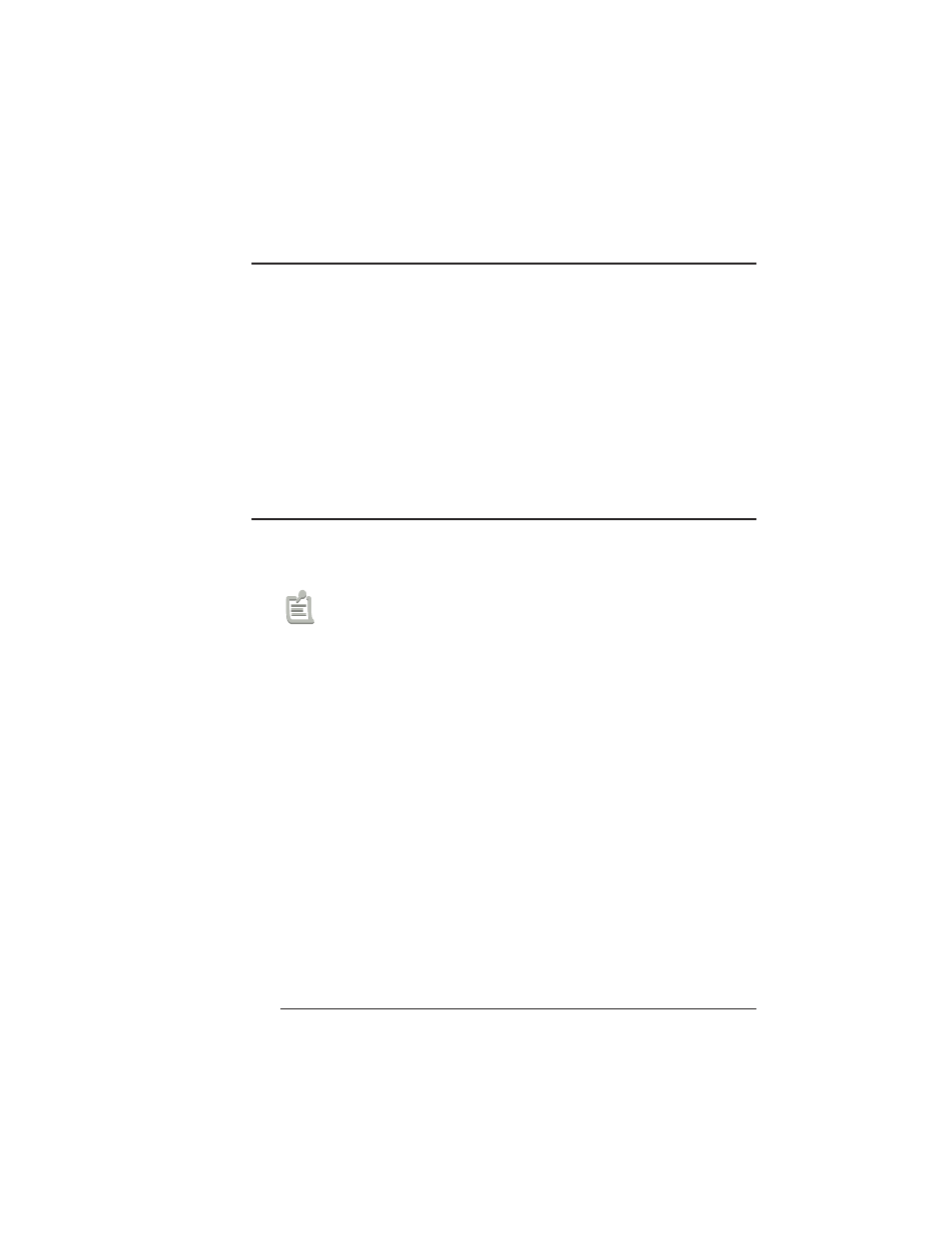Xerox 2025 User Manual
Xerox Printers
Table of contents
Document Outline
- QMS 3825/3225/2025 Print System User's Guide
- Contents
- Introduction
- Introduction
- About the Documentation
- About This Manual
- Typographic Conventions
- Printer Features
- QMS Crown Technology
- PostScript Level 1 and Level 2 Compatibility
- Resident Emulations
- Resident Typefaces, Fonts, and Symbol Sets
- Multiple Resolutions
- Multiple Print Modes - 3825 Only
- Printer-Based Job Accounting
- Resident RAM (Random Access Memory)
- Internal and External Hard Disk Support
- Power Save Mode
- Convenient Control Panel Operation
- RISC-Based Controller
- Flexible Document Handling Capabilities
- QMS PS Executive Series Utilities
- Optional Accessories
- Daily Operation
- Introduction
- Turning on the Printer
- Printing Files
- Using the Control Panel
- Selecting and Storing Media
- Selecting a Media Size
- Selecting an Input Bin
- Printing Duplex
- Printing Multiple Copies
- Collating Copies
- Selecting Resolution
- Selecting Page Orientation
- Number-Up Printing
- Adding Paper to the Input Bins
- Using the Large-Capacity Input Tray
- Using the Large-Large- Capacity Input Tray
- Selecting an Output Bin
- Using the Side Media Exit
- Using the Large-Capacity Output Stacker
- Periodic Maintenance
- Troubleshooting Printer Problems
- Advanced Printer Use
- QMS Customer Support
- Technical Specifications
- Document Option Commands
- Factory Default Settings
- Character Encoding Tables
- Notices
- Glossary
- Index
- Introduction
- Introduction
- Introduction
- About the Documentation
- About This Manual
- Typographic Conventions
- Printer Features
- QMS Crown Technology
- PostScript Level 1 and Level 2 Compatibility
- Resident Emulations
- Resident Typefaces, Fonts, and Symbol Sets
- Multiple Resolutions
- Multiple Print Modes - 3825 Only
- Printer-Based Job Accounting
- Resident RAM (Random Access Memory)
- Internal and External Hard Disk Support
- Power Save Mode
- Convenient Control Panel Operation
- RISC-Based Controller
- Flexible Document Handling Capabilities
- QMS PS Executive Series Utilities
- Optional Accessories
- Daily Operation
- Introduction
- Turning on the Printer
- Printing Files
- Using the Control Panel
- Selecting and Storing Media
- Selecting a Media Size
- Selecting an Input Bin
- Printing Duplex
- Printing Multiple Copies
- Collating Copies
- Selecting Resolution
- Selecting Page Orientation
- Number-Up Printing
- Adding Paper to the Input Bins
- Using the Large-Capacity Input Tray
- Using the Large-Large-Capacity Input Tray
- Selecting an Output Bin
- Using the Side Media Exit
- Using the Large-Capacity Output Stacker
- Periodic Maintenance
- Troubleshooting Printer Problems
- Advanced Printer Use
- QMS Customer Support
- Technical Specifications
- Document Option Commands
- Factory Default Settings
- Character Encoding Tables
- Notices
- Glossary
- Index