Zebra Technologies Z6Mplus User Manual
Page 74
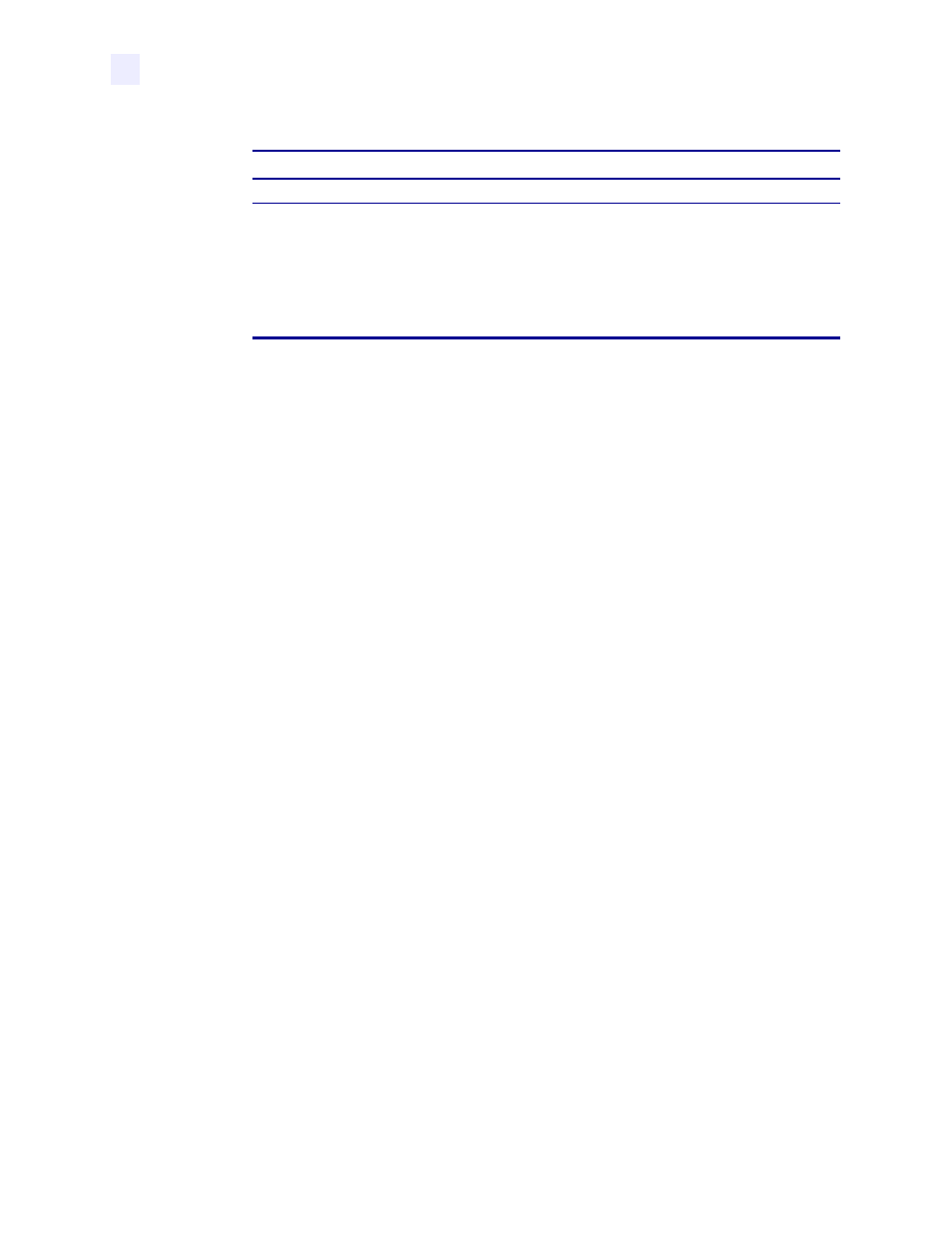
56
Z4Mplus/Z6Mplus User Guide
13163L Rev. 3 5/20/2004
Configuration
Basic Configuration
10.
Does the Print Method setting match your media type?
Save Changes and Exit
11.
Press SETUP/EXIT to leave the front panel menu.
SAVE CHANGES PERMANENT
displays. For other save options, see
Exit
Configuration Mode on page 51
.
12.
Press SETUP/EXIT again.
SAVING PERMANENT
displays. One or more labels may feed out, depending on your
settings. The LCD displays
PRINTER READY
.
If...
Then...
Yes
1.
Continue with
Save Changes and Exit
.
No
1.
Press SELECT.
2.
Press PLUS (+) or MINUS (–) to scroll through the setting options. Stop
at the setting that matches your printer options (Thermal Transfer or
Direct Thermal).
3.
Press SELECT to accept the change.
4.
Continue with
Save Changes and Exit
.
- TLP 2824 (60 pages)
- 400 (78 pages)
- 2824 (21 pages)
- S600 (94 pages)
- Printers (69 pages)
- 2844 Printer (47 pages)
- P310i (43 pages)
- 3742 (30 pages)
- R-140 (126 pages)
- ZEBRA Z4M H-974 (57 pages)
- P520i (2 pages)
- Mobile Printer (40 pages)
- R110XiTM (184 pages)
- XiIII Series (116 pages)
- PrintServer (157 pages)
- Z4000 (98 pages)
- Z SERIES 79695L-002 (156 pages)
- ZEBRA P205 (42 pages)
- 105Se (106 pages)
- 2722 (30 pages)
- Zebra S Series 105SL (130 pages)
- XiIIIPlus (40 pages)
- Zebra LP 2824-Z (62 pages)
- ZEBRA XI4TM (190 pages)
- P310C (46 pages)
- R170XI (184 pages)
- R402 (72 pages)
- SL5000r/T5000r (50 pages)
- T402 (62 pages)
- TTP 7030 (128 pages)
- Zebra P330i (66 pages)
- Zebra Z6000 (98 pages)
- XiII-Series (118 pages)
- P1013372-001 REV. A (216 pages)
- ZebraNet ZM600TM (130 pages)
- RW SERIES (84 pages)
- LP 2824 (56 pages)
- TTP 8000 (132 pages)
- ZEBRA QL UMAN-QLP-001 (86 pages)
- LP 2844 (54 pages)
- LP2443 (24 pages)
- RXI SERIES (UHF) (19 pages)
- Zebra P120i (78 pages)
- DA402 (56 pages)
- P320i (49 pages)
