Rs-232 serial data port – Zebra Technologies Z6Mplus User Manual
Page 121
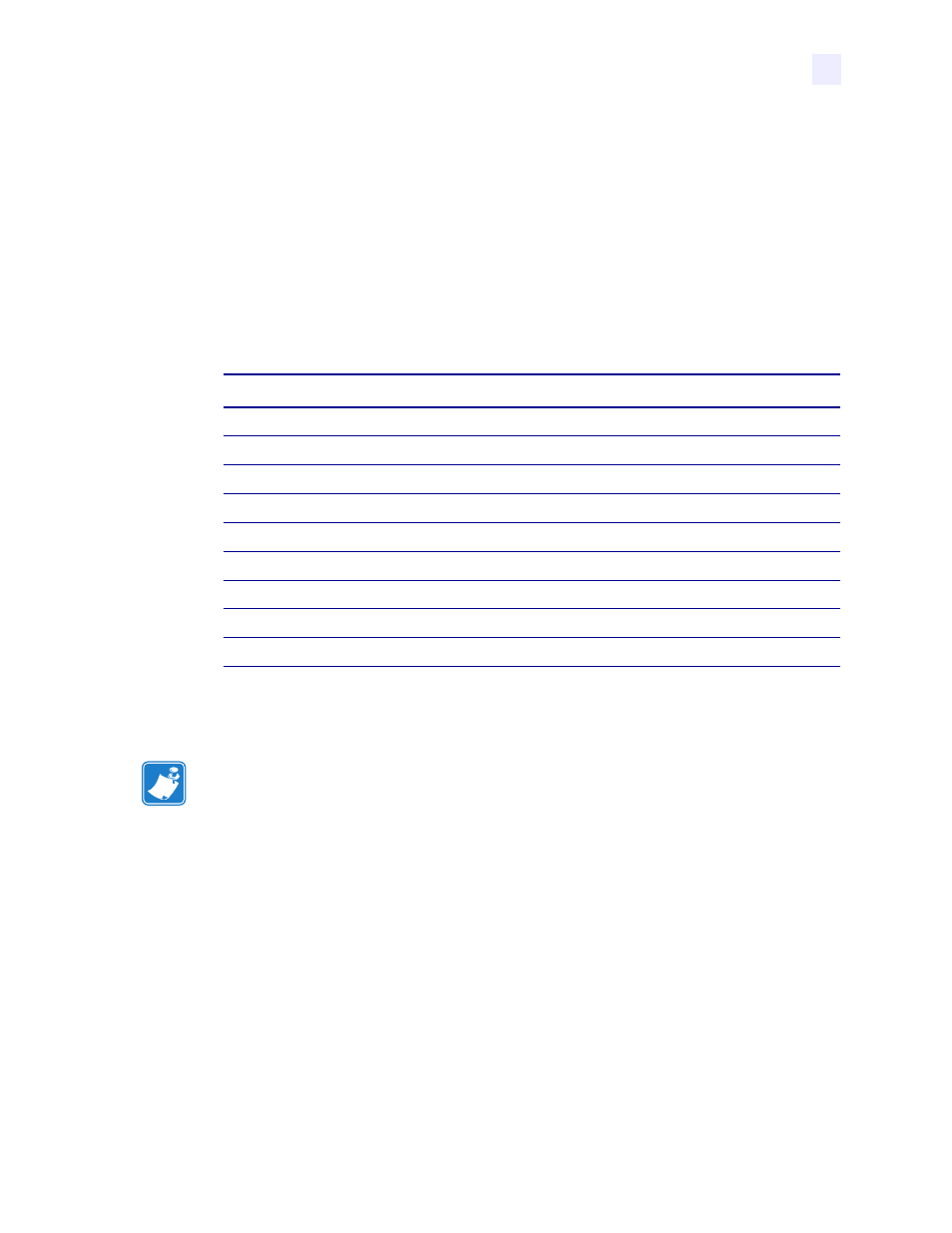
Data Connections
Serial Data Port
13163L Rev. 3 5/20/2004
Z4Mplus/Z6Mplus User Guide
103
RS-232 Serial Data Port
The connection for this standard interface is made through the female DB-9 connector on the
rear panel. A DB-9 to DB-25 interface module is required for all RS-232 connections through
a DB-25 cable (see
RS-232 Interconnections Using a DB-25 Cable on page 105
for details).
For all RS-232 input and output signals, the printer follows both the Electronics Industries
Association’s (EIA) RS-232 specifications and the Consultative Committee for International
Telegraph and Telephone (CCITT) V.24 standard signal level specifications.
shows the pin configuration and function of the rear panel serial data connector on
the printer.
Table 17 • Serial Data Connector Pin Configuration
Pin Number
Name
Description
1
—
Not connected
2
RXD
Receive data—data input to printer
3
TXD
Transmit data—data output from printer
4
DTR
Data terminal ready—output from printer
5
SG
Signal ground
6
DSR
Data set ready—input to printer
7
RTS
Request to send—output from printer
8
CTS
Clear to send—input to printer
*9
+5 V DC
+5 VDC
* This pin is also available as a +5 VDC power source at 750 mA. To enable this capability, a
jumper on the computer’s main logic board needs to be installed on JP1, pins 2 and 3.
Note •
An interface module is required for RS-422/RS-485 interface support
(see
RS-422/RS-485 Interconnections on page 106
).
