Toshiba Libretto U100 User Manual
Page 156
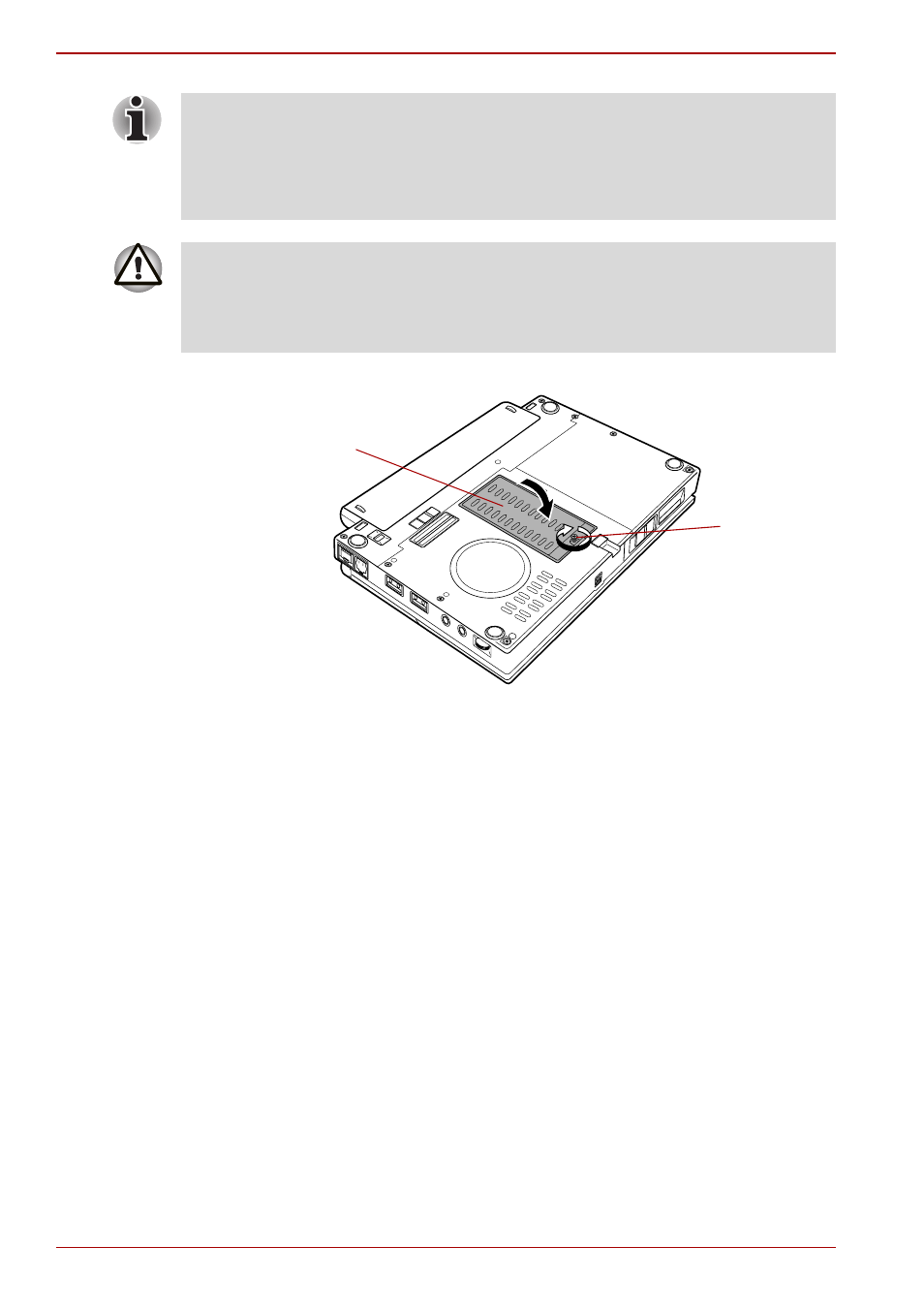
8-8
User’s Manual
Optional Devices
7. Seat the memory module cover and secure it with one screw.
Figure 8-7 Seating the memory module cover
8. Install the battery pack. Refer to
Chapter 6, Power and Power-Up Modes, for details.
9. Return your computer to the upright position.
10. Turn the computer power on and make sure the added memory is
recognized.
Click start, click Control Panel, click Performance and Maintenance
and select the System icon. Open System Properties window and
click General tab.
Removing memory module
To remove the memory module, make sure the computer is in boot mode
then:
1. Set the computer to boot mode and turn the computer’s power off.
Make sure the Power indicator is off.
2. Remove AC adaptor and all cables connected to the computer.
3. Turn the computer upside down and remove the battery pack. Refer to
section in Chapter 6, Power and Power-Up
Modes, for details.
4. Loosen the screw securing the memory module cover. The screw is
attached to the cover to prevent it from being lost.
Align the grooves of the memory module with the locking tabs of the
connector and insert the module into the connector firmly. If you find it
difficult to install the memory module, try to adjust the tabs of the connector
with a pen tip or other tools. Make sure to hold the memory module with
your fingers on the side edges (sides with grooves).
■
Be careful not to drop the screw inside the computer.
■
Do not touch the connectors on the memory module or on the
computer. Debris on the connectors may cause memory access
problems.
Memory module cover
Screw
