Inserting an sd card – Toshiba Libretto U100 User Manual
Page 152
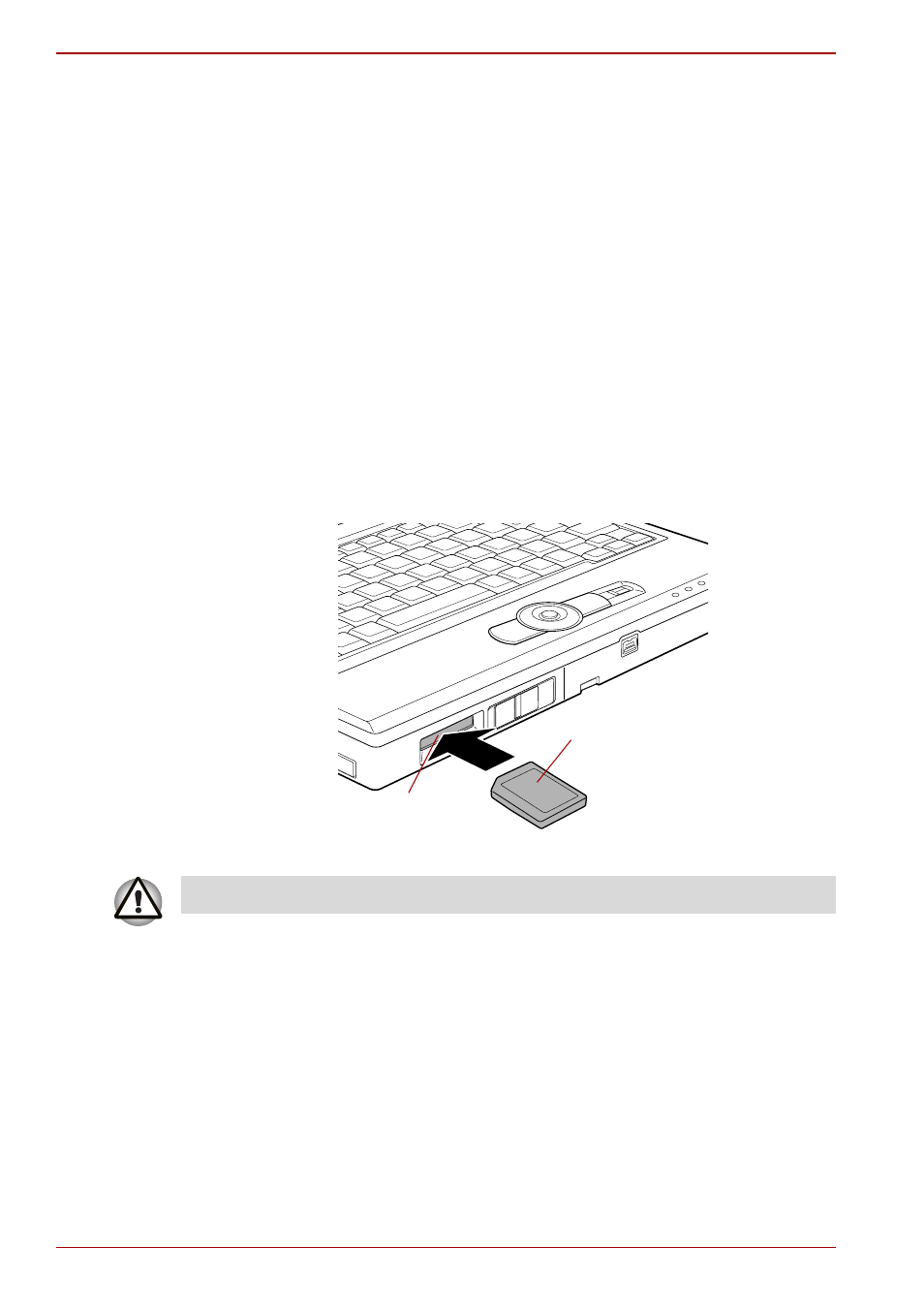
8-4
User’s Manual
Optional Devices
Formatting an SD memory card
SD memory cards are sold already formatted in conformity to the SD
memory card standard. If you format the SD card again, be sure to format it
with the TOSHIBA SD memory card format utility and not with the standard
Windows format command.
In order to run TOSHIBA SD memory card format, click start, point to All
Programs, point to TOSHIBA, point to Utilities and click SD memory card
Format.
TOSHIBA SD memory card format does not format the protected area of
the SD memory card. If you need to format all areas of the SD memory
card, including the protected area, you should ensure you use an
application that fully supports the copy protection system.
Inserting an SD card
To insert an SD card, follow the steps below.
1. Insert an SD card in the SD card slot.
2. Press gently to ensure a firm connection.
Figure 8-3 Inserting an SD card
SD card
SD card slot
Make sure the SD card is oriented properly before you insert it.
