Westell Technologies Wirespeed 2100 User Manual
Page 93
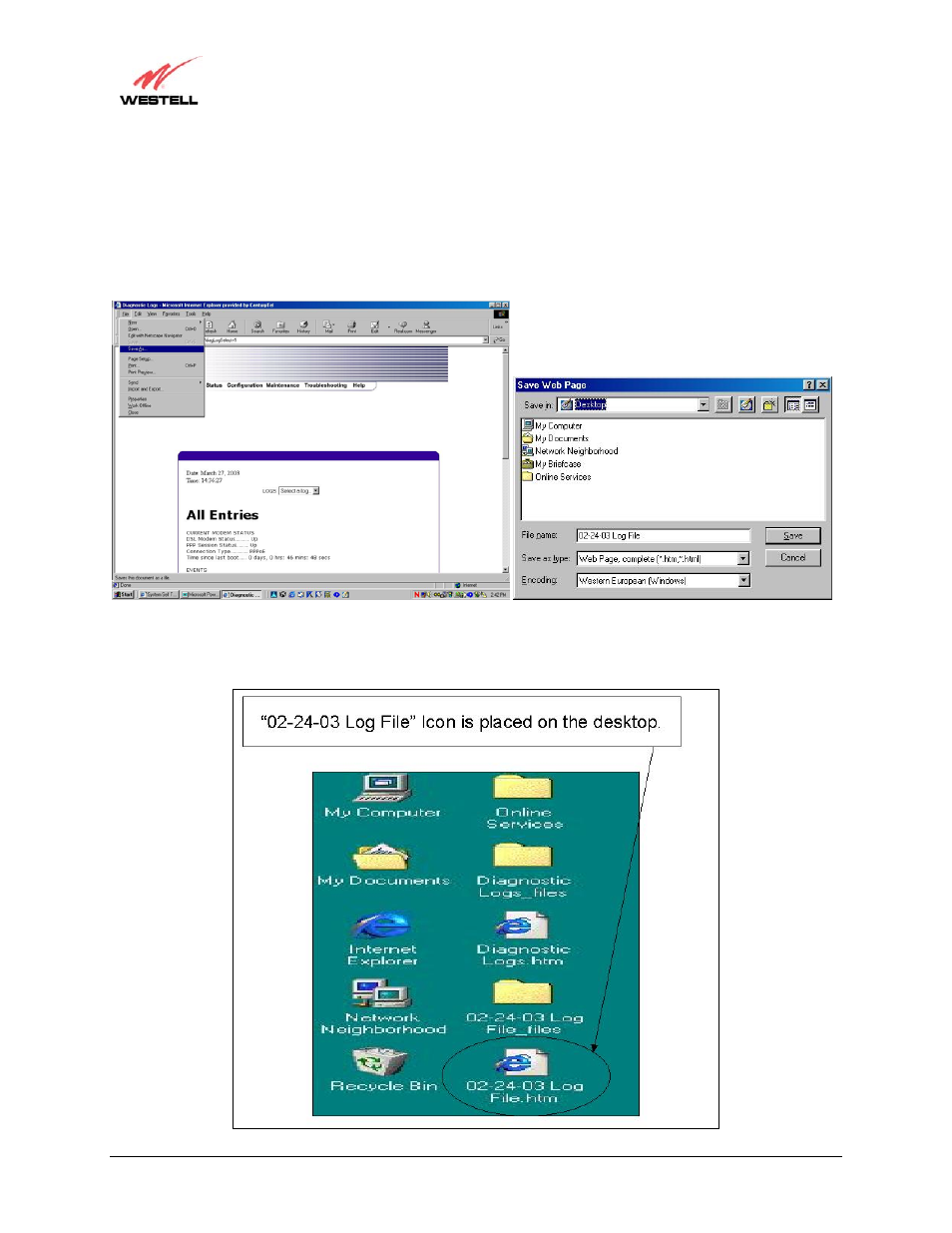
030-300198 Rev. D
91
March 2003
WireSpeed Dual Connect NAT Router
User Guide
Saving the Diagnostic Log File
If you want to save a diagnostic log file to your desktop, go to your Browser’s menu and select File, then select
Save As from the drop-down menu. At the Save Web Page dialog box, select your computer’s desktop as the
destination to save the log file. (You can choose a different location to save the log file, if desired.) Next, enter a
name in the File name field and click on Save.
The following screen shows that the log file has been saved to your computer’s desktop.
