Adding a new host name and ip address – Westell Technologies Wirespeed 2100 User Manual
Page 49
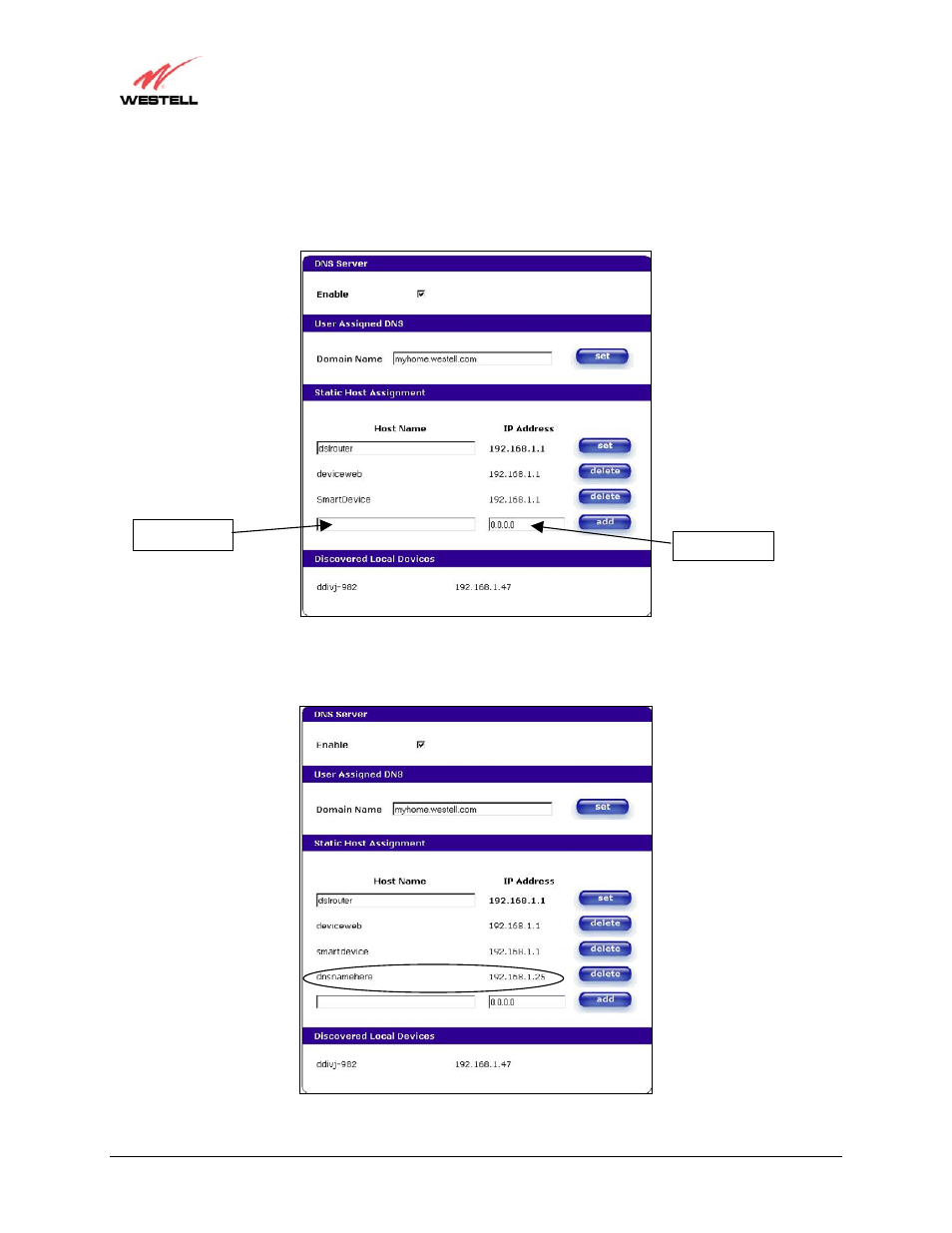
030-300198 Rev. D
47
March 2003
WireSpeed Dual Connect NAT Router
User Guide
Adding a New Host Name and IP Address
If you want to add a new Host Name and IP address to your DNS server, enter your Router’s Host Name and IP
Address in the fields provided in the Static Host Assignment section. Click on add.
If you clicked on add, the following screen will be displayed, showing that the Host Name and IP Address have
been added.
Host Name
IP Address
