Westell Technologies Wirespeed 2100 User Manual
Page 15
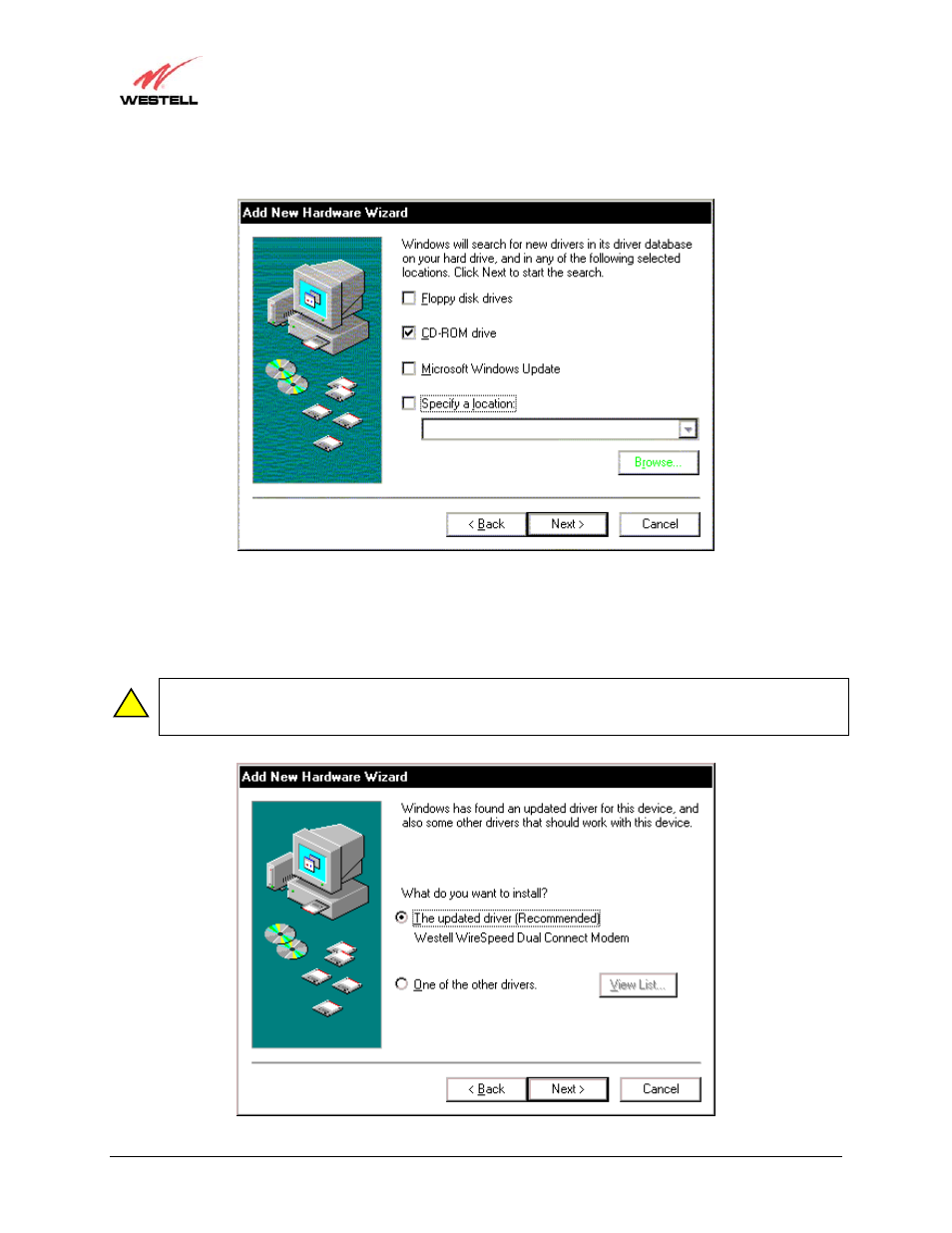
030-300198 Rev. D
13
March 2003
WireSpeed Dual Connect NAT Router
User Guide
3. Windows 98: Select CD-ROM drive option. See Figure 8. Click Next. Windows will search for the driver.
Figure 8. Windows 98
4. Windows 98: Select the option button The updated driver (Recommended) Westell Dual Connect Modem.
See Figure 9. Click Next.
Note: If Figure 9 does not appear at this step, and Figure 10 appears with the text ‘USB Composite device’,
‘C:\Windows\Inf\USB.Inf,’, do not continue. Go back to Step 3 and specify the location of the Westell CD-
ROM.
Figure 9. Location of Hardware Device Driver
!
