Disabling static nat – Westell Technologies Wirespeed 2100 User Manual
Page 78
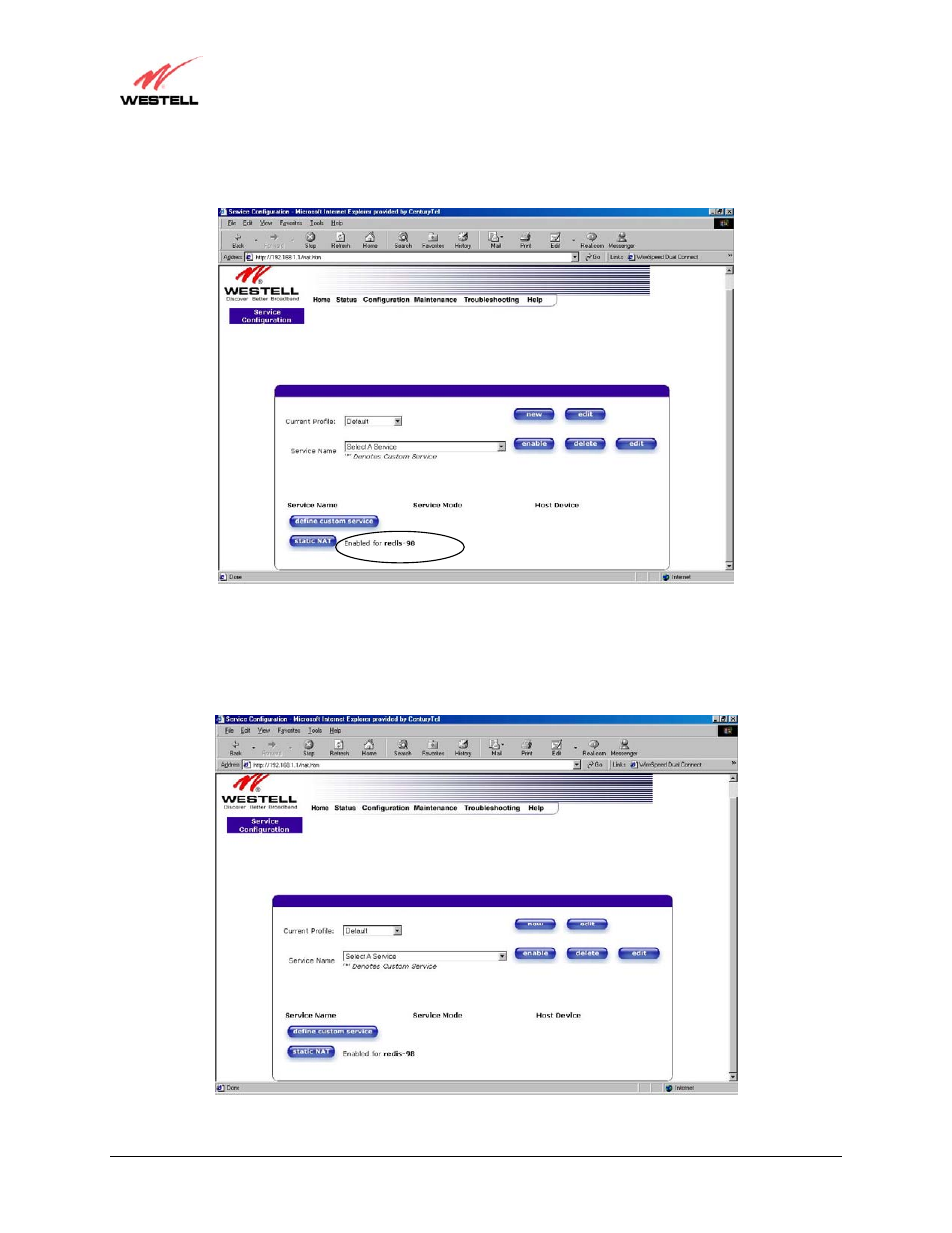
030-300198 Rev. D
76
March 2003
WireSpeed Dual Connect NAT Router
User Guide
If you click on enable in the Static NAT screen, the Service Configuration screen will be displayed, showing that
Static NAT is enabled for the device you selected.
Disabling Static NAT
If you want to disable Static NAT, click on the static NAT button in the Service Configuration screen. Remember,
only the Router’s default account profile can be enabled or disable for Static NAT.
