Post export action, Restore original settings, Test write – Ulead 1.0 User Manual
Page 159
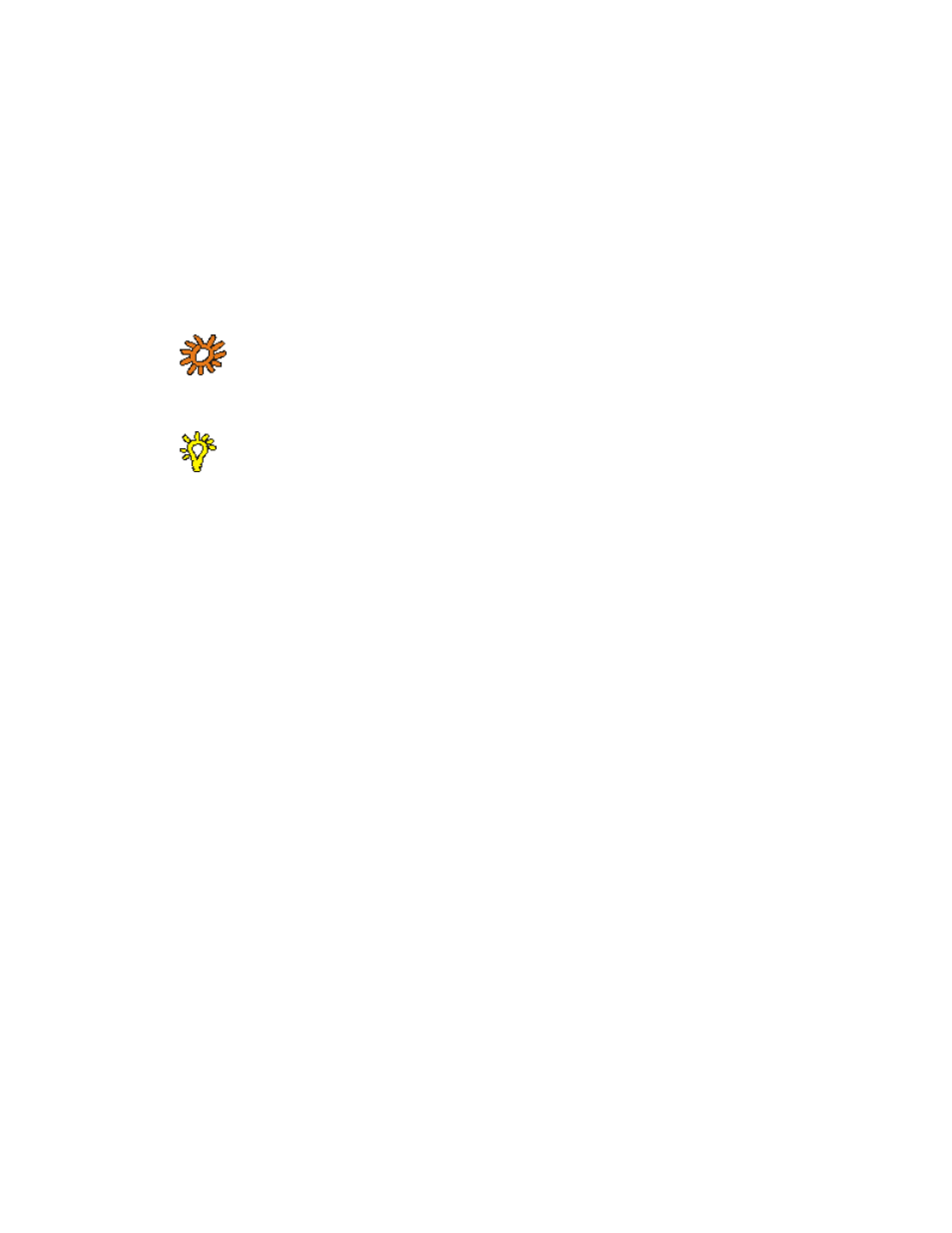
SpruceUp User’s Guide
12—9
Post Export Action
Launch: – This is useful when you intend to manually copy the title set to a disc using a
program such as Adaptec's Easy CD Creator, or use a label making program after export.
Restore Original Settings
The Export Dialog remembers its last configuration and uses that when next opened. Use
Restore Original Settings to revert back to the factory default settings.
Test Write
Select Test Write to have SpruceUp perform the export with the drive's laser disabled –
nothing is actually written to the disc. This is useful to ensure the Disc Write Speed setting
can be maintained when actually writing the title.
Note: Test Write does create the Title Set and write it to the
specified Working Directory. It also counts as an export if you are running
the trial version of SpruceUp.
Tip: To avoid disc errors, do not execute CPU intensive tasks while
burning the disc.
